Ch surf function – Hitachi C43-FL9000 User Manual
Page 39
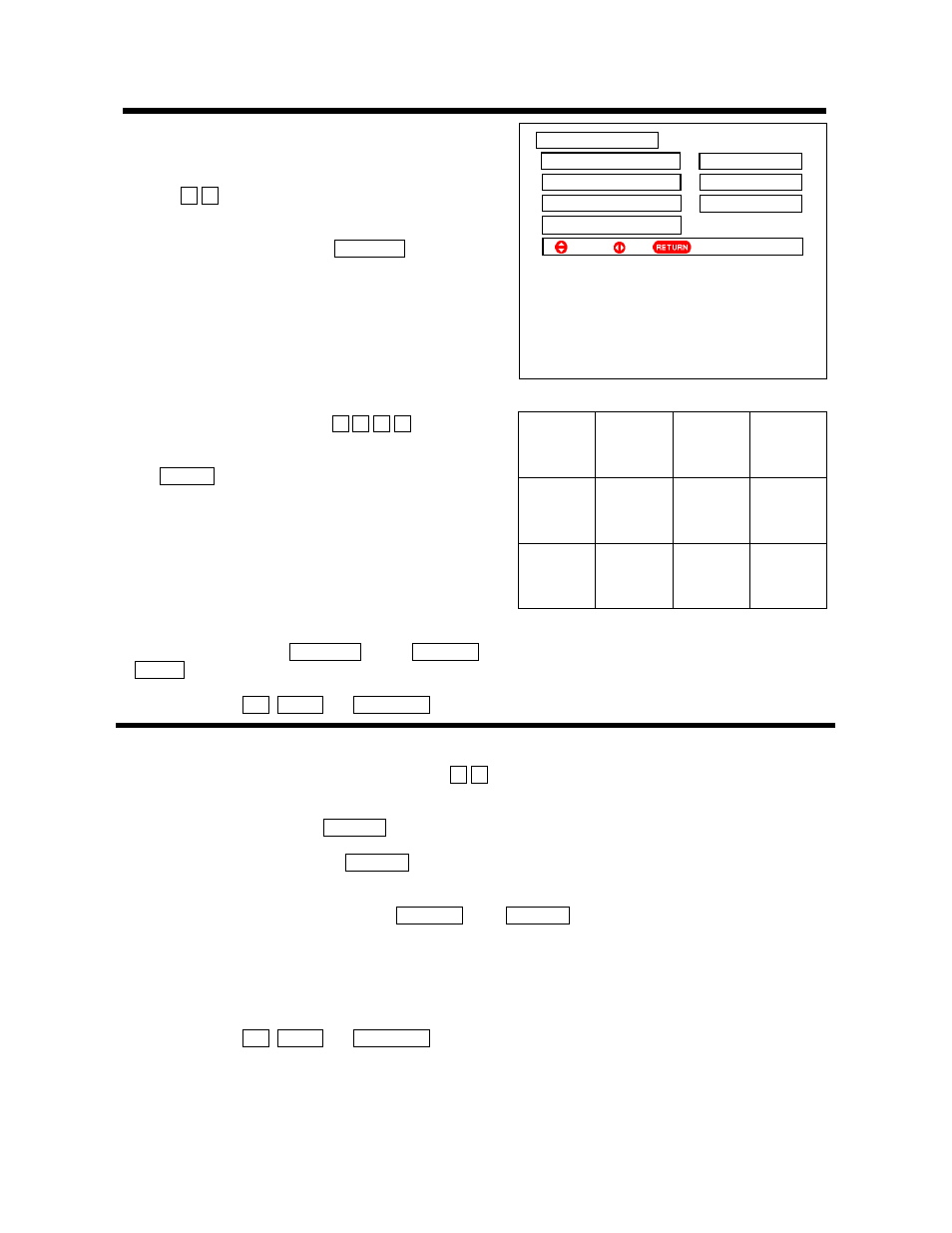
39
CH SURF FUNCTION
ǏMode 12ǐ
Follow the steps on page 21 to enter the Function menu and
select the Multi Picture option, then enter the Multi Picture
menu and select the CH Surf option as shown on the right.
Press the
Ż Ź cursor buttons to set the CH Surf option to
mode 12, then exit from the menu.
ƽIn normal TV mode, press the CH SURF button to enter
mode 12(12-picture) as shown below.
The 12 pictures will rotate to refresh individual program
after a few seconds starting from the program No.0 except
for those skipped program. If the preset channels are less
than 12, it will display the actual number of searched
program. If the preset channels are more than 12, use the
Page up/down buttons to select the next group of
program.
ƽIn this mode, you can press the Ÿ ź Ż Ź cursor buttons
to select one of the pictures, and the program No. of the
selected picture will turn from white to green. If you press
the ENTER button to quit, the selected picture will fill the
entire TV screen.
ƽIn this mode, directly entering the program No. by using
the number buttons will quit this mode, and the selected
picture will fill the entire TV screen.
ƽIn this mode, there will be no signal output from the
speakers and the monitor out terminals.
ƽIn this mode, press the CH SURF or the RETURN button to quit. If you enter the menu by pressing the
MENU button, it will exit from this mode.
ƽIn this mode, the A/B, SWAP and POSITION buttons are invalid.
The Strobe function is as shown below.
Follow the steps on page 21 to enter the Function menu and select the Multi Picture option, then enter the Multi
Picture menu and select the Freeze option. Press the
Ż Ź cursor buttons to set the Freeze option to Strobe, then
exit from the menu.
ƽIn normal TV mode, press the FREEZE button to enter the mode 12 automatically. The 12
th
picture will display
the current active program. The other 11 pictures will display the continuous freeze frames of the TV program
captured at the moment you press FREEZE. This function is not valid for all input signal formats. When
ʽNot
Available appears, it is invalid.
ƽIn this mode, you can quit by pressing the RETURN or the FREEZE button.
ƽIn this mode, you can enter the Audio menu to perform the adjustment. However, if you enter other menus such
as Picture, it will exit from this mode.
ƽThe monitor out terminals will output the video and audio signals from the current active program.
ƽIn this mode, the A/B, SWAP and POSITION buttons are invalid.
䗝乍
Ϟϔ义
䆒ᅮ
0XOWL3LFWXUH
0XOWL3LFWXUH
3LQ3
&+6XUI
)UHH]H
6WLOO
5HVHW
6HOHFW
6HW
5HWXUQ
ź
Ź
