Recording – Hitachi 13VR10B User Manual
Page 41
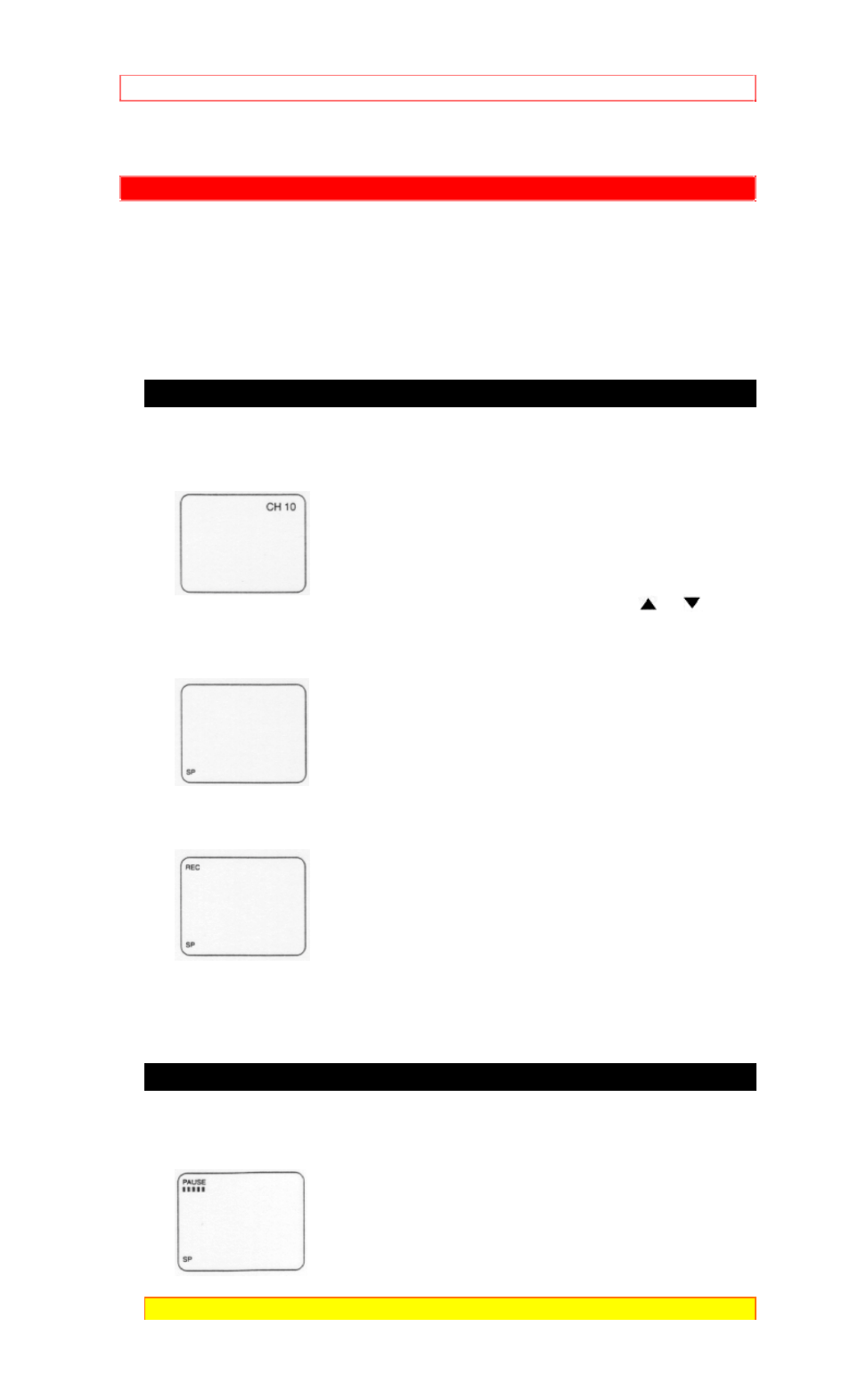
RECORDING
41
RECORDING
Make sure...
• Power must be turned on.
• Insert a cassette tape with its erase prevention tab in place. (If necessary,
rewind or fast forward the tape to the point at which you want to begin
recording.)
NORMAL RECORDING
You can only watch the same TV program that is being recorded.
1 Select the channel to be recorded
Press number buttons on the remote control or the CHANNEL
or
button.
2 Select the tape speed
Press SPEED button to select the desired tape speed (SP/LP/SLP).
3 Begin recorded
Press REC button. The REC indicator flashes.
4 Stop recording
Press STOP button when recording is completed.
SKIPPING SOME MATERIALS DURING RECORDING
Press PAUSE/STILL button to temporarily stop recording. The REC indicator
blinks.
Press PAUSE/STILL or REC button to resume recording.
NOTES:
- DZ-MV730A (190 pages)
- VT-FX601A (51 pages)
- VT-M291A (91 pages)
- VT-MX4430A (68 pages)
- 13VR3B (46 pages)
- VT-MX211A (54 pages)
- DV-PF2U (140 pages)
- DVP735U (20 pages)
- DVP745U (24 pages)
- VT-M171A (54 pages)
- VT-F372A (72 pages)
- GD-2000 (15 pages)
- HLC26R1 (126 pages)
- 19VR11B (60 pages)
- VT-FX602S (67 pages)
- DVRF7U (120 pages)
- VT-F370A (60 pages)
- VT-M282A (59 pages)
- DVPF73U (44 pages)
- DV-P733U (20 pages)
- VT-F380A (50 pages)
- DV-W1U (35 pages)
- VT-M190A (66 pages)
- DV-PF33U (44 pages)
- DVP315U (47 pages)
- DVP305U (39 pages)
- VT-M284A (55 pages)
- DVP335E (22 pages)
- DV PF74U (44 pages)
- DV-P533U (18 pages)
- HTD-K160 (47 pages)
- VT-F462A (84 pages)
- DV-RX5000U (62 pages)
- VT-F390A (52 pages)
- VT-M272A (66 pages)
- DV-P313U (45 pages)
- VT-MX411AC (60 pages)
- VT-F382A (52 pages)
- VT-MX424A (46 pages)
- DV-RX7000E (93 pages)
- VT-M181A (43 pages)
- DVP725U (104 pages)
- VT-F494A (85 pages)
