Selecting the language daylight-saving time – Hitachi 13VR10B User Manual
Page 21
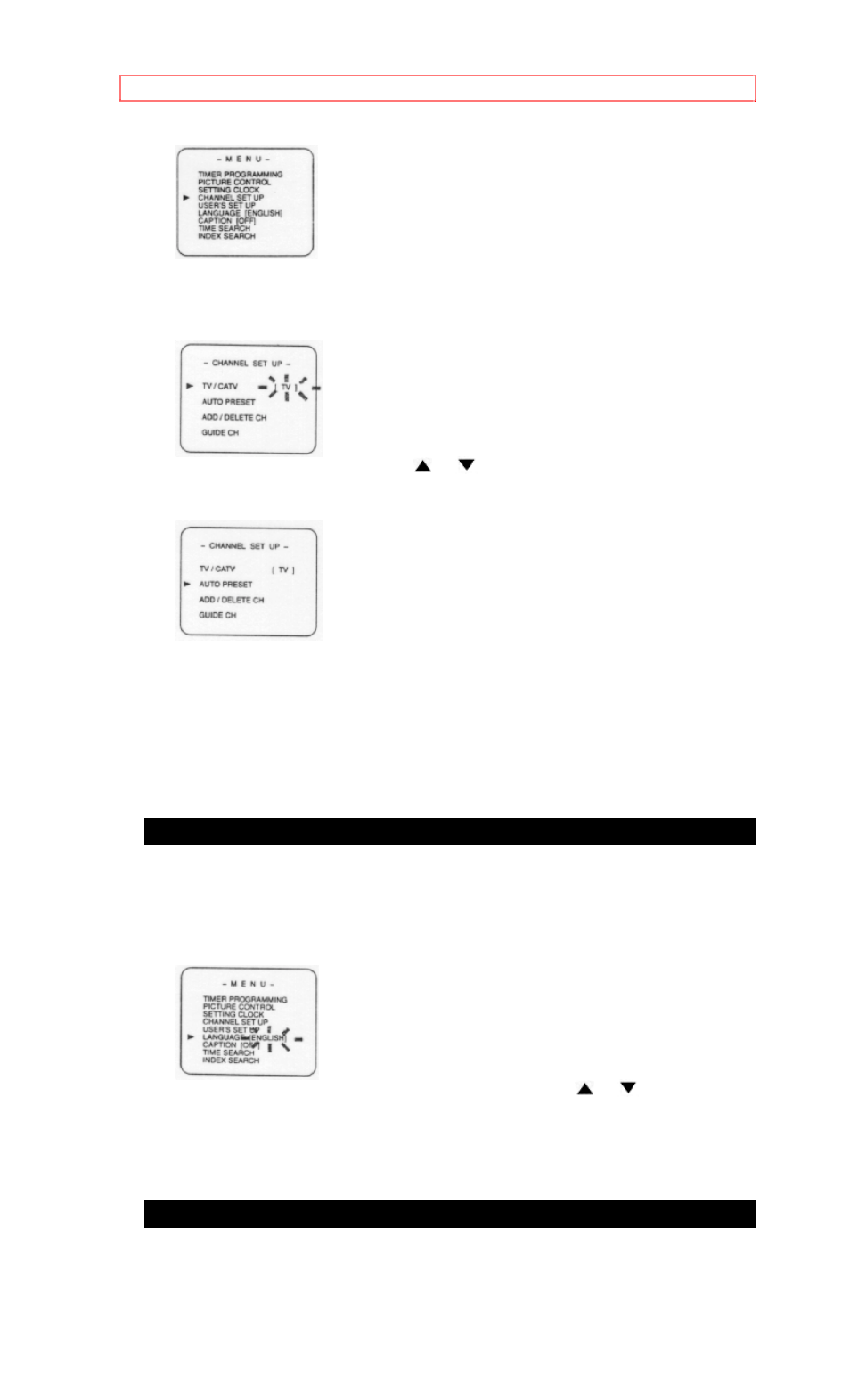
PRESET FOR USE
21
1 Select "CHANNEL SET UP"
Press MENU button repeatedly to point to "CHANNEL SET UP".
Then, press SELECT button.
2 Select "TV" or "CATV"
Select [TV] or [CATV] using CH
or
button.
3 Begin auto preset
Press MENU button to point to "AUTO PRESET".
Then, press SELECT button. The tuner scans and memorizes all the active
channels in your area.
4 After scanning
The tuner stops on the lowest memorized channel. (TV mode: from CH02 /
CATV mode: from CH01)
SELECTING THE LANGUAGE
1 Select "LANGUAGE"
Press MENU button repeatedly to point to "LANGUAGE".
2 Select "ENGLISH" or "ESPANOL"
Select "ENGLISH" or "ESPANOL=Spanish" using CH
or
button.
3 Exit the Language mode
Press MENU button repeatedly until the TV/VCR returns to the TV mode.
DAYLIGHT-SAVING TIME
Select this feature and the TV/VCR's clock automatically will advance one
hour in April, then reverse one hour in October.
When Daylight-Saving Time is ON, the clock will change automatically as
