Harbor Freight Tools Auto A/C Recovery / Recharge Machine 95951 User Manual
Page 13
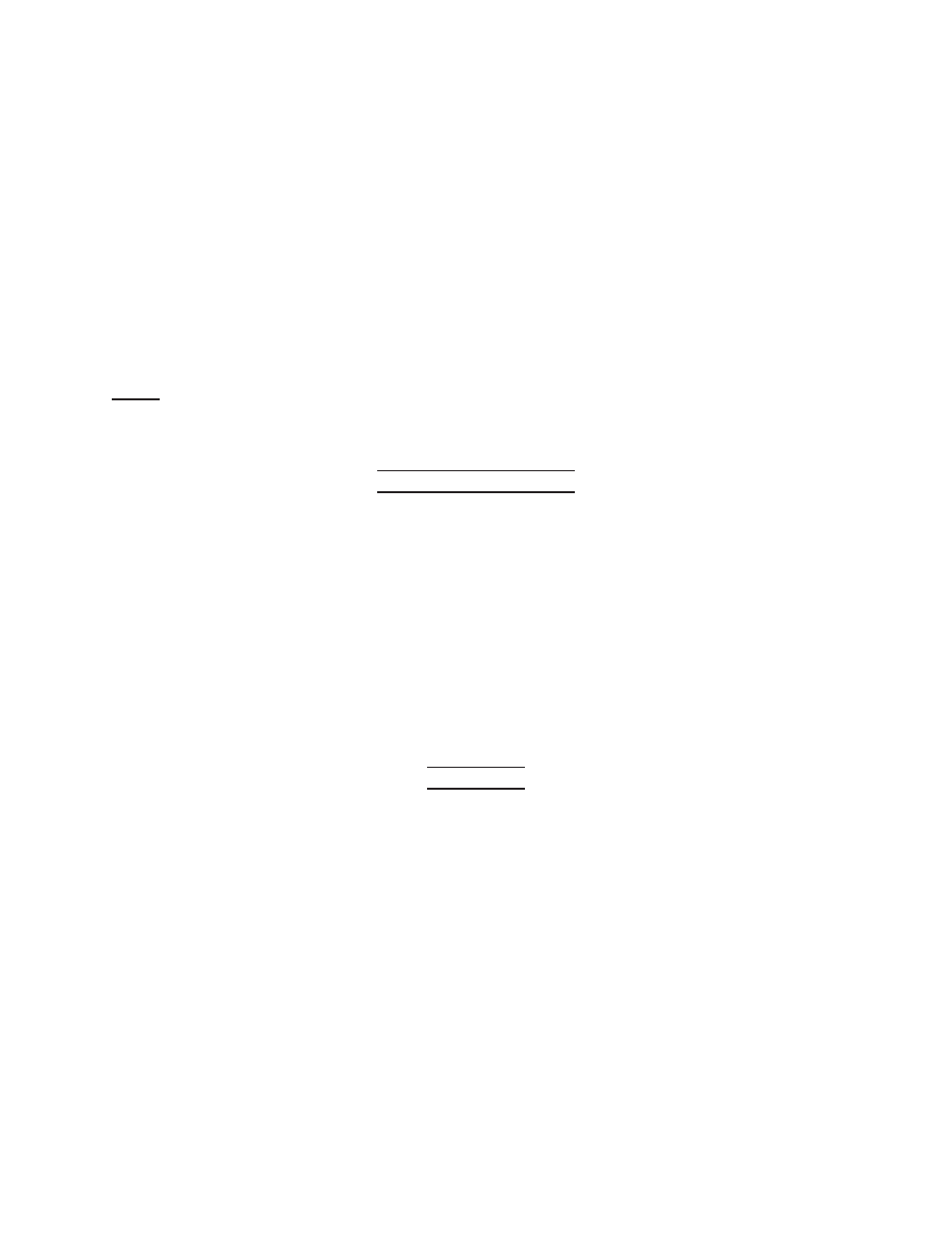
Page 13
SKU 95951
For technical questions, please call 1-800-444-3353.
the low pressure connector of the machine and the low pressure connector of the
vehicle A/C system.
Turn the Power Switch to the ON position. The Power Switch is located on the up-
4.
per left side of the machine.
The “kg” Indicator light will come on, and the LCD Display will show the net weight
5.
of refrigerant in the tank. If the tank is nearly full, (capacity 14 kg) you may not be
able to recover the refrigerant in the vehicle A/C system.
Open the HP and LP Valves located on the Control Panel of the machine.
6.
Read pressure shown on the HP and LP Pressure Gauges on the Control Panel.
7.
note: If the pressure on either gauge is less than 22 PSI, it indicates that the system
needs repair. There is probably a leak which does not allow the automotive system
to maintain pressure.
Clearing the hoses
With the vehicle turned OFF, and the hoses connected, it is necessary to remove
1.
air from the hoses and machine before beginning the recovery process. To do this,
run the Vacuuming process.
Press the “Vacuumize” Key on the control panel. The LED Display will show the
2.
default time setting for the Vacuuming process.
Press “+” to set Vacuuming time. 3-5 minutes is recommended.
3.
Close the HP and LP Valves on the Control Panel.
4.
Press the “Start / Stop” Key to begin the vacuuming process.
5.
Recovery
Once the hoses have been cleared, you can run the “Recovery” process.
1.
Open the HP and LP valves on the Control Panel.
2.
Press the “Recovering” Key on the Control Panel.
3.
The LCD Display will show the default number of kilograms of refrigerant to be re-
4.
covered. Check the vehicle specifications to determine the correct amount for that
vehicle. Press the “+” Key repeatedly to set the correct value.
Press the “Start / Stop” Key to begin the recovery process.
5.
During the recovery process, you can monitor progress by pressing the “Recover-
6.
ing” Key. The LCD Display will toggle between the preset recovery target value and
the current recovery value.
REV 09h
