White balance – Honeywell EQUIP HD3MDIHX User Manual
Page 56
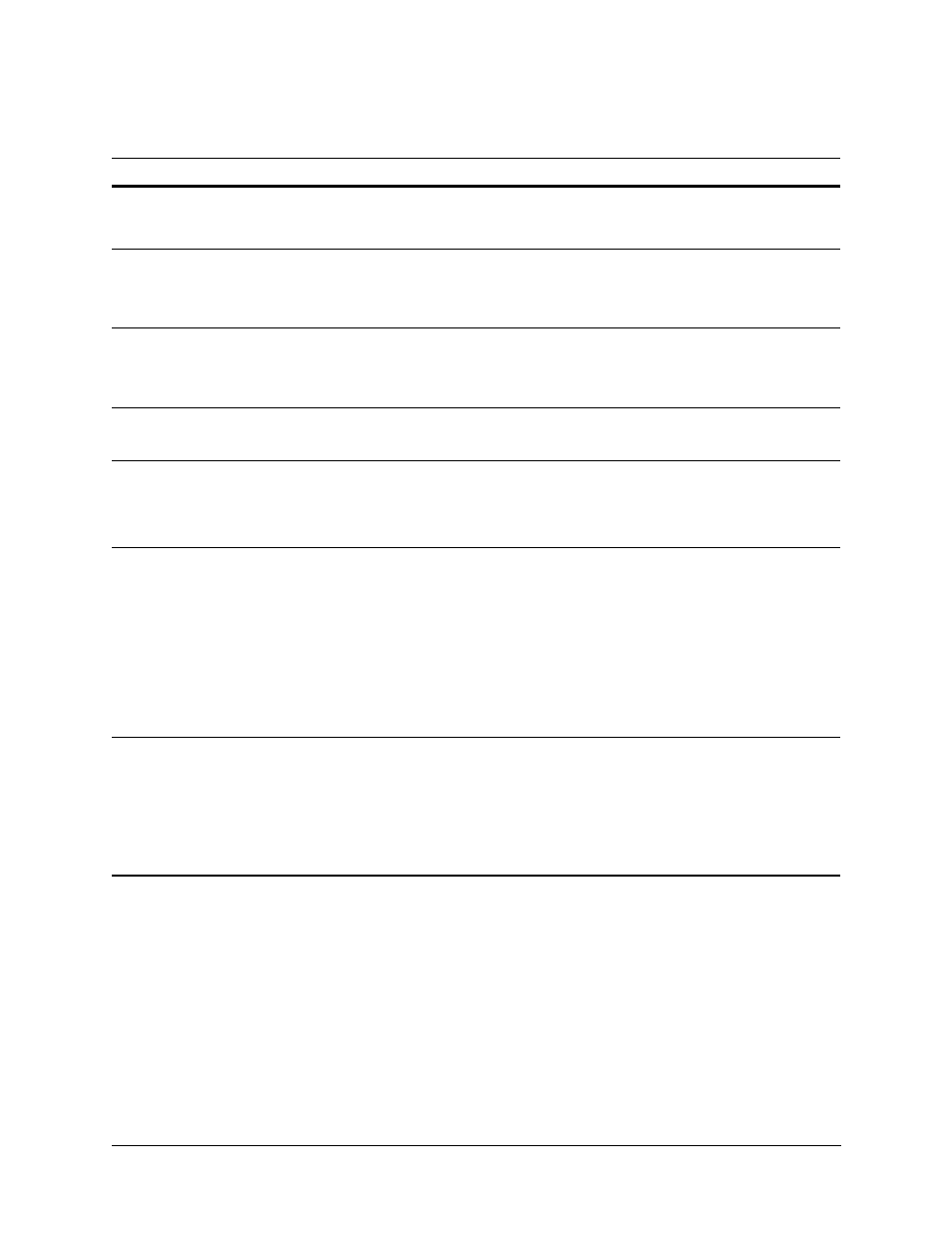
56
IP Camera Web-Client
White Balance
White Balance ensures that color integrity is maintained in the camera image by
compensating for the temperature color “casts” that different light sources can cause. Use
to set up White Balance options.
Flickerless
Off, On
Eliminates the “flicker” that can appear in an image under certain
lighting conditions (for example, fluorescent lighting). This setting is not
available if you have selected ELC.
DSS
(Digital Slow Shutter)
Off, Low, High
Automatically provides a clear image under low-light conditions. DSS
improves the picture quality (brightness) in low-light scenes. DSS might
introduce motion blur; the higher the setting, the more likely motion blur
will occur.
Day/Night
Auto, Day, Night
Controls True Day/Night (TDN) operation. When Auto is selected, the
IR-cut filter will be removed automatically in low-light scenes. When Day
is selected, the IR-cut filter is on at all times. When Night is selected, the
IR-cut filter is off (removed) at all times.
Night Mode
B/W or Color
Sets the color mode as B/W (monochrome) or Color in Night Mode.
Day/Night must be set to Night.
Detect Time
5–60 seconds
Sets the time (5–60 seconds) before the camera switches to Day or
Night mode after detecting a low-light condition or a normal light
condition, respectively.
Day/Night must be set to Auto.
DayToNight
1–7
Determines the low light detection level (1–7) when the camera
switches to Night mode. The lower the value, the darker the lighting
conditions before the camera switches.
Day/Night must be set to Auto.
Note
The DayToNight threshold level must be set at least 2 less than
the NightToDay threshold setting.
Note
The DayToNight threshold range is decreased if the AGC level is
reduced.
NightToDay
3–9
Determines the low light detection level (3–9) when the camera
switches to Day mode. The higher the value, the brighter the lighting
conditions before the camera switches.
Day/Night must be set to Auto.
Note
The NightToDay threshold range is decreased if the AGC level is
reduced.
Table 4-5
Auto Exposure Settings (cont’d)
Setting
Options
Description
