About the honeywell ip utility and web-client, About the honeywell ip utility, Describes how – Honeywell EQUIP HD3MDIHX User Manual
Page 29
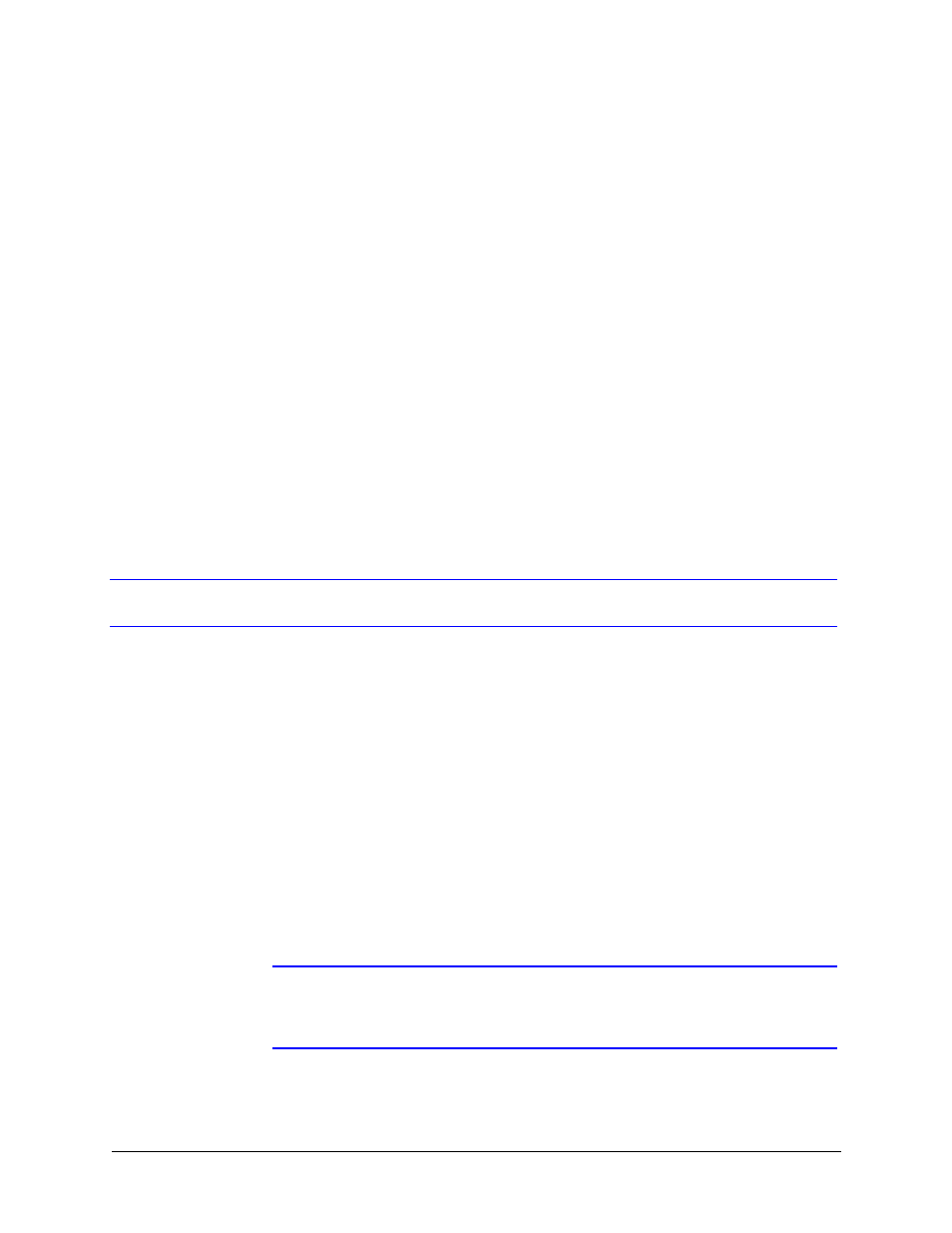
Document 800-07361 Rev A
29
12/10
3
Installing the Honeywell IP Utility and
Web-Client Software
This chapter describes how to:
•
Install and log onto the IP Utility
•
Connect to a device and configure network settings using the IP Utility
•
Launch the Web-Client software
•
Uninstall the IP Utility, Bonjour, or ActiveX software
About the Honeywell IP Utility and Web-Client
About the Honeywell IP Utility
). It
is installed on a local workstation and primarily used by Administrators to configure the
EQUIP Series of products residing on an IP network.
The IP Utility enables users to:
•
Discover device(s) on a network
•
Configure the IP network settings, name device(s), upgrade firmware, change
passwords.
•
Open individual Web-Client applications for each discovered device.
Note
Before installing and using the Honeywell IP Utility, confirm that your
HD3MDIH/X camera is connected to the network through an Ethernet cable
(see
