Embedded web server requirements, Start the embedded web server, Embedded web server options – HP N6350 User Manual
Page 28
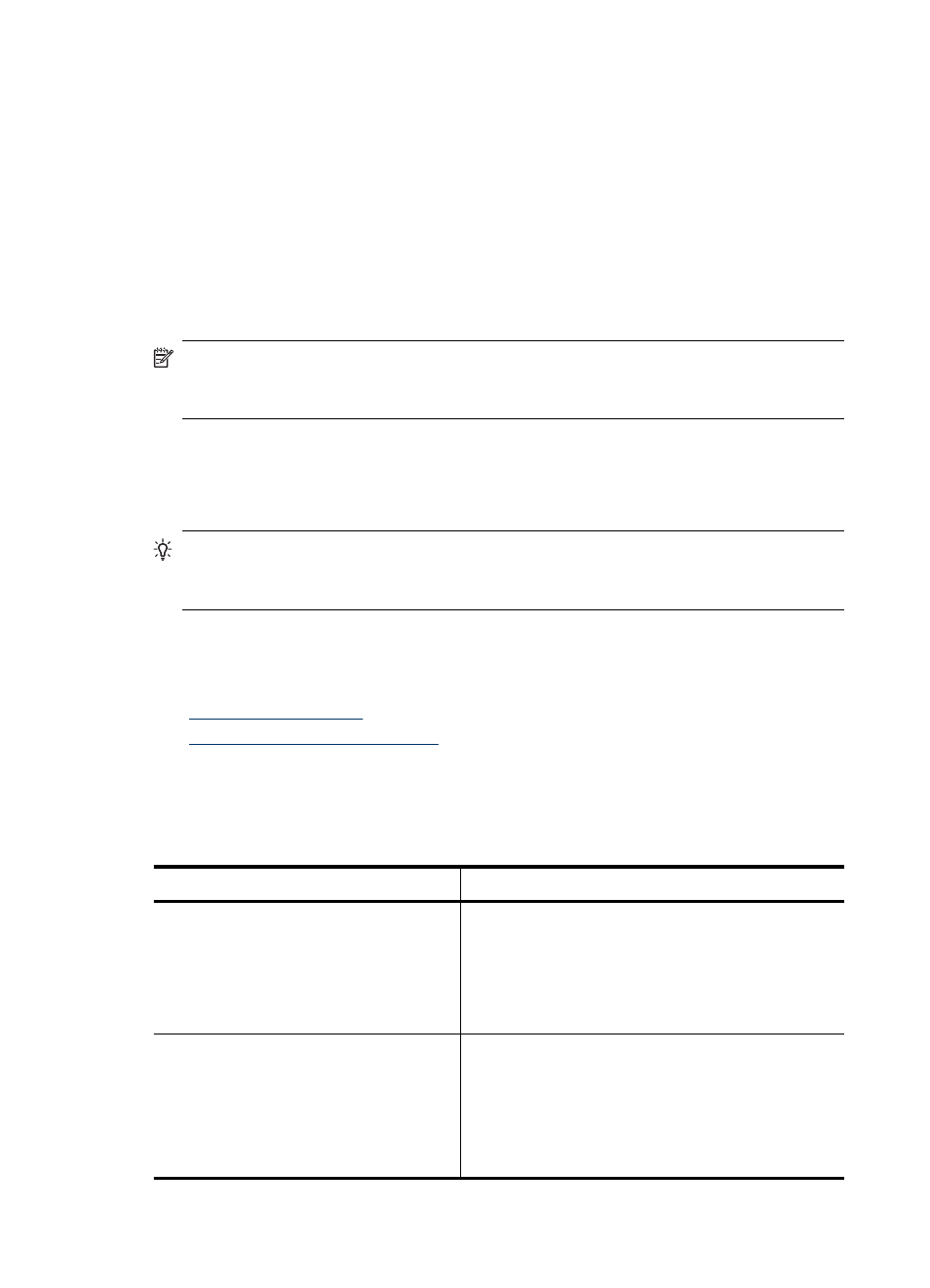
Embedded Web Server requirements
Your network environment must meet the following requirements to use the Embedded
Web Server.
•
A TCP/IP-based network.
•
Microsoft Internet Explorer 5.0 or higher or Mozilla Firefox 2.0 or higher installed on
the host computer.
•
An Ethernet connection.
•
An Internet connection is required to access support from the Embedded Web Server.
•
Your computer must be on the same subnet as the HP Scanjet N6350 to be able to
discover, connect to, and scan from the device.
NOTE: You can use the Embedded Web Server to manage the HP Scanjet N6350
from any computer on the network as long as you can access the IP address of the
device from that computer.
Start the Embedded Web Server
In a supported web browser on your computer, type the IP address that has been
assigned to the HP Scanjet N6350, and then press Enter.
TIP: The device IP address might not be static, depending on your environment. Use
the View Settings display on the control panel LCD Network menu to find the IP
address for the device.
After opening the Embedded Web Server, you can bookmark it so that you can return to
it quickly in the future.
See also
•
“View network settings” on page 23
•
“Embedded Web Server options” on page 26
Embedded Web Server options
The Embedded Web Server contains tabs that you click use to view product information
and change device settings.
Tabs
Description
Information
Shows the following information about the device.
•
Device information
•
Network information
•
Status
•
Usage
Settings
Shows the settings that have been configured for the
device and gives you the ability to change these
settings.
•
Security
•
Asset Tracking
•
Language
Chapter 2
26
Configure and manage the scanner on a network
