Checking the stored movie files, Playing back movie files – Hyundai ImageQuest Q321 User Manual
Page 76
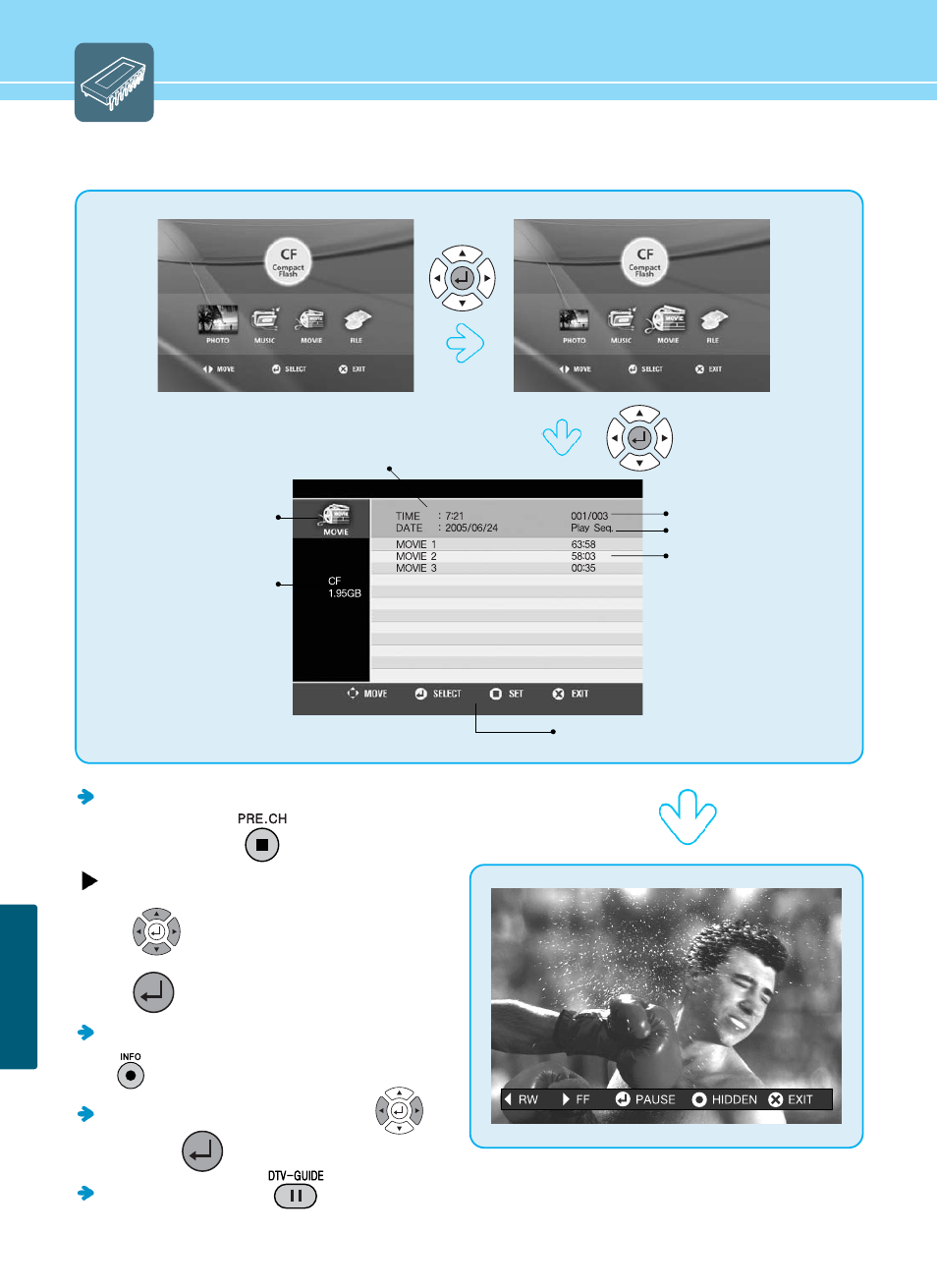
MEMOR
Y MODE
73
Checking the stored movie files
You can set to play back all files (Play Sequence) or selected file (Play One)
in sequence by pressing .
Playing back movie files
1. Press to move to movie file you want.
2. Press to select a movie file to play back.
To hide the icon menus on the bottom of the screen,
press .
To perform Rewind or Fast Forward, press .
To pause, press .
To see running time, press (BROADCAST).
File order/All files
Playback mode
Playing time/File creation date
File name/Playing time
Mode
Card type/Capacity
Manipulation buttons
This manual is related to the following products:
