Hdmi connection, For hdmi model only – Hyundai ImageQuest Q321 User Manual
Page 30
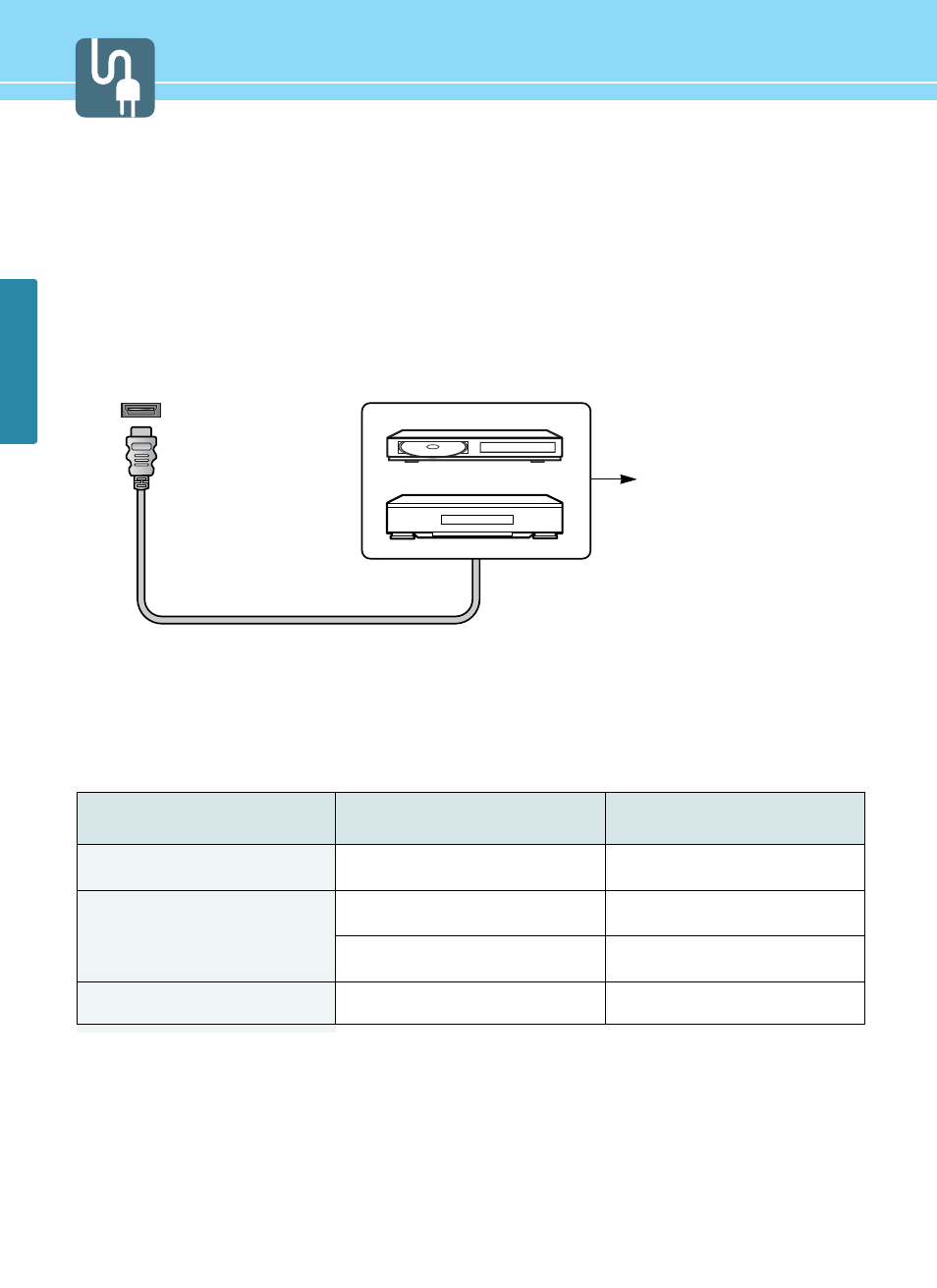
27
CONNECTIONS
HDMI Connection -
For HDMI Model only
HDMI *1 (High Definition Multi media Interface) is the first all digital consumer electronics A/V interface that
supportsuncompressed standard. The HDMI terminal supports both video and audio information.To the HDMI*1
input terminal, you can connect an EIA/CEA-861/861B*2 compliant consumer electronic device, such asa Set
Top Box or DVD player with HDMI or DVI output terminal.Input a High-bandwidth Digital Content Protection
(HDCP) high-definition picture source to this HDMI terminal, so youcan display the high-definition pictures on
this TV in the digital form.
Compatible VIDEO Signal
This input terminal is not intended for use with computers.
Resolution
1920 X 1080i
720 X 480p
640 X 480p
1280 X 720p
Vertical scanning frequency(Hz)
59.94/60
59.94/60
59.94/60
59.94/60
1080i
480p
720p
No. of dots(HXV)
HDMI
HDMI Cable
Set Top Box
DVD Player
If the external device has DVI
output only, use a DVI to HDMI
adapter *3 cable to connect to
the HDMI terminal.
