How to choose your language, Hyundai digital lcd tv – Hyundai ImageQuest Q321 User Manual
Page 57
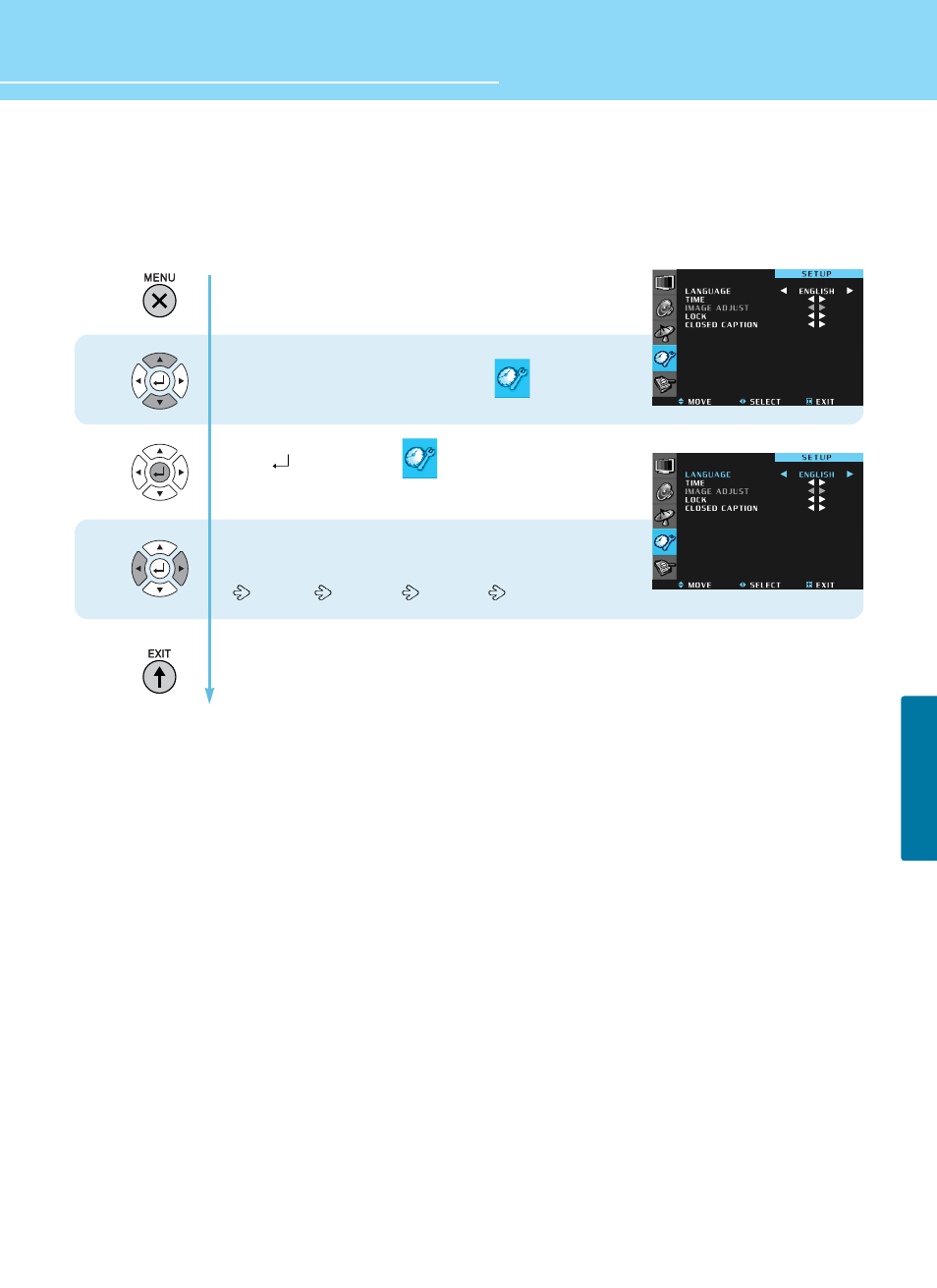
54
HYUNDAI Digital LCD TV
SETUP
How to Choose Your Language
Users can select their language preference in order to display main menus and sub menus, etc.
1
2
3
Press Menu button.
Menu items appear on the screen.
Press Up and Down buttons to move to .
Press
button to select .
LANGUAGE is highlighted.
Whenever you press Left or Right button,
the mode shifts in following order.
ENGLISH
FRANÇAIS
ESPAÑOL
Press MENU button after the setting is done, and Menu goes to the previous menu.
If the EXIT button is pressed, the menu disappears.
This manual is related to the following products:
