Io menu, Resets menu – HP 2500CMHP User Manual
Page 36
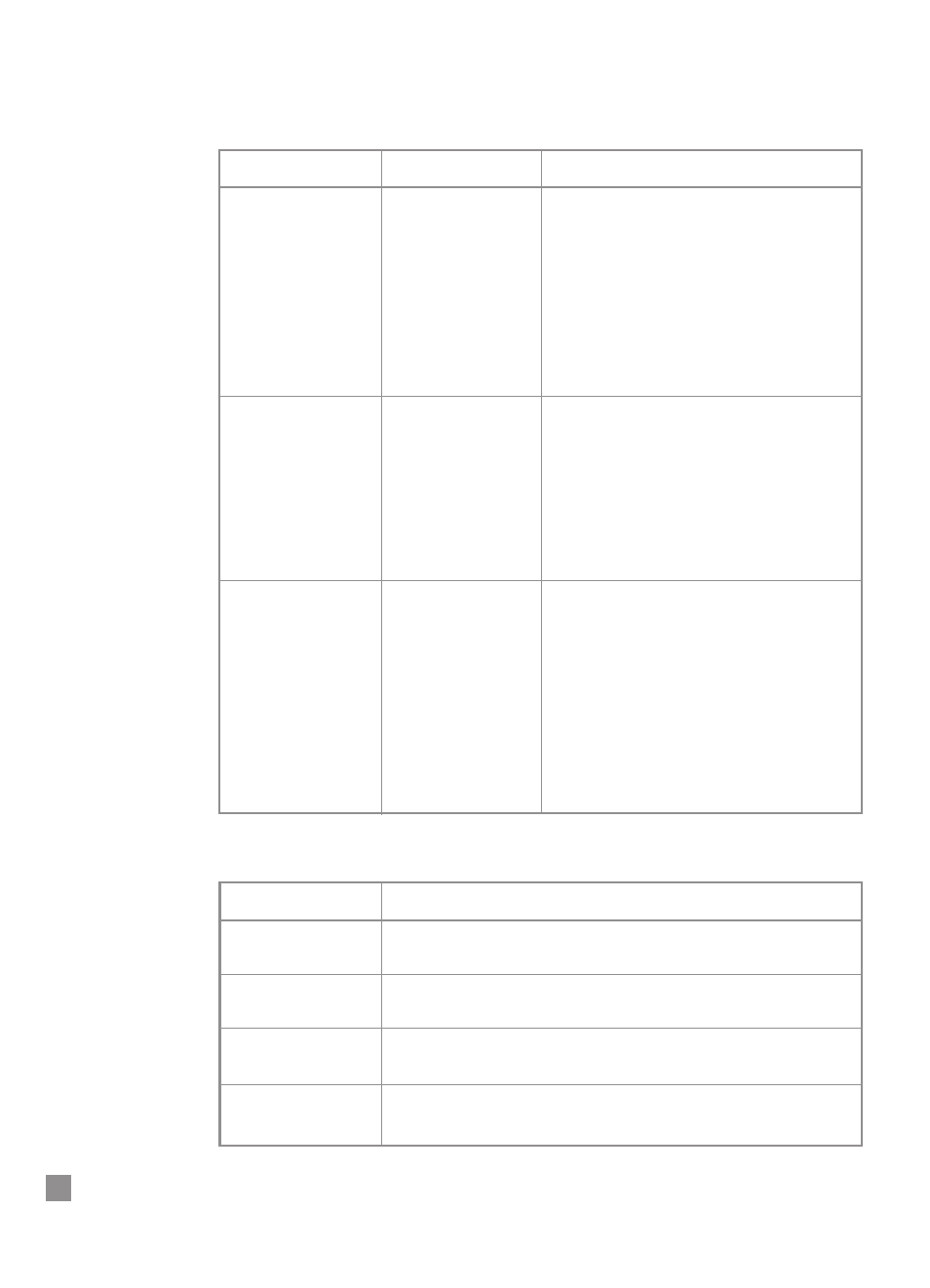
32
Item
Values
Explanation
IN JOB TIMEOUT=
5 to 300
Select the amount of time (in seconds) that
15
the printer will wait within a print job before
ending it. When the data from a print job
fails to be sent to the printer completely,
the printer will wait for the specified number
of seconds. After that, it will abort the job
and carry on to process the next print job.
Press [Value] once to change the setting by
increments of 1 or hold down [Value] to scroll.
OUT JOB TIMEOUT=
0 to 300
Select the amount of time (in seconds) that
15
the printer will wait for the next print job
before switching to another port. This is
useful especially when your printer is
connected to 2 different ports such as the
parallel port and the network port.
Press [Value] once to change the setting by
increments of 1 or hold down [Value] to scroll.
I/O CHANNEL
0 to 300
Select the amount of time (in seconds) that
TIMEOUT=120
the printer will receive data from a port
before switching to the next port. When
the printer is connected to different ports
with data being sent to it simultaneously
from these ports, the printer will be able to
toggle between ports so that jobs sent
through all ports will be given similar priority.
Press [Value] once to change the setting by
increments of 1 or hold down [Value] to scroll.
IO Menu
Item
Explanation
RESET TO FACTORY
This item performs a simple reset and restores most of the factory
SETTINGS
(default) settings. This item also clears the input buffer for the active I/O.
RESET ACTIVE I/O
This item performs a simple reset and clears the input and output
CHANNEL
buffers (for the active I/Os only).
RESET ALL I/O
This item performs a simple reset and clears the input and output
CHANNELS
buffers for all I/Os.
RESET MIO TO
This item resets the MIO print server and restores most of the
FACTORY SETTINGS
factory (default) settings.
Resets Menu
