Install the scanner – HP 2300c Series User Manual
Page 6
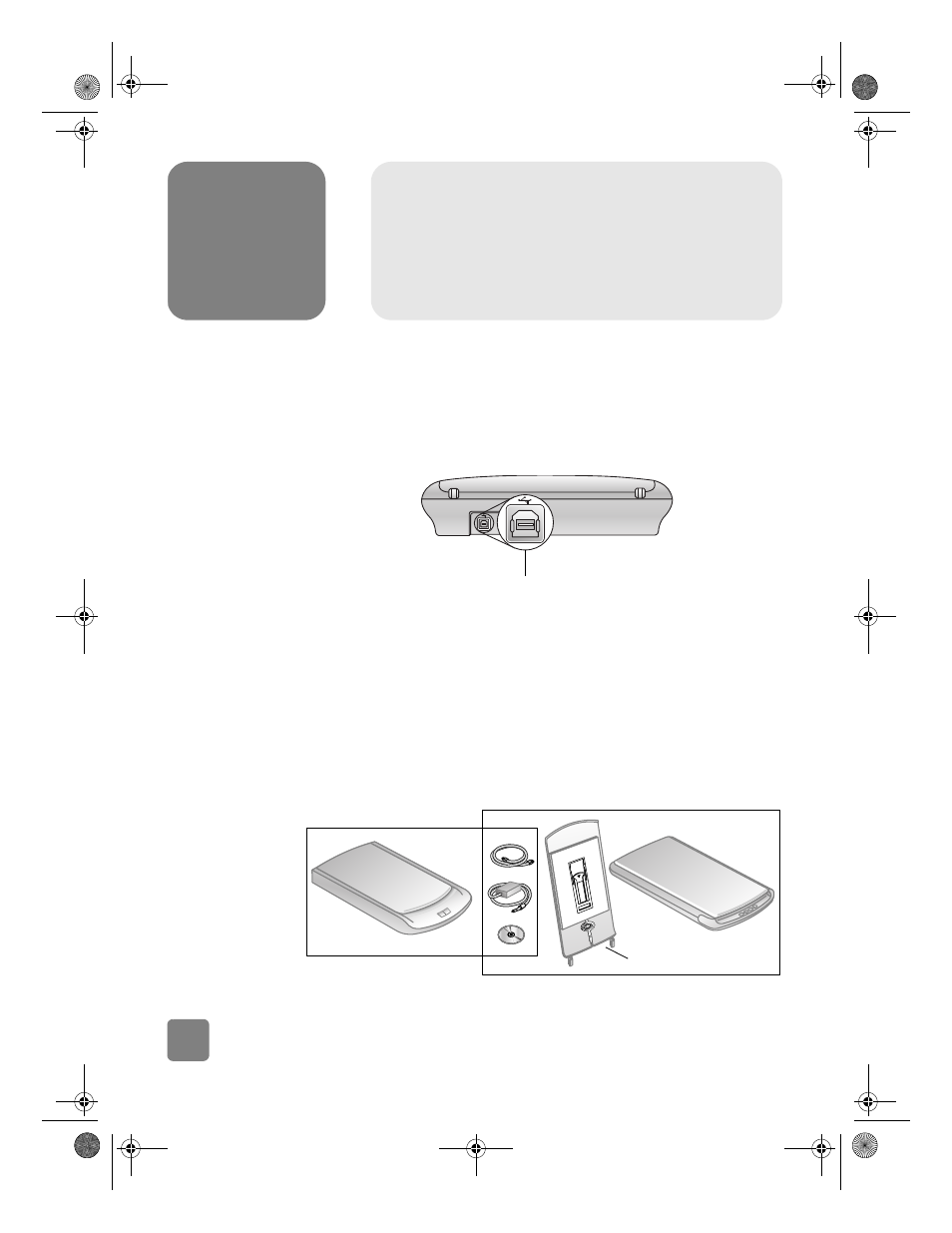
1
install the scanner
1
install the scanner
before you begin
Make sure that you have a universal serial bus interface connection (USB port) on
your computer and that your computer is running Microsoft
â
Windows
â
98 or
later or Macintosh OS 9 or later. (Macintosh support is available for the HP
Scanjet 3500c series only.)
check the box
contents
Your scanner box should contain the following items:
•
HP Scanjet 2300c or 3500c series digital flatbed scanner
•
HP Photo & Imaging software CD-ROM
•
USB cable
•
Power cable
•
Transparent materials adapter (TMA) (some models of the HP Scanjet
3500c series only)
USB port
HP Scanjet 2300c scanner
HP Scanjet 3500c series scanner
TMA (some models only)
usermanual.book Page 1 Wednesday, January 16, 2002 3:52 PM
This manual is related to the following products:
