User interface, Fluid manifold – Hitachi XTREME MIX 309521J User Manual
Page 12
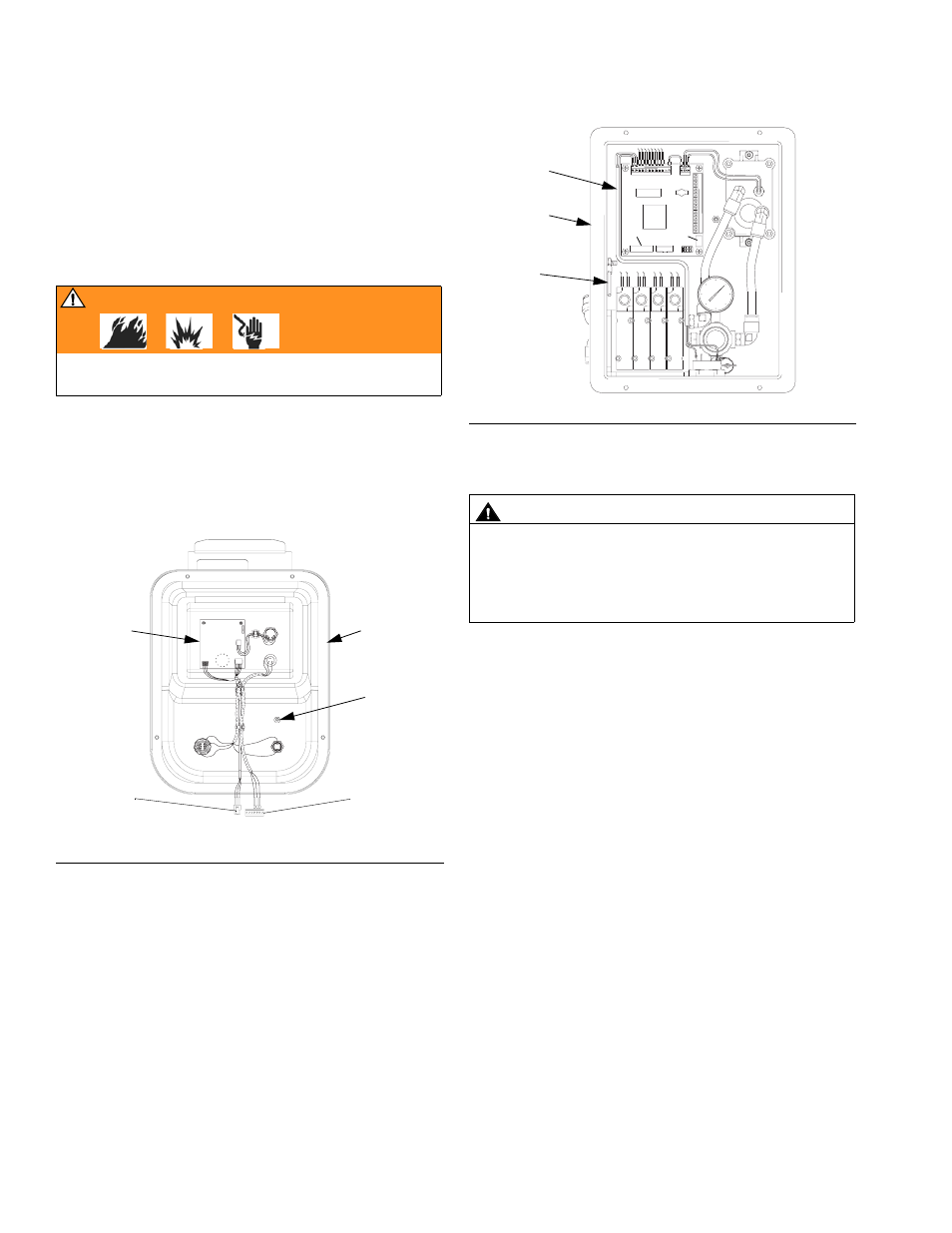
Assemble
12
309521J
User Interface
F
IG
. 4 and F
IG
. 5
1.
Connect display board (410) communication cable
(416) to J1 on main circuit board (301).
2.
Connect data cable (406 - 7-pin connector) to J2.
3.
Connect ground wire (315) to ground stud on back
of cover with nut (311).
4.
Secure cover (4) to mounting plate (10) with lock-
washers (911) and nuts (910). F
Fluid Manifold
Install Sampling Valves 244683
Install sampling valves (918) into the metering valves
(601). Install barb fitting (919) and tubing (920) into each
sampling valve. F
IG
. 7.
WARNING
The user interface must be grounded. Read warnings,
page 5.
F
IG
. 4: Cover - back view
416
406
410
4
311
F
IG
. 5 Control Box
CAUTION
Do not assemble static mixer directly to fluid manifold.
Install static mixer after first 50 ft. (15 m) of hose to
ensure material is completely mixed. Spraying
unmixed material could necessitate rework of part
sprayed. See Setup in Xtreme Mix Operation manual.
10 9 8 7 6 5 4 3
10
9
8
7
6
5
4
3
-
+
J1
J2
301
3
315
