Mounting the monitor – HP vf17 User Manual
Page 19
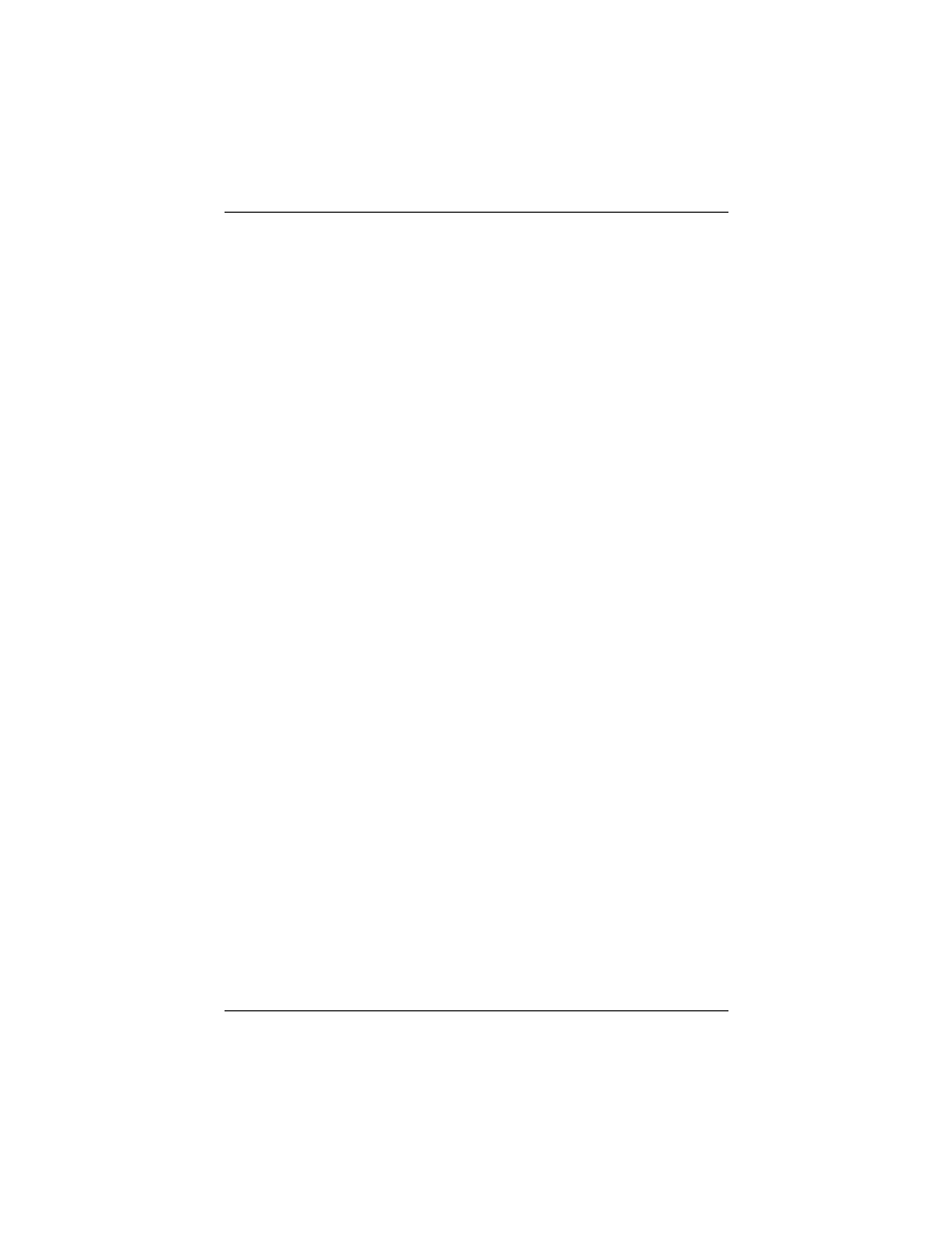
3–8
User’s Guide
Setting Up the Monitor
Mounting the Monitor
1. Remove the monitor base. Refer to “Removing the Monior
Base” steps in the previous section.
After the base is removed from the monitor, four threaded
mounting holes are exposed on the monitor back panel to be
used for mounting purposes. These mounting holes are
spaced 75 or 100mm apart and are compliant with the Video
Electronics Standards Association (VESA) standard for
mounting flat panel displays. The 75mm VESA hole pattern
supports the 15” monitors only, and the 100mm hole pattern
supports the 17” monitors only.
2. Mount the monitor to a swing arm or other mounting fixture
by following the instructions included with the mounting
fixture to be used.
