Hitachi 42PD380TA-P2 User Manual
Page 12
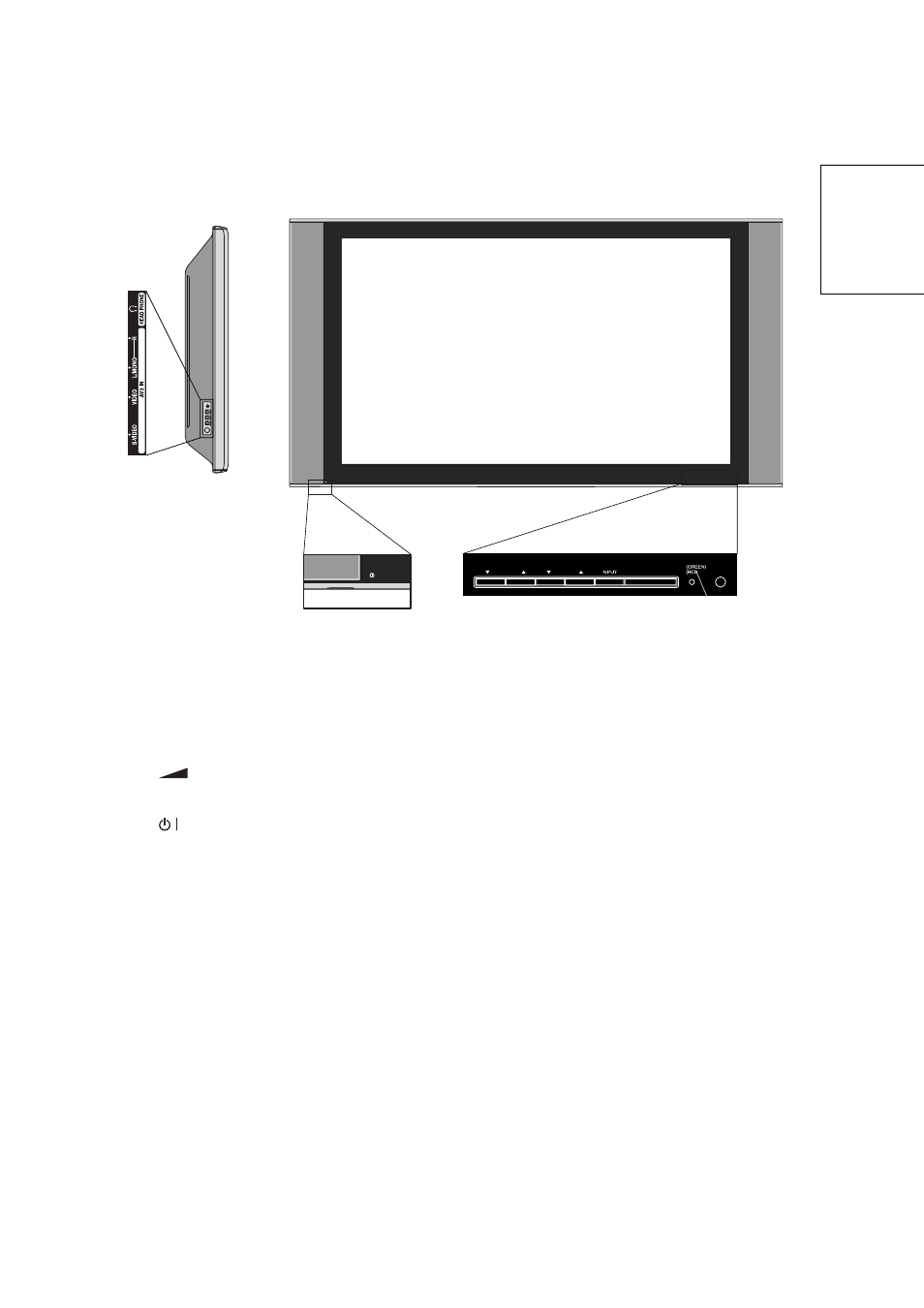
9
ENGLISH
Front Side
Description of Indicators and Controls
1. Main Power Switch: To turn the unit on or off completely.
2. PROGRAM
▲/▼ -Buttons: Press ▲ to change to a higher numbered channel set into memory.
Press
▼ to change to a lower numbered channel set into memory. In Menu : Setting. In Standby :
Turning on the unit.
3.
(Volume)
▲/▼ -Buttons : To adjust the volume. In Menu : Setting. To display the menu-
screen, press these buttons simultaneously for more than one second.
4. INPUT-Button: Select input mode for TV/AV/HDMI/PC.
5.
(SUB-POWER) button: To turn the unit standby mode on and off.
6. STANDBY/ON indicator: It lights up in red at STANDBY, and in green at POWER ON.
7. Remote sensor
8. Loudspeakers
9. HEADPHONES jack: Plug headphones with a mini plug (3.5 mm) into this jack.
10. AV3-Input: Input for analogue A/V-Signal (Composite). If your equipment has an S-video connector,
use an S-video cable instead of a standard yellow video cable (You still must connect the standard
red and white audio cables for full system connection, but do not connect a standard yellow video
cable at the same time or the picture performance will be unacceptable.)
Left Side
