Emulex cna media specifications – HP CN1100E User Manual
Page 23
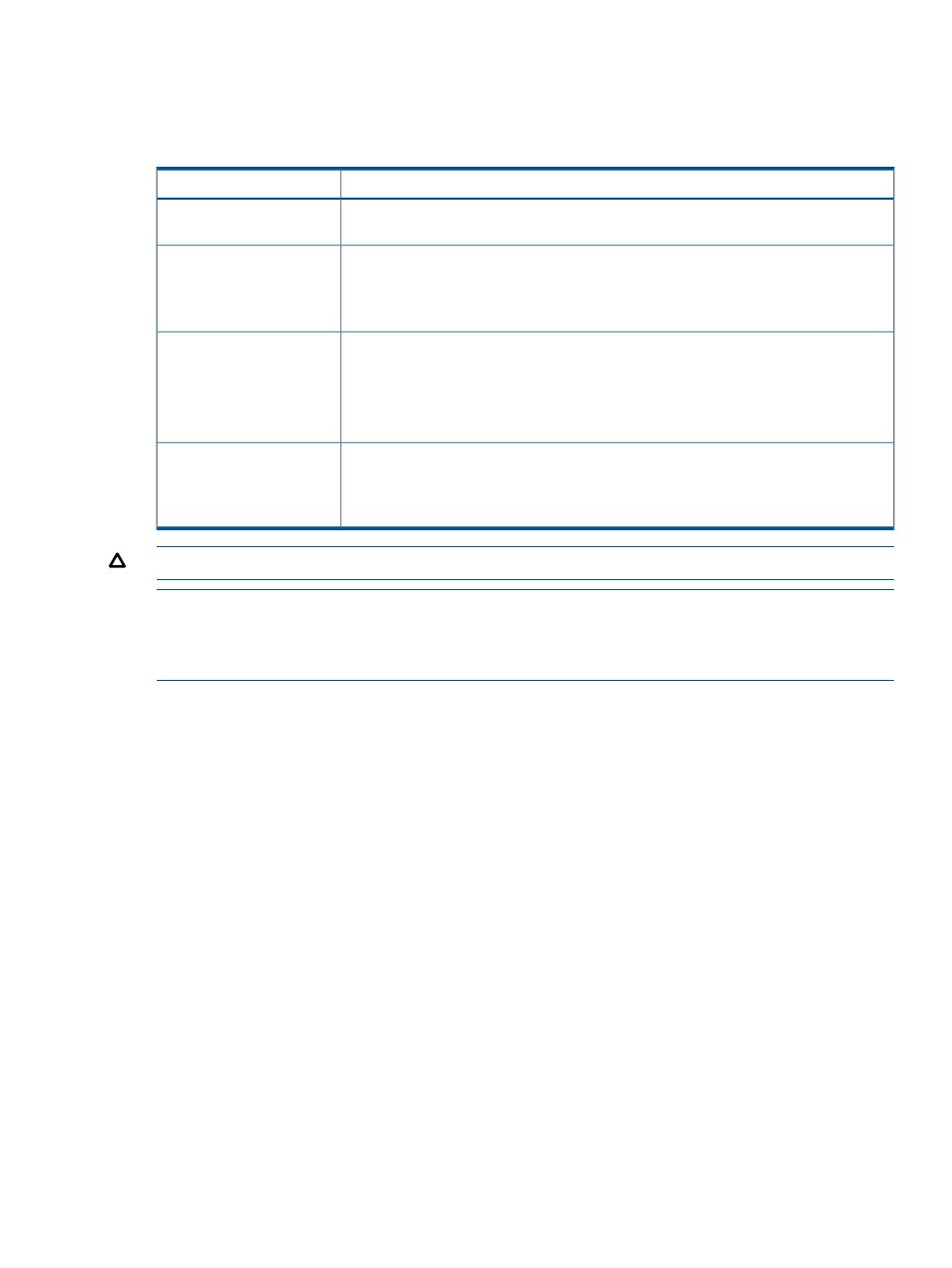
Emulex CNA media specifications
The CNA does not ship with cable media. Select either the fiber optic or copper cabling option,
and purchase the parts separately (see
).
Table 5 Fiber optic and copper cabling parts
Supported media
Media type
•
HP BLc 10Gb SR SFP+ (part number 455883-B21)
Supported SFP+ optical
media
Supported copper media for
connection to B-series
switches
•
HP 1m B-series Active Copper SFP+ Cable (part number AP818A)
•
HP 3m B-series Active Copper SFP+ Cable (part number AP819A)
•
HP 5m B-series Active Copper SFP+ Cable (part number AP820A)
Supported copper media for
connection to C-series
switches
•
HP 3m C-series Passive Copper SFP+ Cable (part number AP784A)
•
HP 5m C-series Passive Copper SFP+ Cable (part number AP785A)
•
HP 7m C-series Active Copper SFP+ Cable (part number QK701A)
•
HP 10m C-series Active Copper SFP+ Cable (part number QK702A)
Supported copper media for
connection to HP
•
HP X240 SFP+ SFP+ 0.65 m Direct Attach Cable (part number JD095B)
•
HP X240 SFP+ SFP+ 1.2 m Direct Attach Cable (part number JD096B)
A5820X-14XG-SFP+
switches
•
HP X240 SFP+ SFP+ 3 m Direct Attach Cable (part number JD097B)
CAUTION:
Take care not to plug optical cables into cages without transceivers in them.
NOTE:
A CNA does not allow data transmission on either 10 Gb optical or copper link unless
it is connected to a compatible optical or copper interface connection (that is, multimode to
multimode). See the appropriate CN switch QuickSpec for the appropriate media supported by
your switch.
Emulex CNA media specifications
23
