Cna startup bios message, Cna startup bios – HP CN1100E User Manual
Page 17
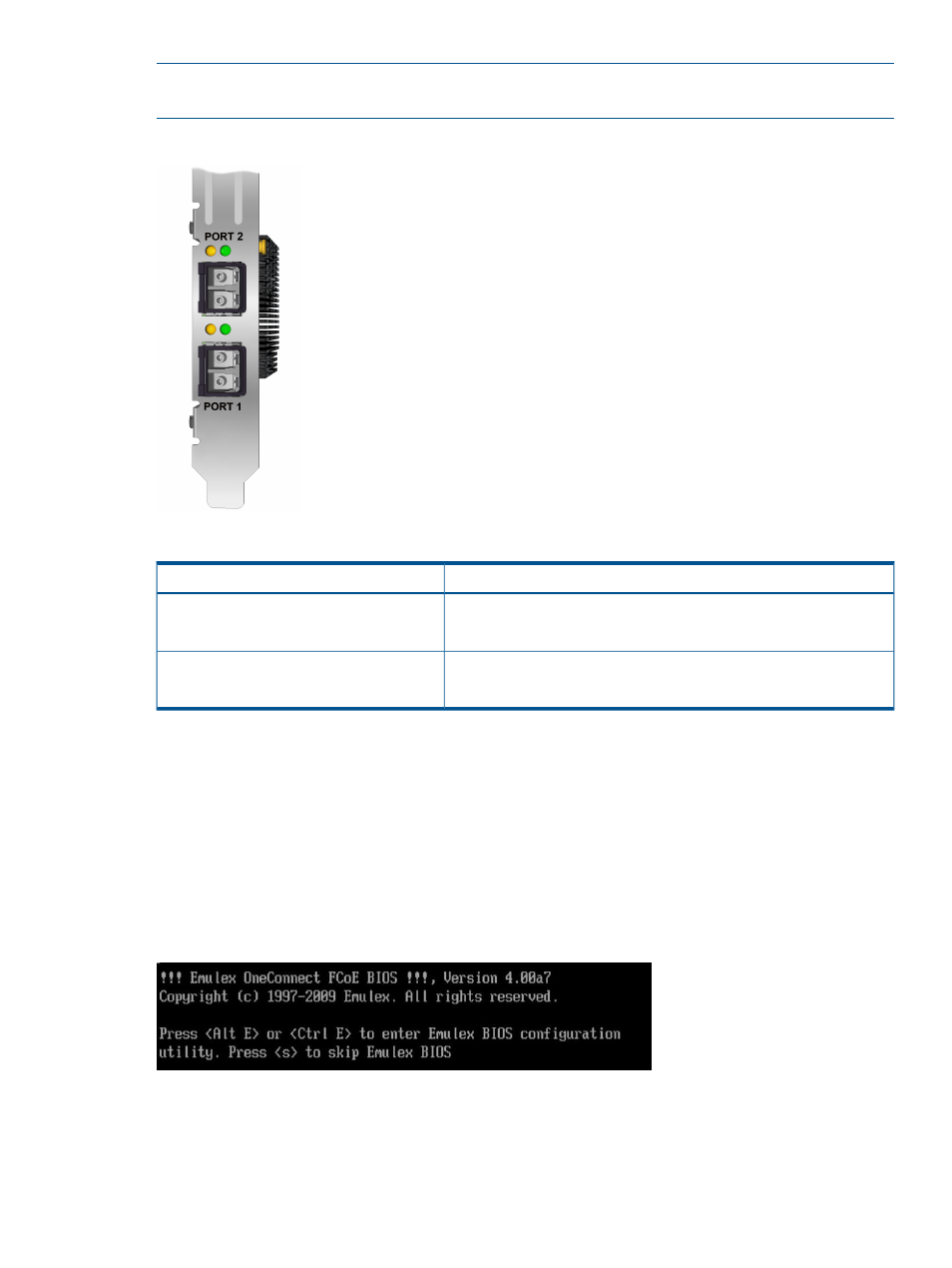
NOTE:
When power is applied to the CNA, both LEDs on both ports light for approximately 10
seconds.
Figure 11 CNA LED indicators
Table 1 CNA LED descriptions
Meaning
LED
Flash = activity
Link activity (Green)
Off = no activity
On = link up
Link state (Amber)
Off = link down
CNA startup BIOS message
The CNA BIOS that is typically used to configure Boot from SAN (BFS) can also aid in
troubleshooting CNA installation, SAN link, and zoning configuration issues. During the system
startup the CNA startup BIOS message displays on the system console. This message provides
minimal information, such as the BIOS revision and if a CNA is configured for BFS. It also displays
the LUN path information to the boot device.
During startup, you have the option to enter the BIOS configuration utility by pressing Ctrl+E on
the system console (see
).
Figure 12 CNA BIOS
shows the first screen that displays the CNA ports and their respective Port
WWNs. Use the arrow keys to select a CNA port.
CNA startup BIOS message
17
