Quickspecs – HP QUICKSPECS DC7900 User Manual
Page 14
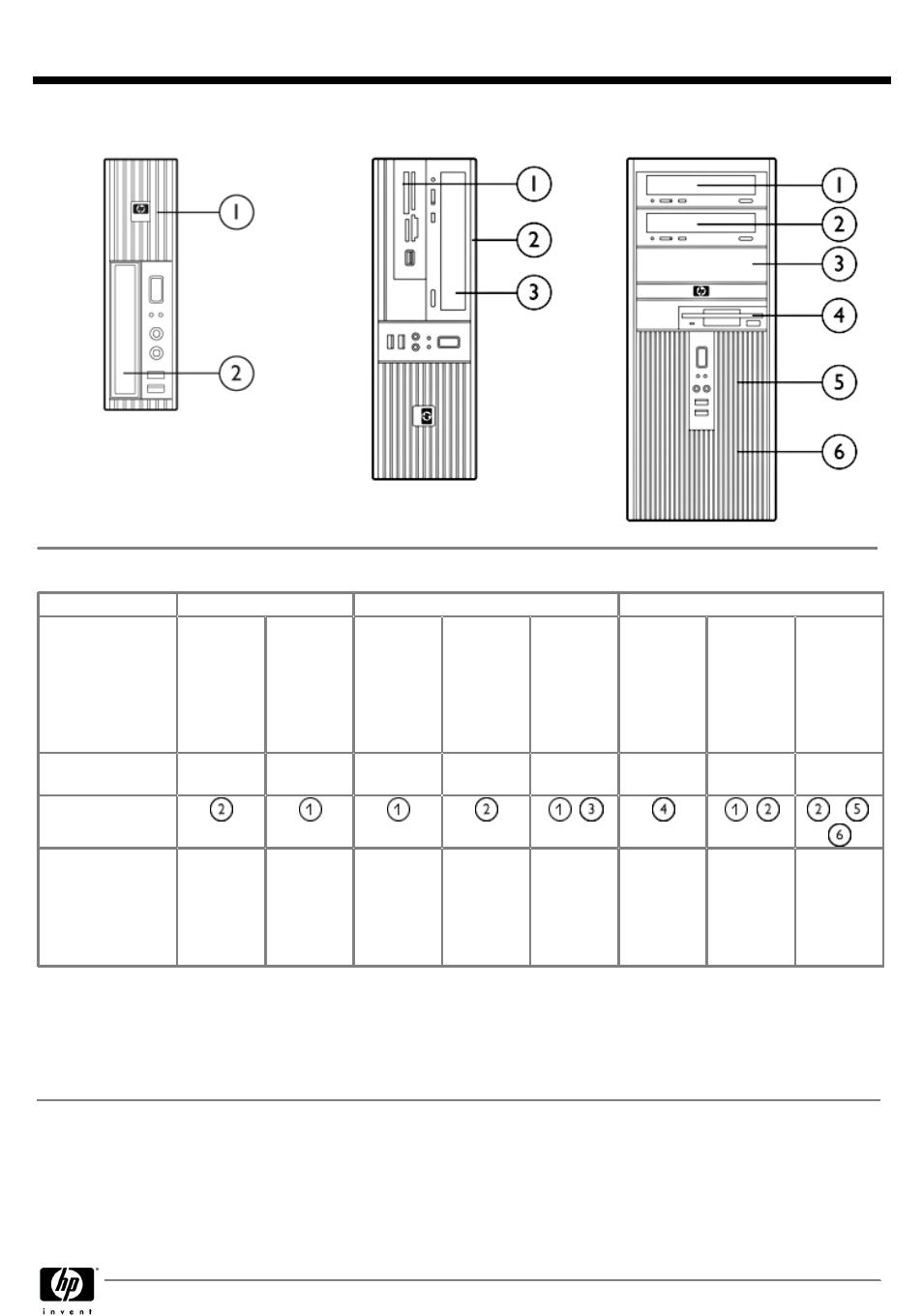
Ultra-slim Desktop
Small Form Factor
Convertible Minitower
Storage - Drive Support
USDT
SFF
CMT
Slimline
Optical
Drives
2.5” Hard
Disk Drive
or Solid
State Drive
(right
angle, no
cable)
Diskette
Drive or
Media Card
Reader
5.25”
Optical
Drives
Hard Disk
Drives
Diskette
Drive or
Media Card
Reader
*
5.25”
Optical
Drives
Hard Disk
Drives
Quantity
Supported
1
1
1
1
2
1
2
3
Position
Supported
,
,
†
,
,
Controller
SATA
SATA
Diskette
Controller
or
USB
header on
PCA
SATA
SATA
Diskette
Controller
or
USB
header on
PCA
SATA
SATA
* To have both a diskette drive and a media card reader in the Convertible Minitower, it is necessary to order it with a
diskette drive in position 4 and then purchase a media card reader as an after-market option kit (which contains a 5.25"
bracket) and install it in position 3.
†
Installing a 3.5-inch hard drive in position #2 (a 5.25-inch optical drive bay) requires the optional HP Optical Bay HDD
Mounting Bracket.
QuickSpecs
HP Compaq dc7900 Business PC
Standard Features and Configurable Components
DA - 13029 Worldwide QuickSpecs — Version 24 — 10/30/2009
Page 14
