Step 2. determine required network devices – Honeywell Q7300H User Manual
Page 12
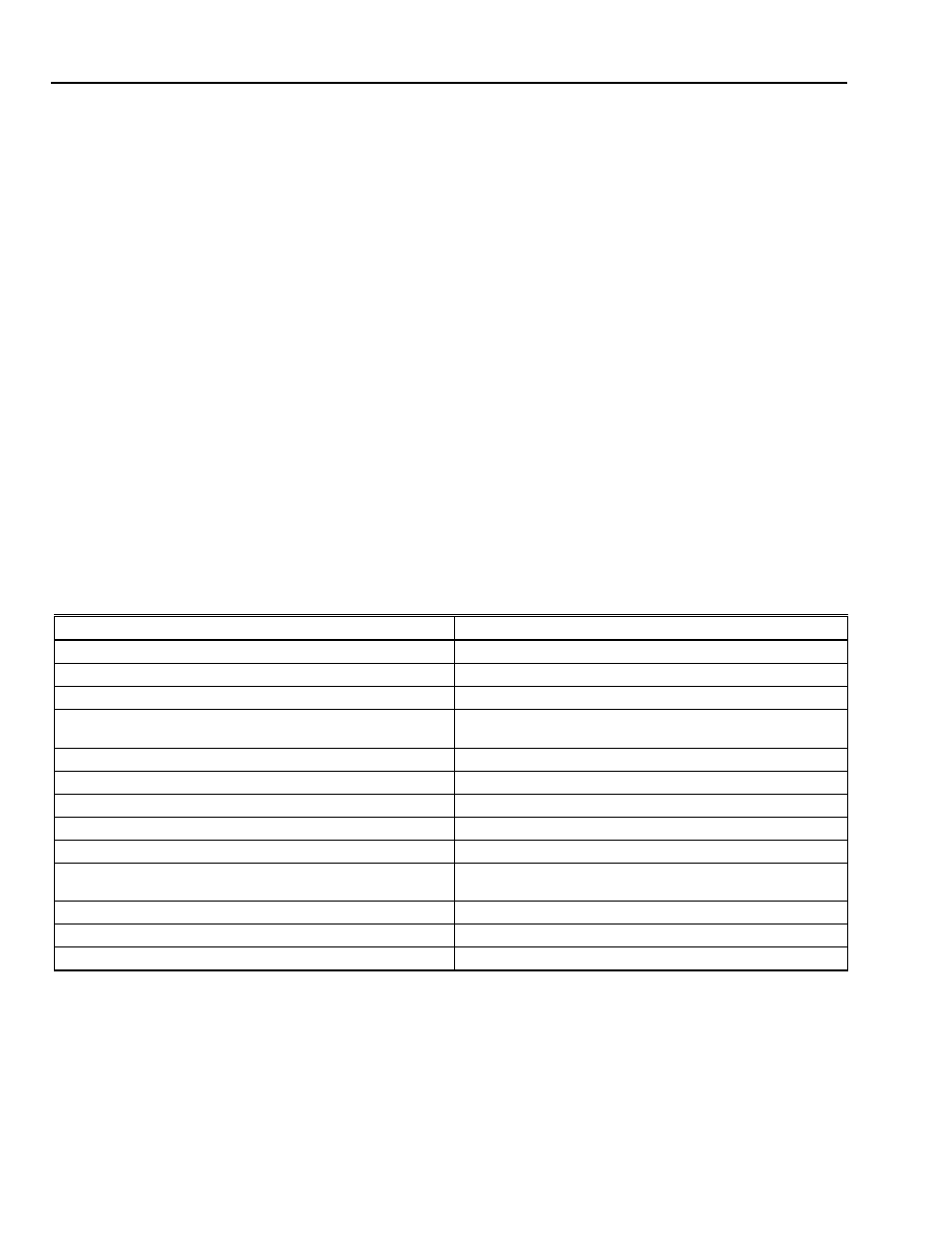
T7300F/Q7300H SERIES 2000 COMMERCIAL THERMOSTATS AND COMMUNICATING SUBBASES
63-4365
12
Step 2. Determine Required Network
Devices
A maximum of 60 nodes can communicate on a single
LonWorks
Bus segment. Each LonWorks
Bus device
comprises one node. If more than 60 nodes are needed, a
Q7751A Router or Q7740 Repeater is necessary. In a
network with Excel 15 devices, a router allows up to 120
controller nodes per network, divided between two
LonWorks
Bus segments. A router or repeater allows up
to 120 controller nodes per network, divided between two
LonWorks
Bus segments. The router comprises two
nodes (one node on each side of the router). Router and
operator access nodes are not counted in the maximum
controller node totals. All devices are able to talk to each
other through the router.
Multiple operator terminals can be connected to the
LonWorks
Bus at the same time. Table 4 summarizes
the LonWorks
Bus segment configuration rules.
Refer to the E-Bus Wiring Guidelines, form 74-2865, for a
complete description of network topology rules and
maximum wire lengths. If longer runs are required, use a
Q7740A 2-way or Q7740B 4-way repeater to extend the
length of the LonWorks
Bus. Each network segment can
only have one repeater. If more nodes or longer distances
are required, add a router or repeater to limit bus traffic or
boost distance.
In addition, a 209541B Termination Module may be
required. Refer to the E-Bus Wiring Guidelines, form 74-
2865, and the Excel 10 FTT Termination Module
Installation Instructions form, 95-7554, or if Excel 15s are
present, see Application Step 3. Lay Out Communications
and Power Wiring in the W7760A System Engineering
Guide, form 74-2969.
Step 3. Lay Out Communications and
Power Wiring
LonWorks
®
Bus Layout
The communications LonWorks
Bus, is a 78-kilobit
network that uses transformer isolation and differential
Manchester encoding.
The Free Topology Transceiver (FTT) LonWorks
communications Bus supports a polarity insensitive, free
topology wiring scheme, refer to the E-Bus Wiring
Guidelines form, 74-2865, for a complete description of
LonWorks
network topology rules.
Fig. 6 shows a typical wiring diagram for the
T7300F/Q7300H in a LonWorks® network. Fig. 7 and 8
show wiring layouts for two doubly daisy-chained
LonWorks
Bus segments.
Table 4. LonWorks
Bus Configuration Rules and Device Node Numbers.
One LonWorks
Bus Segment
Maximum Number of Controller Nodes 60
Maximum number of Excel 10s
60 nodes (minus number of Excel 15s)
Maximum number of Excel 15s
4 nodes
Total
60 nodes maximum
Two LonWorks
Bus Segments;
with Excel 15
Controllers, more than 60 devices
Maximum Number of Controller Nodes 112, plus two
nodes for router access.
One Q7751A,B Router
2 nodes
Maximum number of Excel 15s
8 nodes
Maximum number of Excel 10 RIO devices
24 nodes
Maximum number of Excel 10s (20 per each Excel 15)
112 nodes (minus number of RIOs)
Total
122 nodes maximum
Two LonWorks
Bus Segments;
without Excel 15
Controllers, more than 60 devices
Maximum Number of Controller Nodes 120, plus two
nodes for router access.
One Q7751A,B Router
2 nodes
Maximum number of Excel 10s (60 per segment)
120 nodes
Total
122 nodes maximum
