HP L1619A User Manual
Page 60
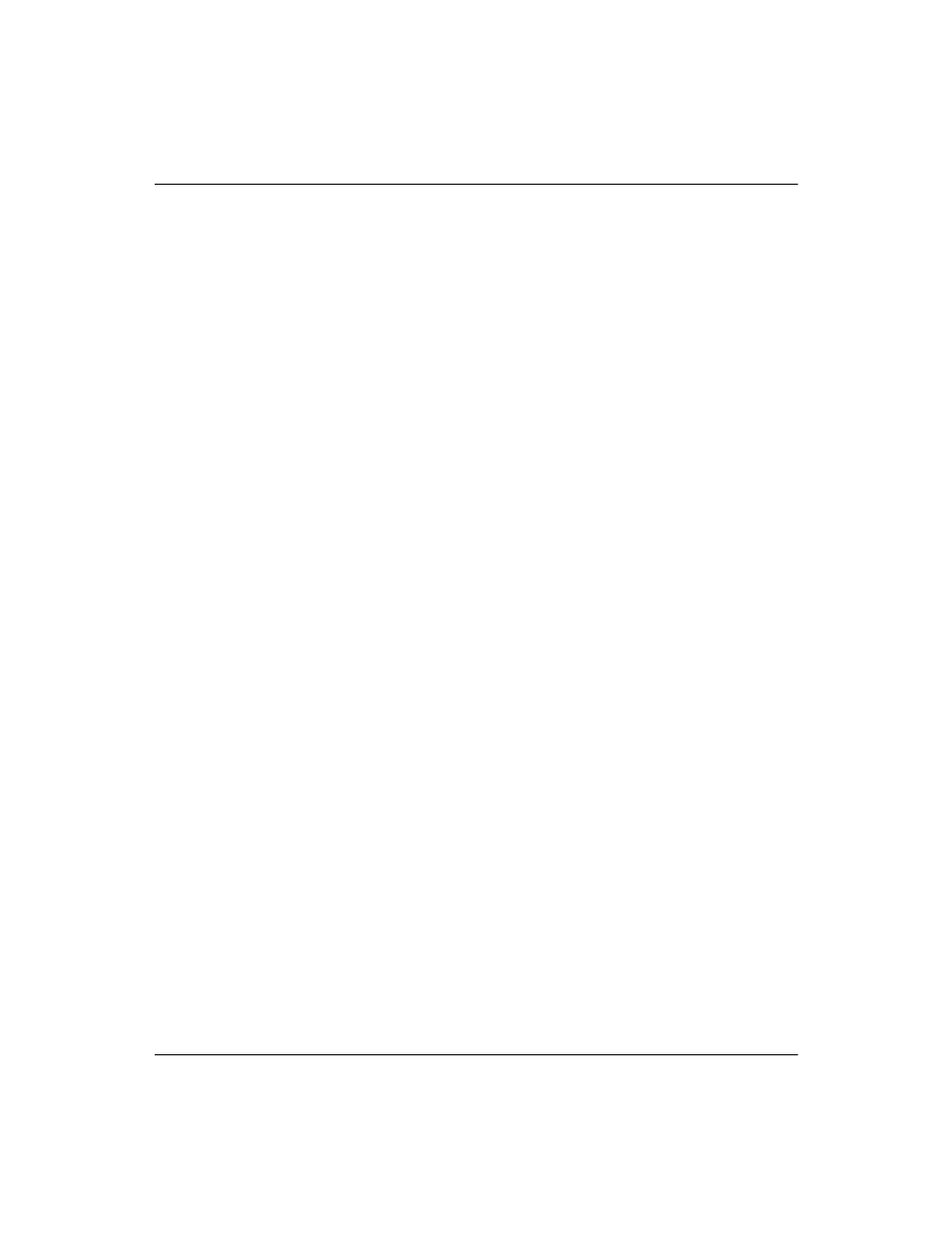
60
User’s Guide
Fixing the System
❏
If you are presenting a PowerPoint PPT file, a slide may not
display completely if it requires too much memory. To reduce the
size of graphics on slides, right-click any graphic, select Format
Picture, then click Compress, and select the option for all
pictures and the option to delete cropped areas.
❏
An alternative to showing a PowerPoint PPT file is showing a
mobile presentation PDB file, which supports other formats and
elements and requires less memory to display (see “To create
mobile presentations” on page 40).
If PowerPoint special effects do not work:
❏
Some special effects are not supported, including sound effects.
❏
When creating a mobile presentation, make sure you select the
animation option. Do not select the Palm compatibility option
because it disables special effects.
❏
In PowerPoint, save the file as a type compatible with PowerPoint
2002. Click File > Save As, then change Save As Type.
If some pictures in a picture presentation are sideways:
❏
The projector cannot rotate pictures. Insert the memory card in a
computer or camera and edit the pictures on the computer or
camera.
If a picture in a picture presentation is not displayed:
❏
Any individual image that is larger than 3.5 MB is shown as a
missing picture during the presentation. To avoid this situation,
check file sizes, and edit large images or convert them to JPG
format so they are smaller than 3.5 MB.
If pictures in a picture presentation are too small:
❏
Pictures smaller than 1024 × 768 pixels are not magnified when
they are displayed. If you insert the memory card in a computer,
you can use graphics software to enlarge or edit the pictures.
