HP L1619A User Manual
Page 38
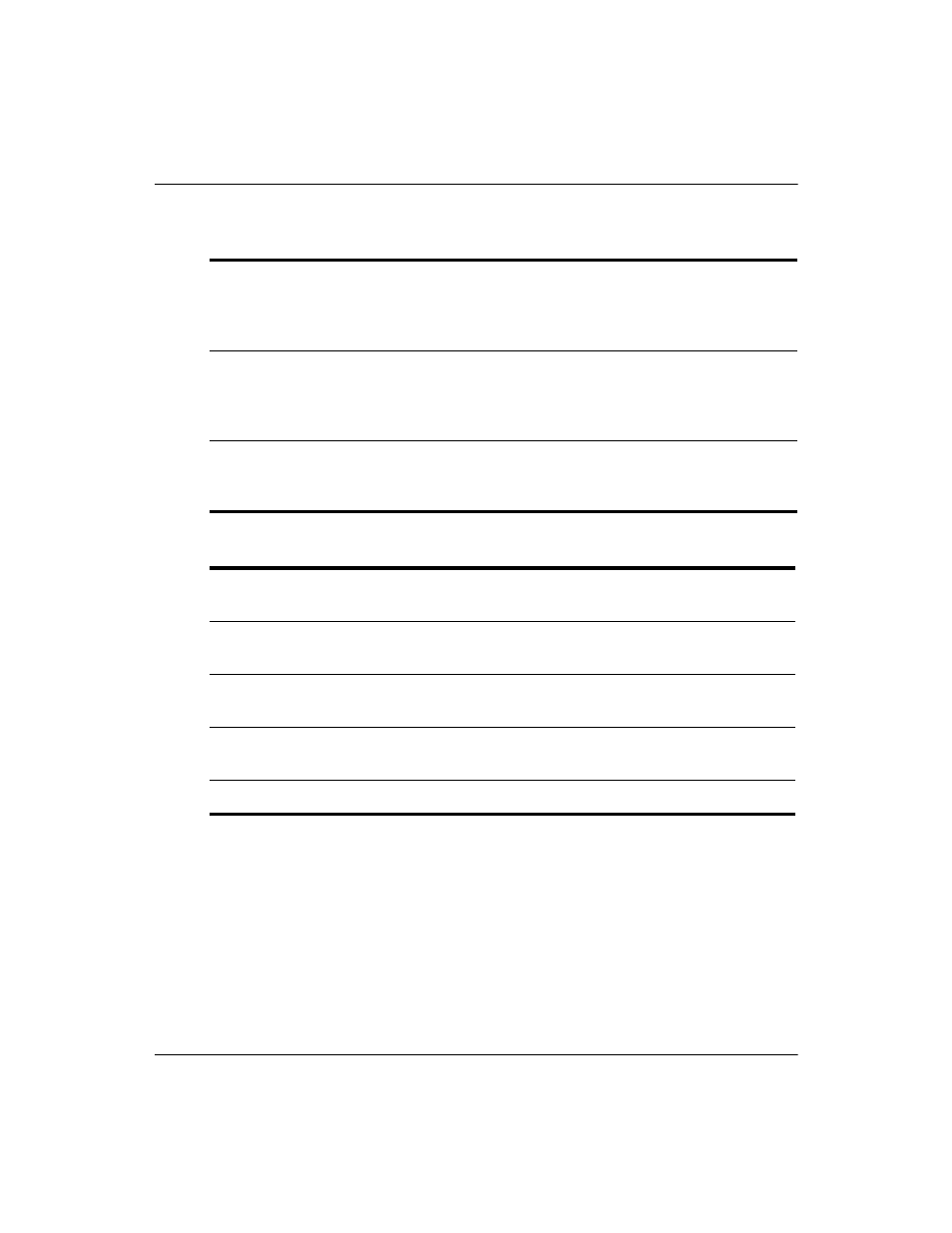
38
User’s Guide
Presenting from a Memory Card
Supported types of presentations
PowerPoint presentation
(PPT)
If you install HP Wireless Presenter-to-Go, it embeds the
required fonts on the memory card when you copy the
presentation. See “To prepare a PowerPoint presentation”
on page 39.
Mobile presentation file
(PDB)
If you install HP Wireless Presenter-to-Go Desktop
software on your computer, you can create a mobile
presentation (PDB file). See “To create mobile
presentations” on page 40.
Pictures (JPG, BMP, PNG)
All JPG, BMP, PNG files in the same folder are considered
a picture presentation. Images are shown in
alphanumeric order.
Supported types of memory cards
CompactFlash (CF)
Insert card in the CompactFlash slot in the accessory
module.
Secure Digital (SD)
Requires an SD-to-CompactFlash adapter or SD-to-USB
adapter.
MultiMediaCard (MMC)
Requires an MMC-to-CompactFlash adapter or
MMC-to-USB adapter.
Memory Stick (MS)
Requires an MS-to-CompactFlash adapter or MS-to-USB
adapter.
USB
Insert the card in a USB port in the accessory module.
