Inserting the memory card (optional), Turning on power – HP photosmart 720 User Manual
Page 16
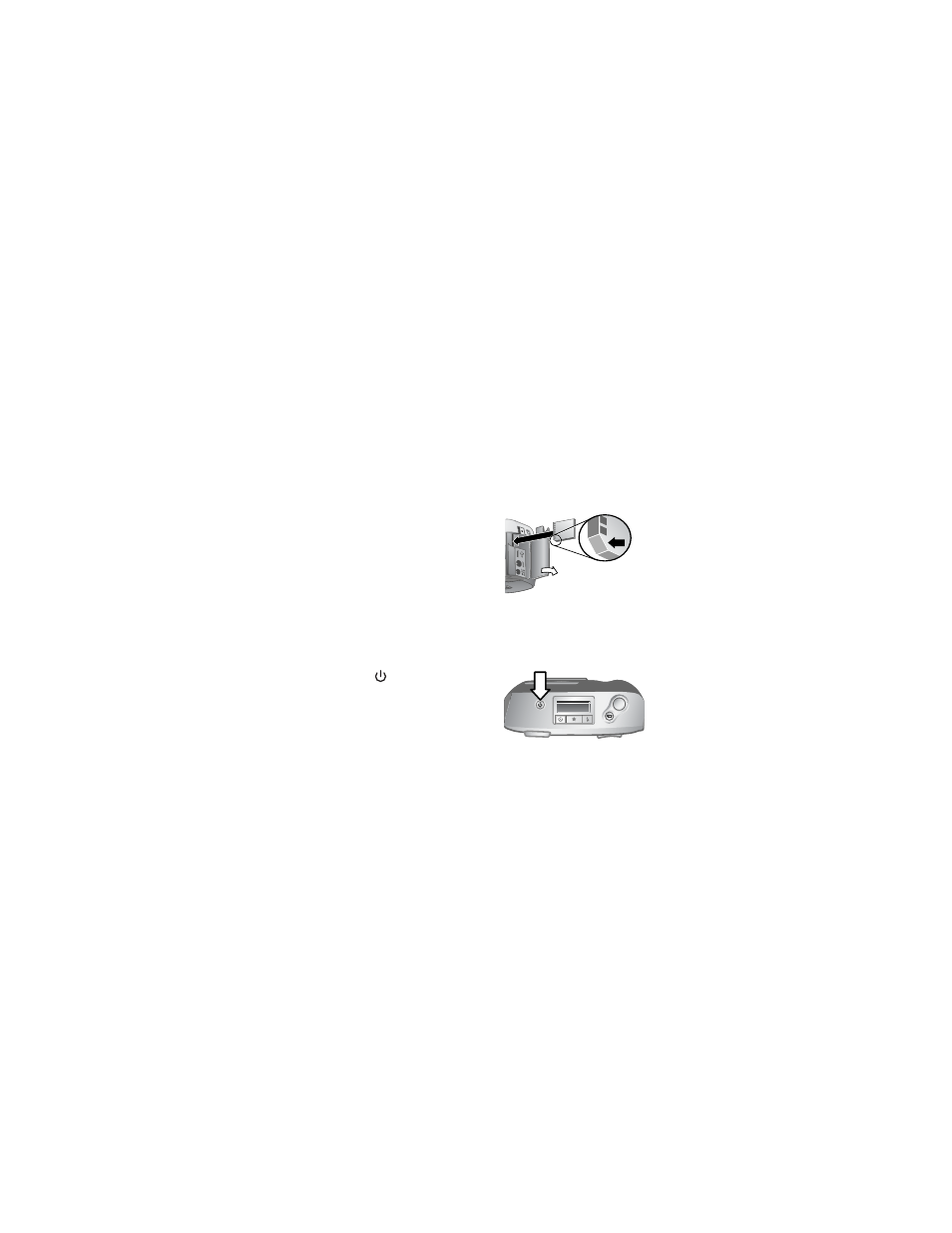
16
hp photosmart 720 user’s manual
Inserting the memory card (optional)
Your digital camera contains
16 megabytes (MB) of internal
memory so that you can store images and video clips in your
camera. However, you can use an optional memory card
(purchased separately) to expand the camera’s memory to
store more images and video clips
NOTE
Your camera supports up to a 128 MB memory card.
After unloading images to your computer, you can reuse the
card.
1
With the camera off, open the
memory card door.
2
Insert the memory card as shown.
3
Close and fasten the memory card
door.
To remove the card, pull it out of the camera.
Turning on power
Press the
Power
button to turn on
the camera. When the camera is
ready, the viewfinder light stops
blinking.
See also other documents in the category HP Cameras:
- Photosmart M525 (46 pages)
- Photosmart 612 (84 pages)
- Photosmart R927 (58 pages)
- Photosmart R818 (220 pages)
- Photosmart R837 (56 pages)
- M305/M307 (154 pages)
- M407 (4 pages)
- M630 Series (48 pages)
- CC450 (82 pages)
- Photosmart E327 (130 pages)
- 320 Series (2 pages)
- Photosmart E317 (138 pages)
- R830/R840 (59 pages)
- Mz60 (28 pages)
- Photosmart Mz60 Series (48 pages)
- Photosmart 730 series (116 pages)
- R725 (56 pages)
- 612 (84 pages)
- PhotoSmart M23 (180 pages)
- M537 (49 pages)
- R818 (200 pages)
- R927 (2 pages)
- 2425 (186 pages)
- 318 (88 pages)
- M440 Series (2 pages)
- 720 Series (88 pages)
- PB360T (64 pages)
- Photosmart R927 R927 (44 pages)
- 715 (2 pages)
- PhotoSmart 945 (150 pages)
- PhotoSmart R967 (62 pages)
- R707 (191 pages)
- PhotoSmart C500 (4 pages)
- E217 (16 pages)
- R827 (56 pages)
- PhotoSmart 620 (80 pages)
- M527 (46 pages)
- PhotoSmart 850 (112 pages)
- M415 (178 pages)
- R967 (2 pages)
- Photosmart E330 series (68 pages)
- Version 3.0 (114 pages)
- 630 series (124 pages)
- R607 (179 pages)
- 930 (118 pages)
