Ex-75 console display, Before you begin – Horizon Fitness EX-55 User Manual
Page 22
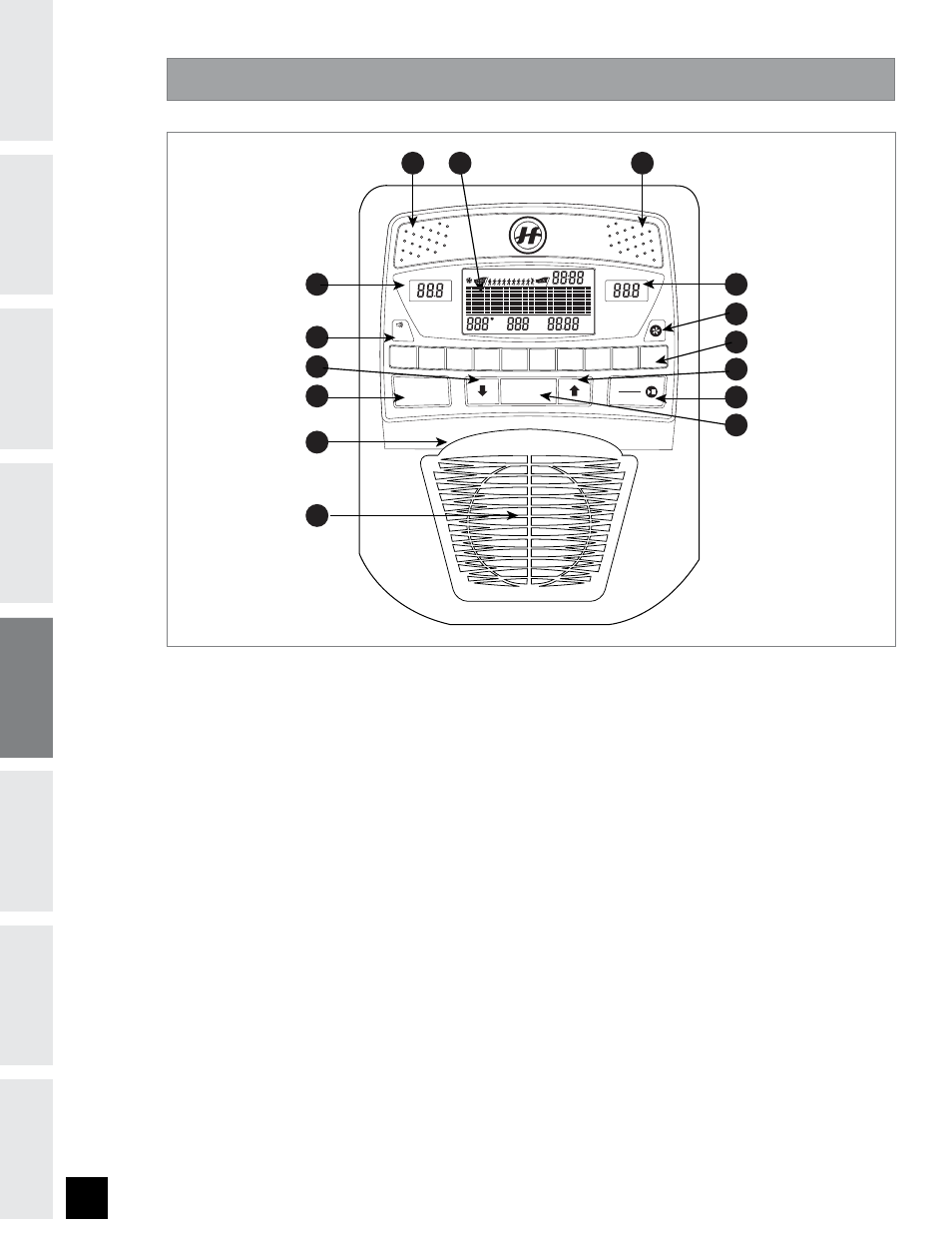
BEFORE
YOU
BEGIN
22
INTRODUCTION
IMPORT
ANT
PRECAUTIONS
ASSEMBL
Y
BEFORE
YOU
BEGIN
ELLIPTICAL
OPERA
TION
LIMITED
W
ARRANTY
TROUBLESHOOTING
&
MAINTENANCE
CONDITIONING
GUIDELINES
ASSEMBL
Y
ELLIPTICAL
OPERA
TION
Note: There is a thin protective sheet of clear plastic on the overlay of the console and should be removed.
A) MONITOR DISPLAY: Time, Heart Rate, Distance, Calories, Program Profiles.
B) RESISTANCE DISPLAY: Displays current resistance level.
C) SPEED DISPLAY: Displays current speed.
D) START/STOP: Press to start/pause/end your workout. Hold for 2 seconds to reset the elliptical.
E) ENTER: Used to set your program.
F) PROGRAM SELECT: Used to select your program.
G) UP/DOWN ARROW KEYS: Used to adjust resistance.
H) BEEP ON/OFF: Used to turn on/off console beep. (Note: does not turn off speakers).
I) RESISTANCE KEYS: Used to reach desired resistance more quickly.
J) FAN BUTTON: Used to adjust fan to 3 speed levels.
K) FAN: Personal workout fan.
L) SPEAKERS: Music plays through speakers when your personal music player is connected to console.
(Plug is located in rear of console. Music player to console connection wire is included.)
M) READING RACK/MUSIC PLAYER HOLDER: Holds reading material or music player.
EX-75 CONSOLE DISPLAY
A
H
B
J
C
I
M
K
L
L
D
E
F
SET
LEVEL
CALORIES
SET
DISTANCE
SET TARGET
HEART RATE
SET
TIME
PRESS ENTER TO CONFIRM PROGRAM PRESS START TO BEGIN
SPEED
START
STOP
PROGRAM
SELECT
ENTER
18
14
10
6
2
20
16
12
8
4
BEEP
ON/OFF
RESISTANCE
G
G
