Operating instructions, Functions, Tool set up – Harbor Freight Tools 95578 User Manual
Page 13
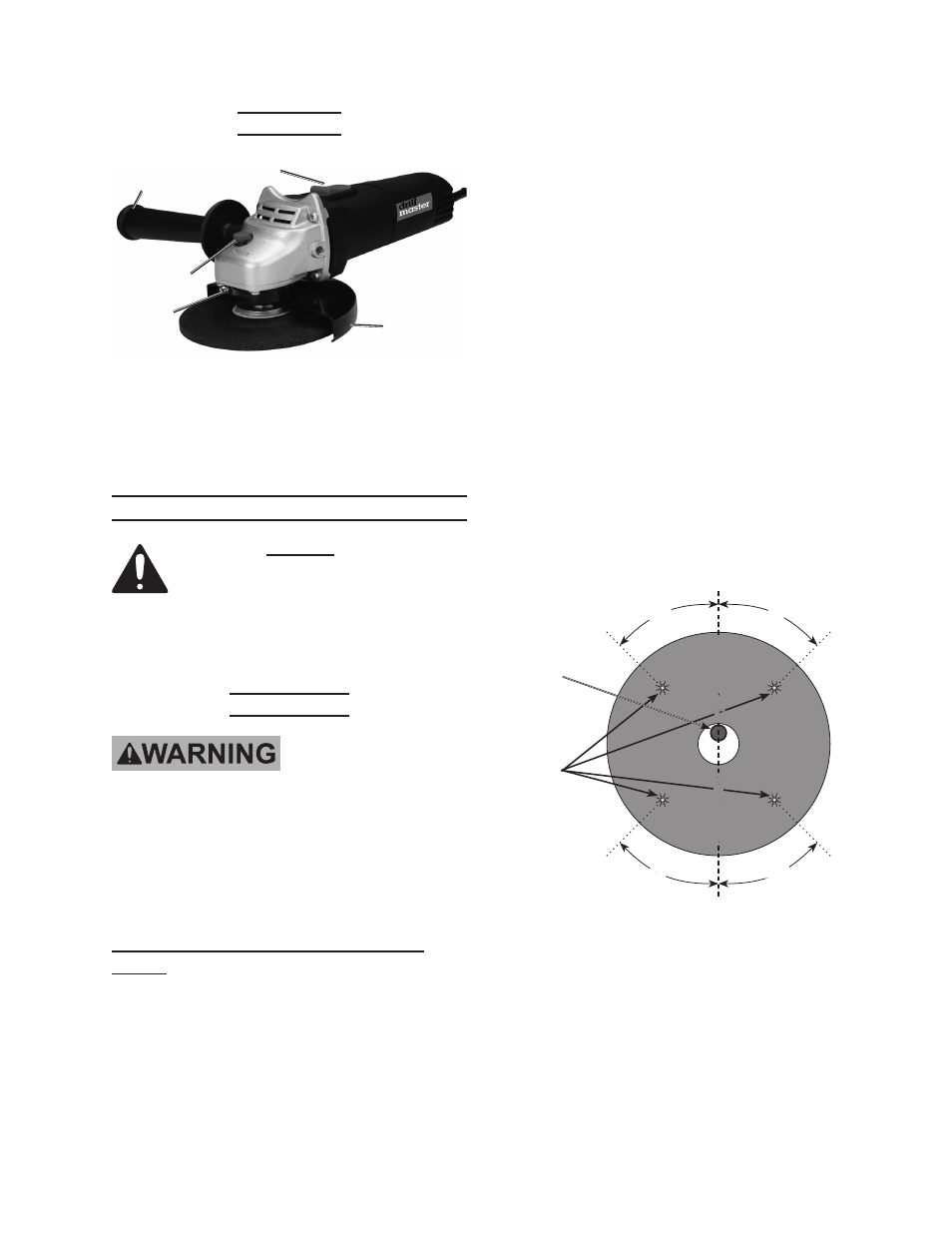
SKU 95578
For technical questions, please call 1-800-444-3353.
Page 13
Functions
Switch - Press the Switch forward to
turn the tool on; pull it backward to
turn the tool off.
OPERATING INSTRUCTIONS
Read the ENTIRE IMPORTANT
SAFETY INFORMATION
section at the beginning of this
manual including all text under
subheadings therein before set
up or use of this product.
Tool Set Up
TO PREVENT
SERIOUS INJURY
FROM ACCIDENTAL
OPERATION:
Turn the Power Switch of the
tool off and unplug the tool
from its electrical outlet
before installing accessories.
Installing a Non-threaded Grinding
Wheel
1. The Grinding Wheel MUST be:
• rated to at least 11,000 RPM.
• no larger than 4-1/2” in diameter.
• fitted with a 7/8” round arbor hole.
• from 0.08” to 1/4” thick.
• a type of grinding wheel suitable for
surface grinding, not edge grinding.
• dry and clean.
• proven undamaged by inspection
and by the ring-test explained
below.
2. Press in and hold the Spindle Lock
Button to prevent the Spindle from
turning.
3. Use the Pin Wrench to remove the
Outer Flange. Keep the Inner Flange
in position on the Spindle.
4. Closely inspect the Grinding Wheel
before mounting. Perform a ring-test
on the wheel (unless wheel is smaller
than 4” or is an unusual shape) as
follows:
a. Suspend wheel using a pin or finger
through the arbor hole.
b.
Tap
Wheel
Here
45°
45°
45°
45°
Hang
Wheel
from
Pin
V
E
R
T
I
C
A
L
C
E
N
T
E
R
Tap the flat side of the wheel with a
light non-metallic object, such as a
screwdriver handle, at a point 45°
from the vertical center line on each
side of the wheel and 1 – 2 inches
from the edge of the wheel (see
Illustration).
REV 10c; 11a
Switch
Side Handle
Spindle
Lock
Wheel
Guard
Wheel
Guard
Bolt
