Using the tools – Hoover 800 User Manual
Page 14
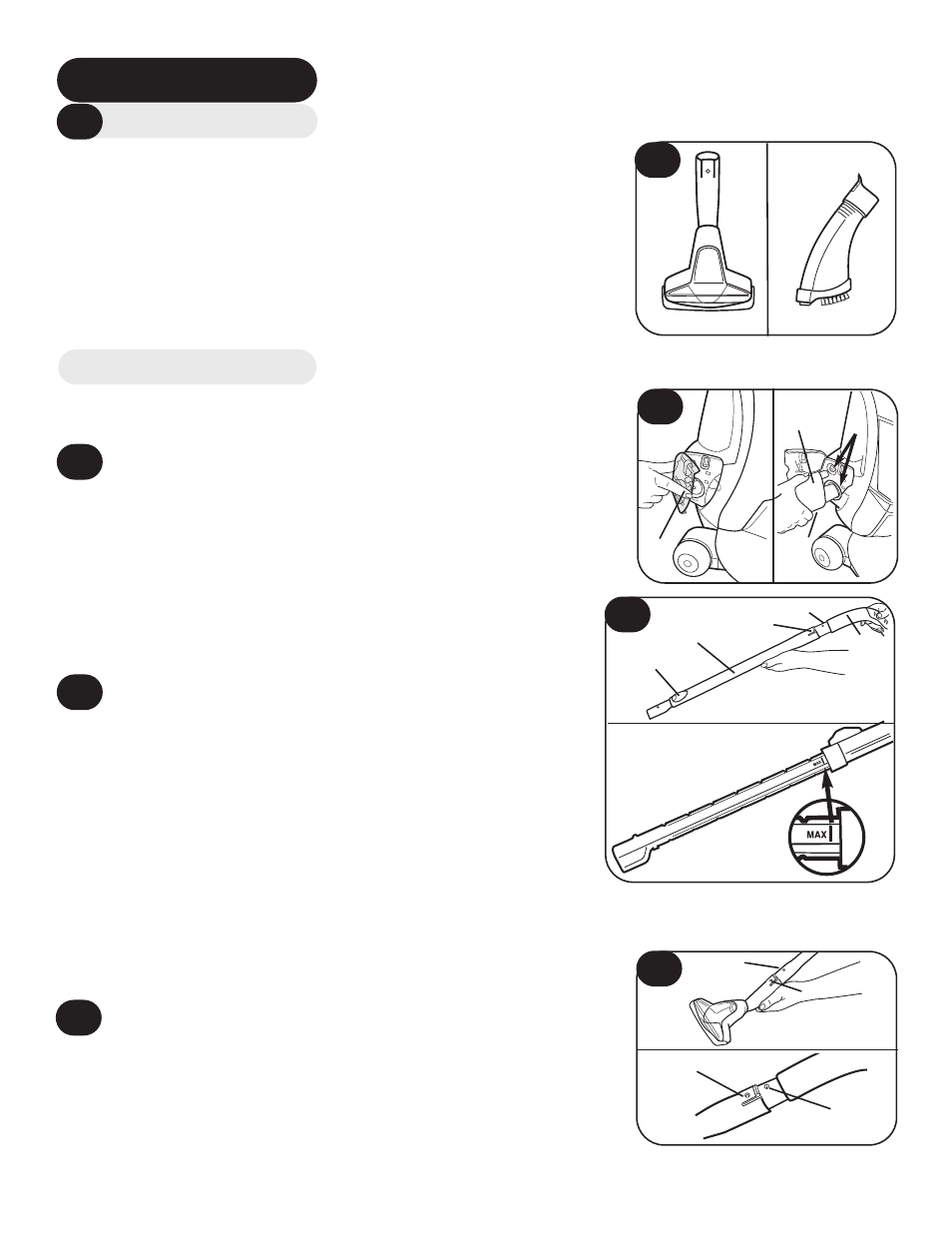
14
Select tool
Attach hose and tool
A
B
A. Floor swivel tool
•
Swivel head
• 2 rows of brushes
• Use to clean small, tight areas
B. Grout tool
•
Stiff brushes to use for more concentrated cleaning
on stubborn grout stains
Unplug cleaner from electrical outlet.
How to connect hose
✓Open hose door (A) on side of cleaner.
✓ Align hose connector (B) with hose and solution ports (C).
✓ Insert hose connector (B) until it snaps in place.
✓ To disconnect hose: Squeeze the hook (D) on bottom of hose
connector. Remove hose from port.
✓ Close hose door tightly.
How to connect telescoping wand
✓ Slide wand (A) onto hose end (B). Snap wand over tab
(C) on hose.
✓ To extend telescoping wand, pull button (D) toward
you and pull wand away from you to the desired length. The full
extension of the wand is indicated by a ‘MAX’ line. It is recom-
mended you do not extend the wand past this line.
✓ To remove wand: Push forward and up on latch (E).
Slide wand off hose.
How to connect tools
✓ Tools may be attached directly to the hose or onto the
telescoping wand.
✓ All tools attach in the same manner.
✓ Slide tool onto hose or wand. Snap tool over tab (A)
on hose or wand.
✓ To remove tool: Push forward and up on latch (B).
Slide tool off hose or wand.
35
37
Using the tools
A
B
C
D
E
35
36
37
38
A
B
D
36
C
38
A
A
B
B
