Appendix b – sbc solution sizing, Online sizer tool – HP BL35P User Manual
Page 20
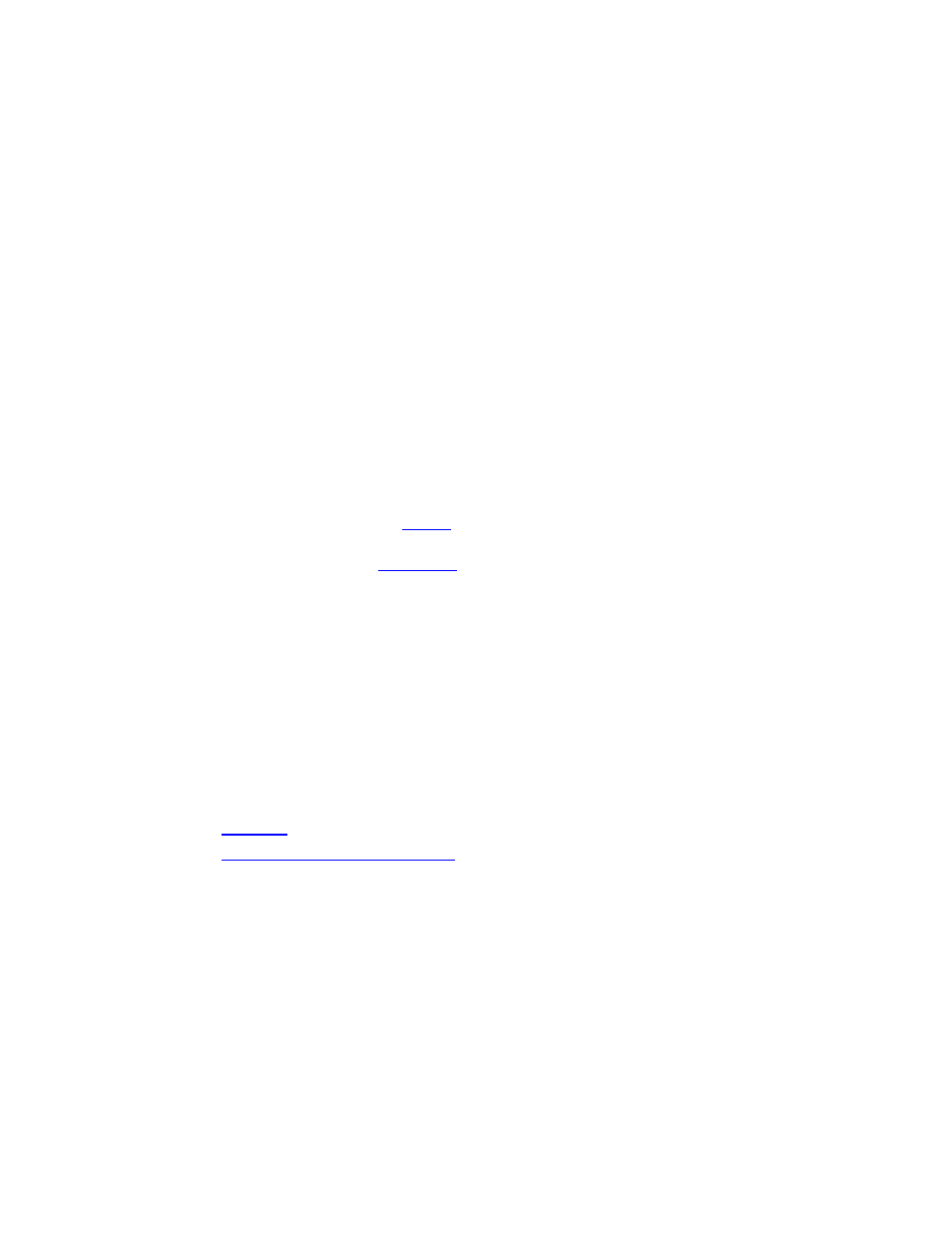
Appendix B – SBC solution sizing
As with any laboratory benchmark, the performance metrics quoted in this Performance Brief are
idealized. In a production environment, these metrics may be impacted by a variety of factors,
including the following:
•
Overhead
Agents and services (virus scanning, backup and restore, provisioning, security, management and
more) automatically consume overhead. Rogue applications can consume additional overhead.
The system architect may wish to provide a 25% – 30% buffer to accommodate this overhead.
•
Future growth
To accommodate future growth, the system architect may wish to provide an additional buffer.
Alternatively, servers can be added as needed, taking advantage of the server farm’s inherent
ability to scale out.
•
User profiles
The particular application in use directly impacts the number of users supported by a particular
server. Further, user behavior can also impact scalability:
– Increased typing rates correspond to fewer users.
– Opening and closing applications (rather than switching between them) or moving quickly
between tasks can place a heavier load on the server.
– For accurate sizing, system architects must closely match their user profiles with the Heavy,
Medium, and Light User
used by HP during performance testing. If the profiles do not
match, more are available using the online sizer tool (described below); alternatively, the system
architect can consult
for more information.
•
Background grammar checking
Background grammar checking can significantly impact scalability, reducing the number of users
supported by as much as 50%. HP disabled background grammar checking for the testing
described in this Performance Brief.
Online sizer tool
To minimize risk, HP offers automated, online tools that can help the customer size an HP SBC
solution. The algorithms and methodology used by the sizer are based on the results of customer
surveys and thorough testing.
Sizers are available for the following HP SBC environments:
•
•
Figure B-1 shows a typical HP SBC sizer screen.
20
