Quickspecs, Compaq nc6136 gigabit server adapter pci, Security/reliability – HP NC6136 User Manual
Page 2: Network management
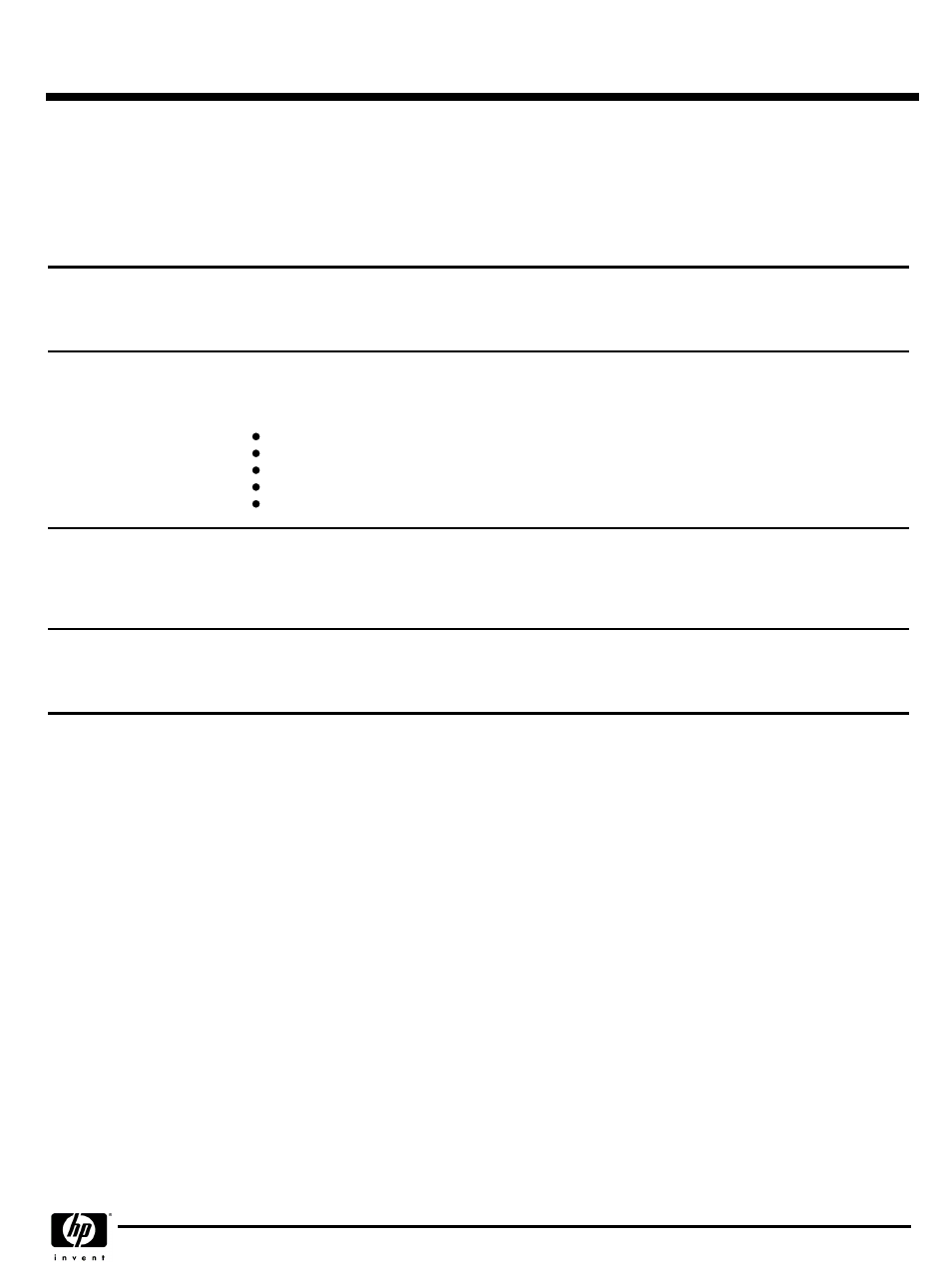
Security/Reliability
Security/Reliability
Security/Reliability
Security/Reliability
Network Fault Tolerance
Network Fault Tolerance
Network Fault Tolerance
Network Fault Tolerance
(NFT)
The Network Fault Tolerance feature of the NC6136 ensures that the server can always keep an active link. After installing a
second, compatible adapter, if the primary network connection fails, the second, backup adapter will automatically take
over, retaining the network connection. The NC6136 can be configured to fail over to any NC31xx, NC61xx, or NC71xx
adapter by using the latest drivers.
PCI Hot Plug
PCI Hot Plug
PCI Hot Plug
PCI Hot Plug
The NC6136 includes PCI Hot Plug support, which enables it to be replaced or added to a PCI Hot Plug compatible server
without powering down the system. This feature provides increased system availability and non-stop serviceability in
business-critical computing environments.
Network Management
Network Management
Network Management
Network Management
Standards-based
Standards-based
Standards-based
Standards-based
The NC6132 supports the following Compaq Management tools and industry network management standards:
Compaq Insight Manager
Compaq Insight Manager XE
SNMP
DMI 2.0
Web-Based Enterprise Management (WBEM)
Server Integration
Server Integration
Server Integration
Server Integration
Compaq's SmartStart configuration utility includes setup support for the NC6136 so the adapter can be configured as part
of the SmartStart configuration process. Compaq Insight Manager can recognize the NC6136 individually or in port
bonded teams, and can collect and report SNMP statistics on the adapter events.
Integrated Management Log (IML) support is provided by the NC6136 for critical event logging on Compaq servers.
Configuration Utilities
Configuration Utilities
Configuration Utilities
Configuration Utilities
Each NC6136 ships with a suite of OS-tailored configuration utilities that allow the user to run initial diagnostics and
configure adapter teams for Network Fault Tolerance, Transmit Load Balancing, or Switch-Assisted Load Balancing
(FEC/GEC/802.3ad static-mode configuration only) in the Windows 2000 and Windows NT operating systems.
Diagnostic LED Indicators
Diagnostic LED Indicators
Diagnostic LED Indicators
Diagnostic LED Indicators
Bracket LEDs indicate link integrity and network activity. A diagnostic LED on the board indicates whether the NC6136 is
running at 33 or 66 MHz bus speed.
QuickSpecs
Compaq NC6136 Gigabit Server Adapter PCI,
Compaq NC6136 Gigabit Server Adapter PCI,
Compaq NC6136 Gigabit Server Adapter PCI,
Compaq NC6136 Gigabit Server Adapter PCI,
64/66, 1000-SX
64/66, 1000-SX
64/66, 1000-SX
64/66, 1000-SX
Overview
DA - 10768 North America — Version 4 — September 16, 2003
Page 2
