Gb 13 – Humax PVR-9200T User Manual
Page 14
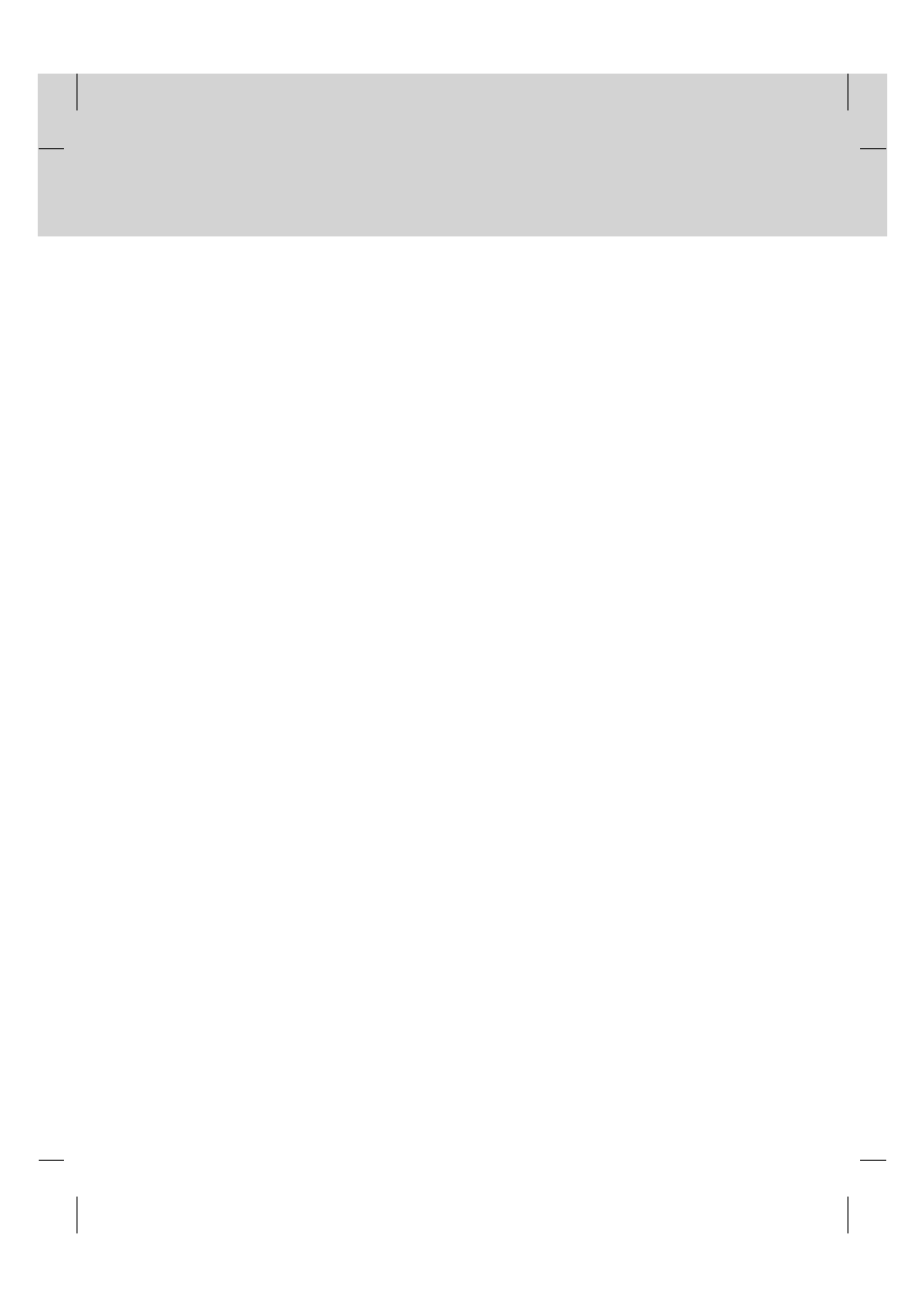
**
18.Group 18
**
m.
ADD BOOKMARK
Saves the present viewing position as a
bookmark.
n.
BOOKMARK LIST
Displays the list of saved bookmarks.
o.
A-B
Plays back a specified block repeatedly.
p.
INSTANT REPLAY
Replays the programme from 7 seconds
previous scene.
q.
SLOW MOTION
Plays the programme in slow motion. Each
time you press this button, speed is
slowed progressively more.
r.
COMMERCIAL SKIP
Skips the programme forward by amount
of 30 seconds.
**
19.TV / RADIO
**
Switches between TV and Radio modes.
**
20.PIP BUTTONS
**
s.
PIP
Displays the picture in picture (PIP)
screen.
t.
PIP CH+/CH-
Changes the PIP Channel.
u.
MOVE PIP
Changes the position of the PIP screen.
v.
SWAP PIP
Swaps the focus between the main and
the PIP screen.
**
21.G (Game)
**
Displays the games.
**
GB 13
