Before using the product, Gb 12 – Humax PVR-9200T User Manual
Page 13
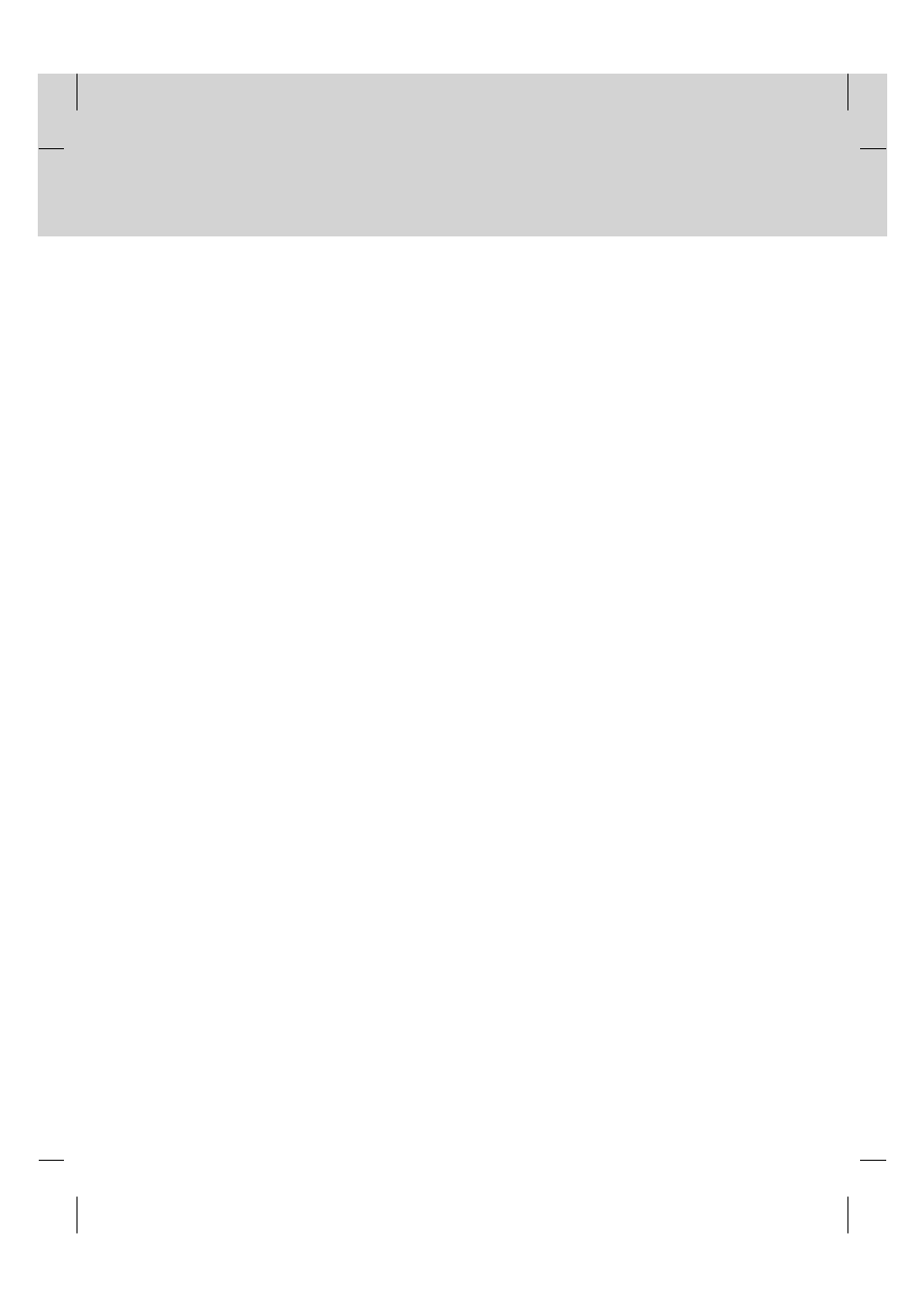
**
1. STANDBY
**
Switch between Operation and Standby modes.
**
2. NUMERICAL BUTTONS
**
Enters a TV/Radio channel number or menu
option number.
**
3. MENU
**
Display or Exit the menu.
**
4. PLAYBACK CONTROL BUTTONS
**
a.
FAST REWIND
Rewinds at high speed. Each time you
press this button the rewind speed is
increased.
b.
PLAY
Play at normal speed or resume.
c.
FAST FORWARD
Fast forward at high speed. Each time you
press this button the fast forward speed is
increased
d.
RECORD
Records a programme.
e.
PAUSE
Pauses the live programme or recording.
f.
STOP
Stop a recording or go to the live
programme.
5. COLOUR BUTTONS
**
Selects colour keys for Interactive/Text channels
**
6. LIST
**
Displays the channel list.
**
7. ARROW BUTTONS
**
Changes the channel or navigates through the
menu options.
**
8. EXIT
**
Exits the Menu or Guide.
9. Vol- / Vol+
**
Adjusts the volume level.
**
10.i (INFORMATION)
**
Displays the information about the channel and
programme.
**
11.TEXT
**
Enter Digital Text service.
**
12.GUIDE
**
Display or Exit the Programme Guide.
**
13.OK
**
Displays the channel list while watching a
channel or confirms a selected menu option
**
14.BACK
**
Returns to the previous channel or menu option.
**
15.CH - / + or PAGE - / +
**
Changes the Channel or Page.
**
16.MUTE
**
Switches the audio ON/OFF
**
17.Group 17
**
g.
SOURCE
Selects the input source between TV and
the product.
h.
OPT+
Displays the channel attributes whilst
watching a programme.
i.
PLAY LIST
Displays the recorded programme list.
j.
SUBTITLE
Switch ON/OFF programme subtitles.
k.
SOUNDTRACK
Displays the Soundtrack options.
l.
WIDE
Sets the Display Format.
1. Before Using the Product
GB 12
