Alarms menu tab, Depth alarm, Fish id alarm – Humminbird Matrix 20 User Manual
Page 42
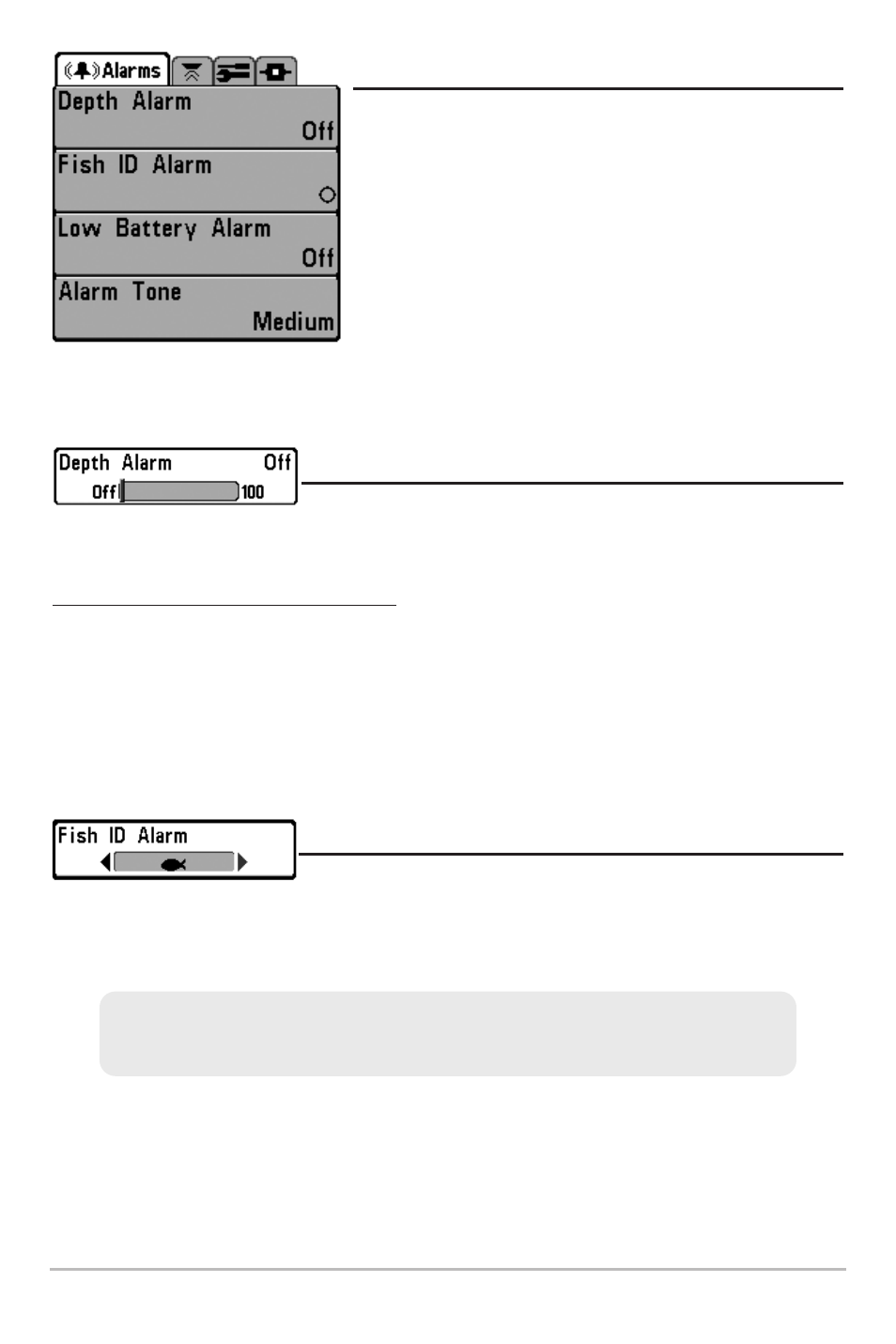
37
Alarms Menu Tab
From any view, press the MENU key twice to
access the Main Menu System. The Alarms tab will
be the default selection.
NOTE:
When an alarm is triggered, you can silence it
by pressing any key. The alarm will be silenced, and
will not be triggered again until a new instance of the
alarm condition is detected.
Depth Alarm
Depth Alarm
sounds when the depth becomes equal to or
less than the menu setting.
To change the Depth Alarm setting:
1. Highlight Depth Alarm on the Alarms main menu.
2. Use the LEFT or RIGHT 4-WAY Cursor Control keys to change the Depth
Alarm setting. (OFF, 1 to 100 feet, or 0.5 to 30 meters [International Models
Only]
, Default = OFF)
Fish ID Alarm
Fish ID Alarm
sounds when the Fishing System detects
fish that correspond to the alarm setting. Fish ID Alarm
will only sound if Fish ID+
TM
is on.
For example, if you've set the Fish ID Alarm to sound for Large fish only, the
Fish ID alarm will sound when a large-sized fish is detected.
Alarms Menu
