Tune settings – Heath Zenith Wireless Dual Push Button Accessory SL-6200 User Manual
Page 4
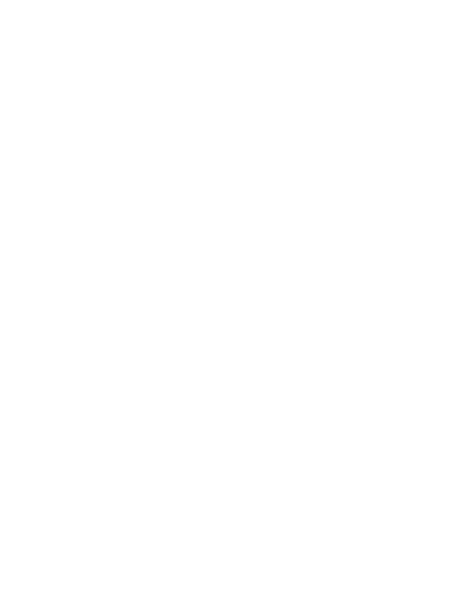
-4-
598-1144-02
Tune Settings
Your Heath
®
/Zenith wireless chime has different selectable
tunes:
Ding (one note), Ding-Dong (two note), or Westminster
(eight note) (Available on selected Heath
®
/Zenith chimes).
The factory setting is for the Ding-Dong tune (or Westminster,
when available). This tune can be changed by following the
instructions below.
•
Ding (one note tune)
Push button: Add a jumper to location 8.
•
Ding-Dong (two note tune)
Push button: Remove jumper from location 8.
Chime: Remove jumper from location 8.
•
Westminster (Eight note tune) (Available on selected
Heath
®
/Zenith chimes)
Push button: Remove jumper from location 8.
Chime: Add a jumper to location 8.
Note: To ring different tunes on the same chime, do the
following:
1. Set the bottom button code to match the top button code on
the dual push button.
2. Set the chime code to match the push button codes.
. Set the tune settings for the top and bottom buttons per the
instructions above.
We recommend the back door use the
Ding tune and the front
door use the
Ding-Dong tune (or Westminster tune, available
on selected Heath
®
/Zenith chimes).
