Alarms menu tab – Humminbird 778C User Manual
Page 66
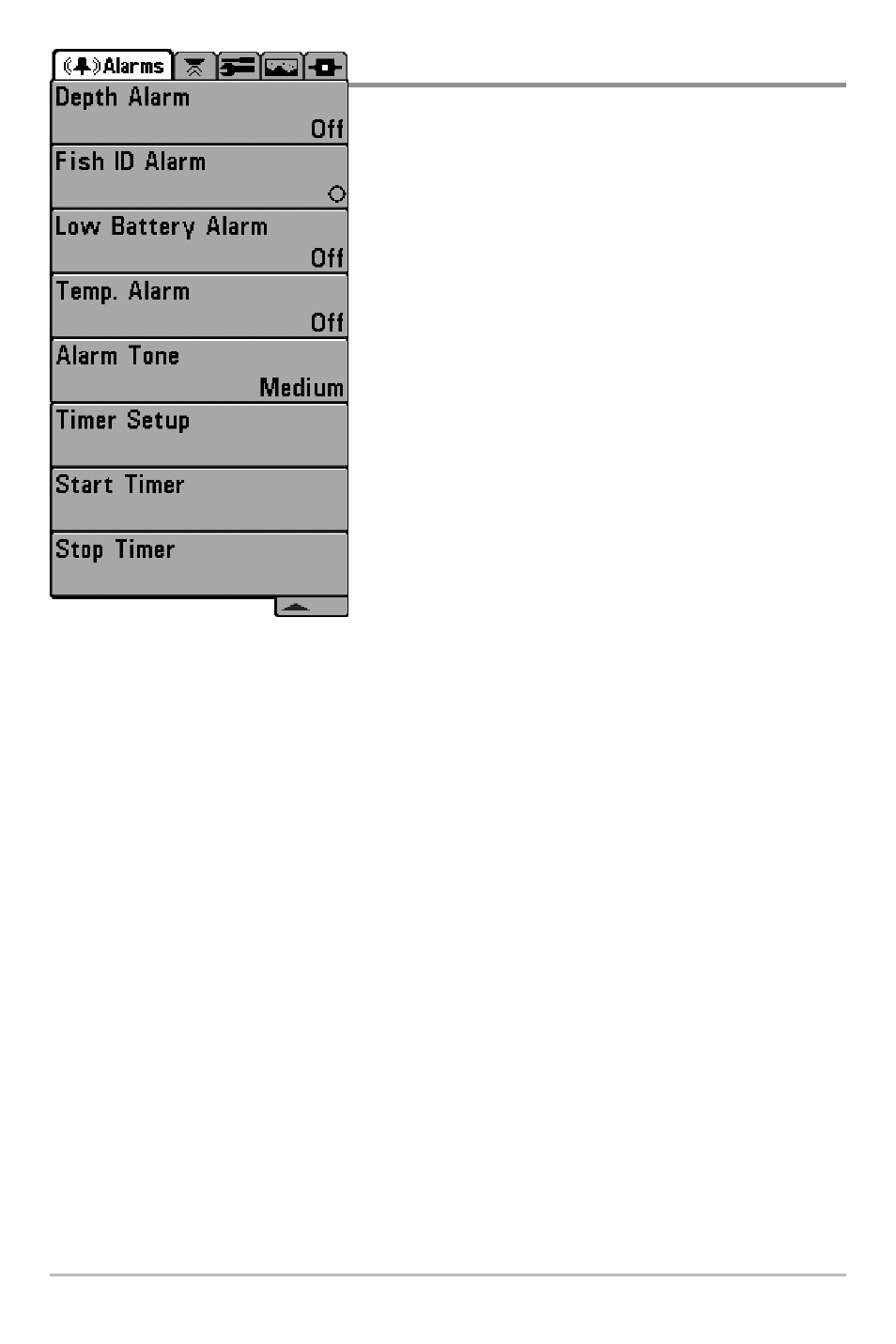
58
Alarms Menu Tab
From any view, press the MENU key twice to
access the Main Menu. The Alarms tab will be
the default selection.
NOTE: When an alarm is triggered, you can silence
it by pressing any key. The alarm will be silenced
and will not be triggered again until a new
instance of the alarm condition is detected.
NOTE: Menu options can be expanded or
simplified by setting the User Mode to Advanced or
Normal. See Main Menu: User Mode for details.
Alarms Menu
Alarms Menu Tab
This manual is related to the following products:
