Side beam range – Humminbird 778C User Manual
Page 59
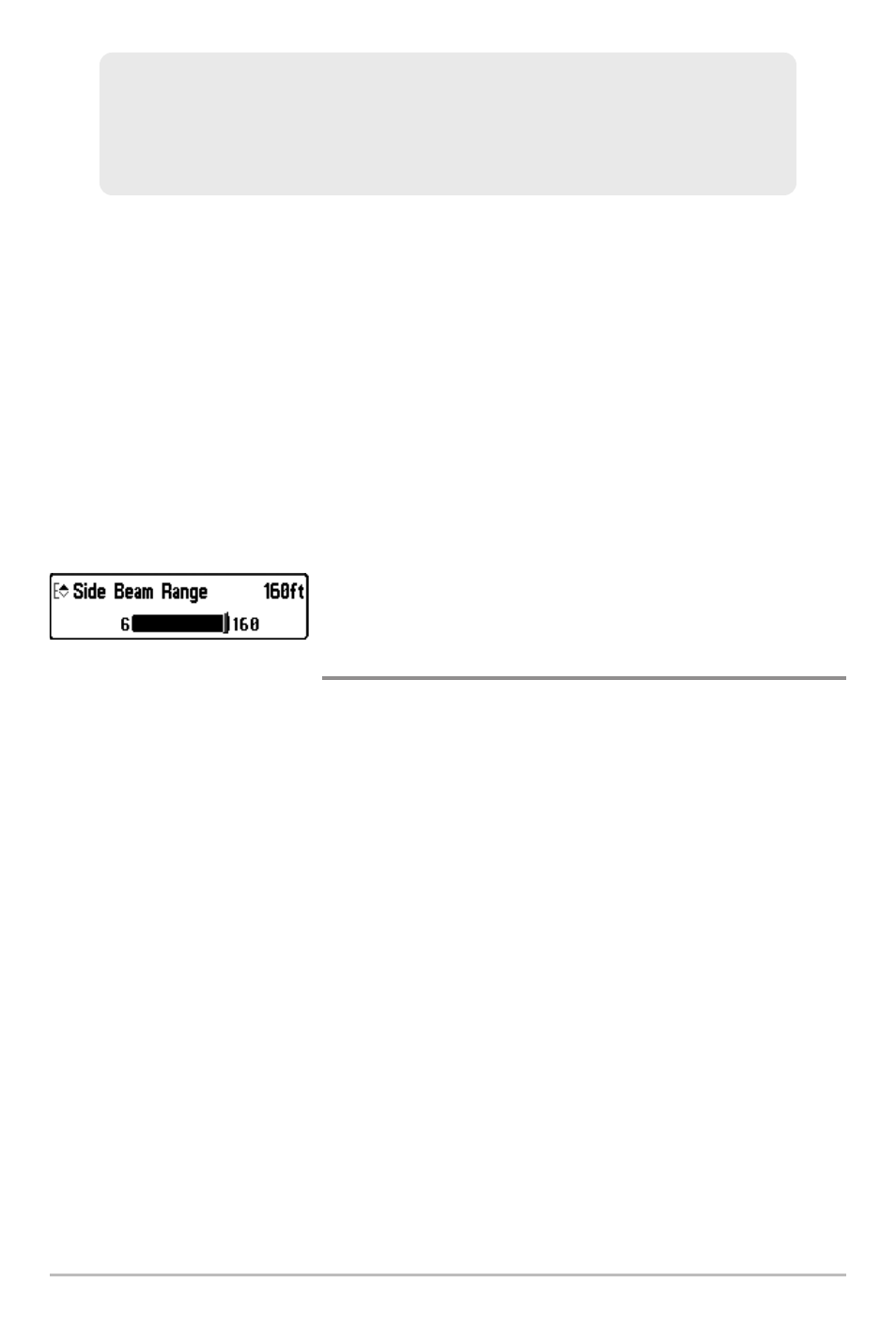
51
NOTE: A minimum distance of 10 feet will be maintained between the Upper and
Lower Range regardless of the manual settings entered.
The available Lower Range settings are determined by your Humminbird® model
as follows:
• 778c HD: Auto to 1500 ft, Auto to 500 m (International Models only);
Default = Auto
• 778c HD XD: Auto to 3200 ft, Auto to 975 m (International Models
only); Default = Auto
Side Beam Range
(with optional-purchase WideSide® transducer,
WideSide® View only)
Settings: 6 to 160 ft, 2 to 50 m [International Models only];
Default = 160 ft
Side Beam Range sets the deepest range that will be displayed in the
WideSide® View. The range must be set manually to keep the bottom visible on
the display. If the Side Beam Range is set too deep for current depth conditions,
the sonar information will become compressed on the display and valuable
detail will be lost.
The Side Beam Range option is available when a WideSide® transducer is
connected to the Fishing System and Transducer Select is set to WideSide® (see
Sonar Menu Tab: Transducer Select). This option can only be accessed from the
Sonar X-Press™ Menu in the WideSide® View.
NOTE: The Side Beam Range requires the purchase of the WideSide® transducer.
You can visit our Web site at humminbird.com to order this accessory online or
contact our Customer Resource Center at 1-800-633-1468.
For example, if you are fishing in 60 feet of water but are only interested in the first
30 feet (surface to a depth of 30 feet), you should set the Lower Depth Range limit
to 30. The display will show the 0 to 30 foot range, which allows you to see a more
detailed view than you would see if the display went all the way to the bottom.
Sonar X-Press™ Menu
