Chart speed, Quad layout – Humminbird 778C User Manual
Page 60
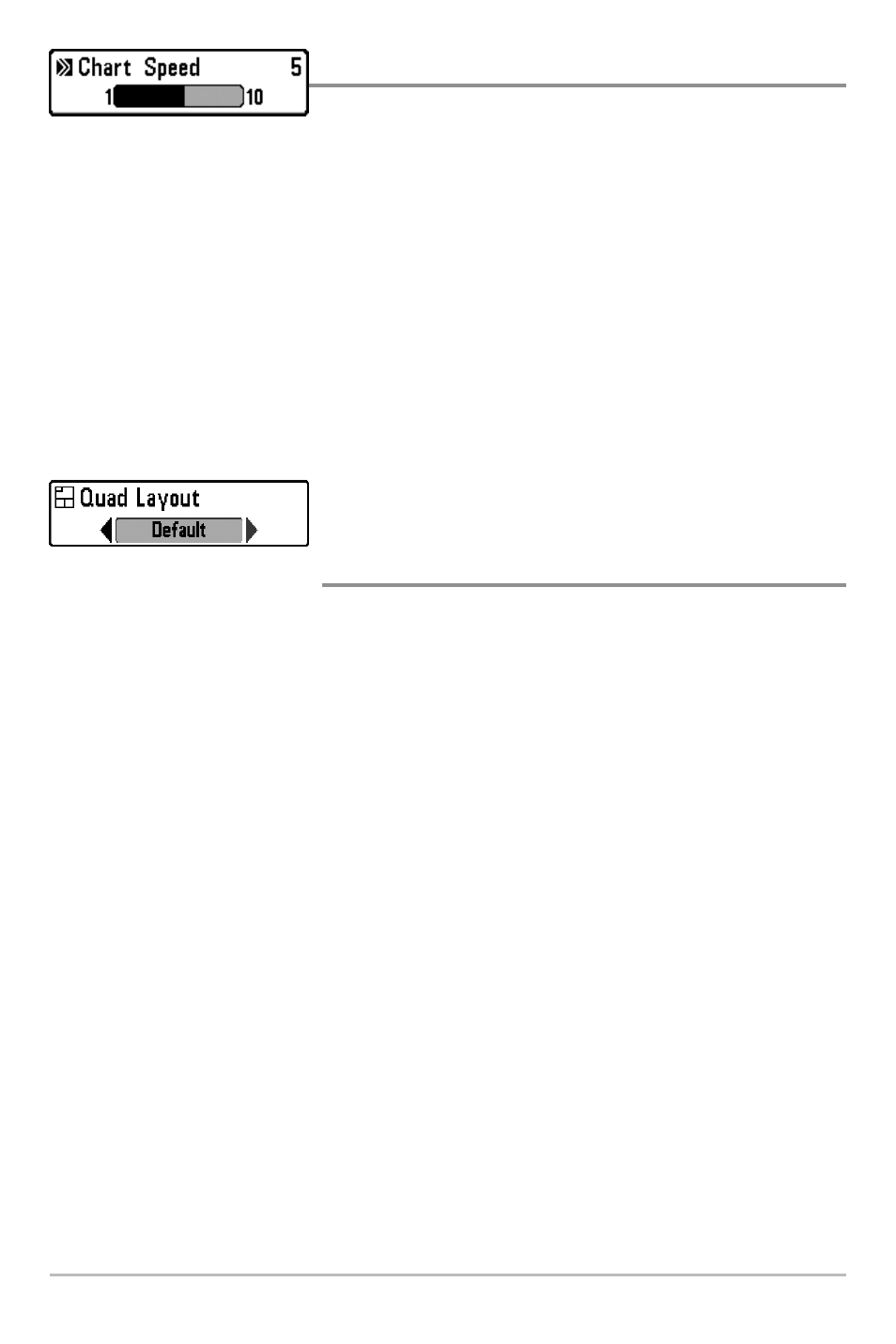
52
Chart Speed
Settings: 1 to 9, Ultra, where 1 = Slow, 9 = Fast, Ultra =
Fastest; Default = 5
Chart Speed determines the speed at which the sonar information moves across
the display, and consequently the amount of detail shown.
A faster speed shows more information and is preferred by most anglers;
however, the sonar information moves across the display quickly. A slower speed
keeps the information on the display longer, but the bottom and fish details
become compressed and may be difficult to interpret. Regardless of the Chart
Speed setting, the RTS Window™ will update at the maximum rate possible for
the depth conditions.
Quad Layout
(with optional-purchase QuadraBeam PLUS™
transducer, Side Beam View only)
Settings: Default, Classic, Slanted; Default = Default
Quad Layout allows you to choose how sonar information is displayed in the
Side Beam View. The Side Beam View displays sonar data from the left and
right 455 kHz beams, as well as the 200 kHz down-looking beam. The sonar
data can be displayed in any of the three layouts by changing the Quad Layout
setting (see Views: Side Beam View).
NOTE: Quad Layout is only available when an optional-purchase QuadraBeam
PLUS™ transducer is attached and the Side Beam View is active (see Sonar
Menu Tab: Transducer Select).
Sonar X-Press™ Menu
