Date ranking – HP V506AU User Manual
Page 57
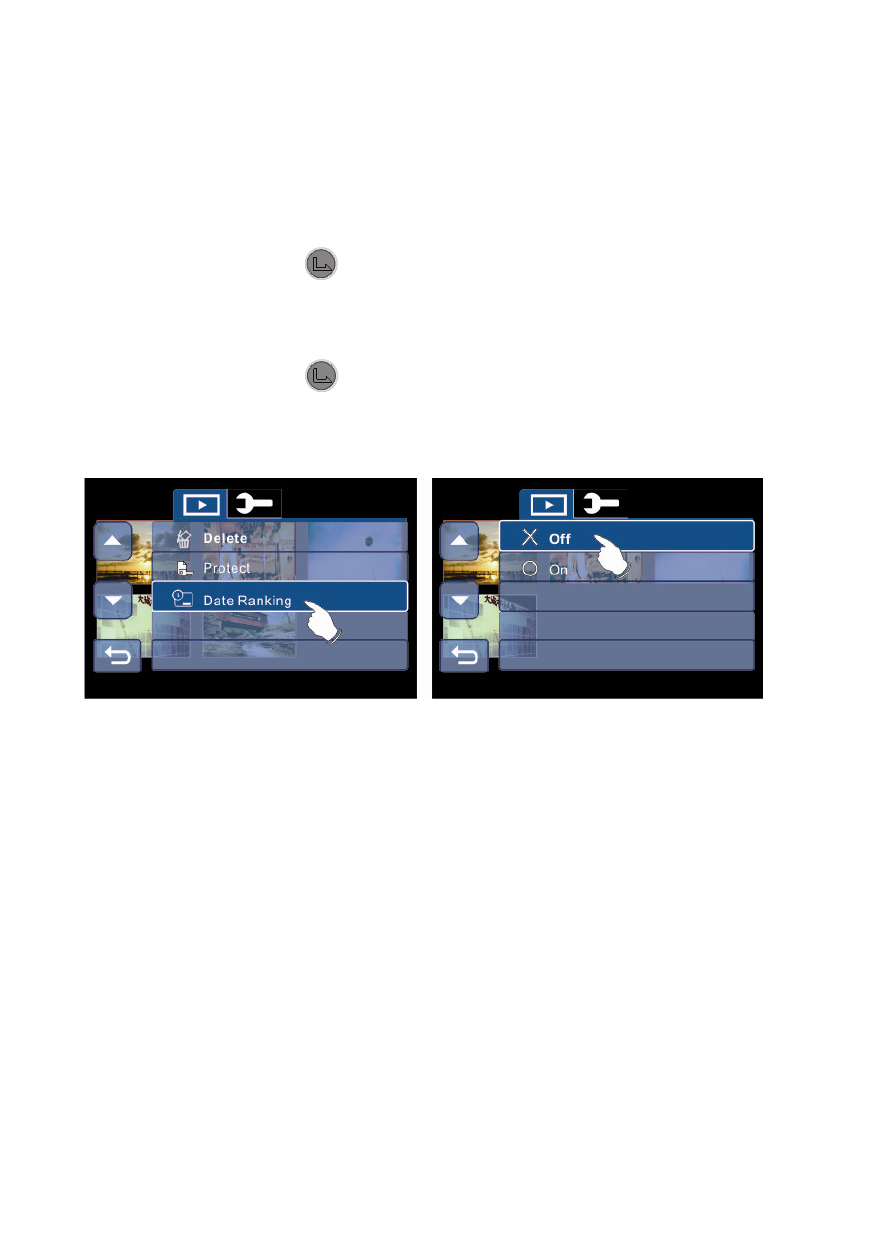
56
6.2.3
56B
Date Ranking
1.
Enter Video Playback options menu, use the 4-Way
Direction Button to highlight Date Ranking.
2.
Press the
button or touch the on screen to display the
submenu.
3.
Use the 4-Way Direction Button to select "Off" or "On".
Press the
button or touch the icon on the screen to
select the item.
This manual is related to the following products:
