HP V506AU User Manual
Page 53
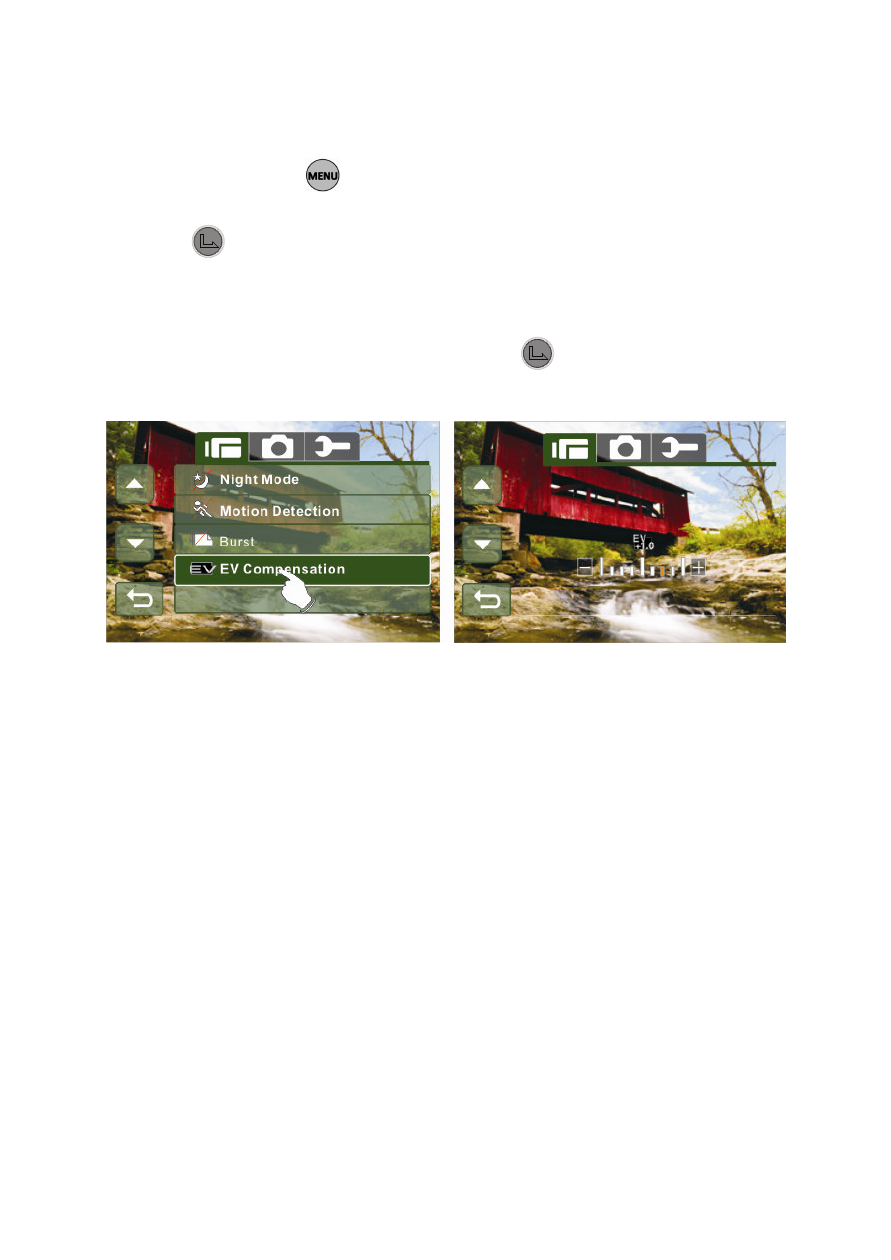
52
1.
Turn on the Digital Camcorder and make sure it is in the
Video mode.
2.
Press the
button and move the 4-Way Direction
Button to highlight the EV Compensation item. Press the
button or touch the icon on the screen to display the
submenu.
3.
Press the 4-Way Direction Button to adjust the Exposure
value (-2.0 ~ + 2.0). Press the
button or touch the
icon on the screen to select the item.
This manual is related to the following products:
