Volume adjustment, Chapter 6 – Hitachi 5000 User Manual
Page 89
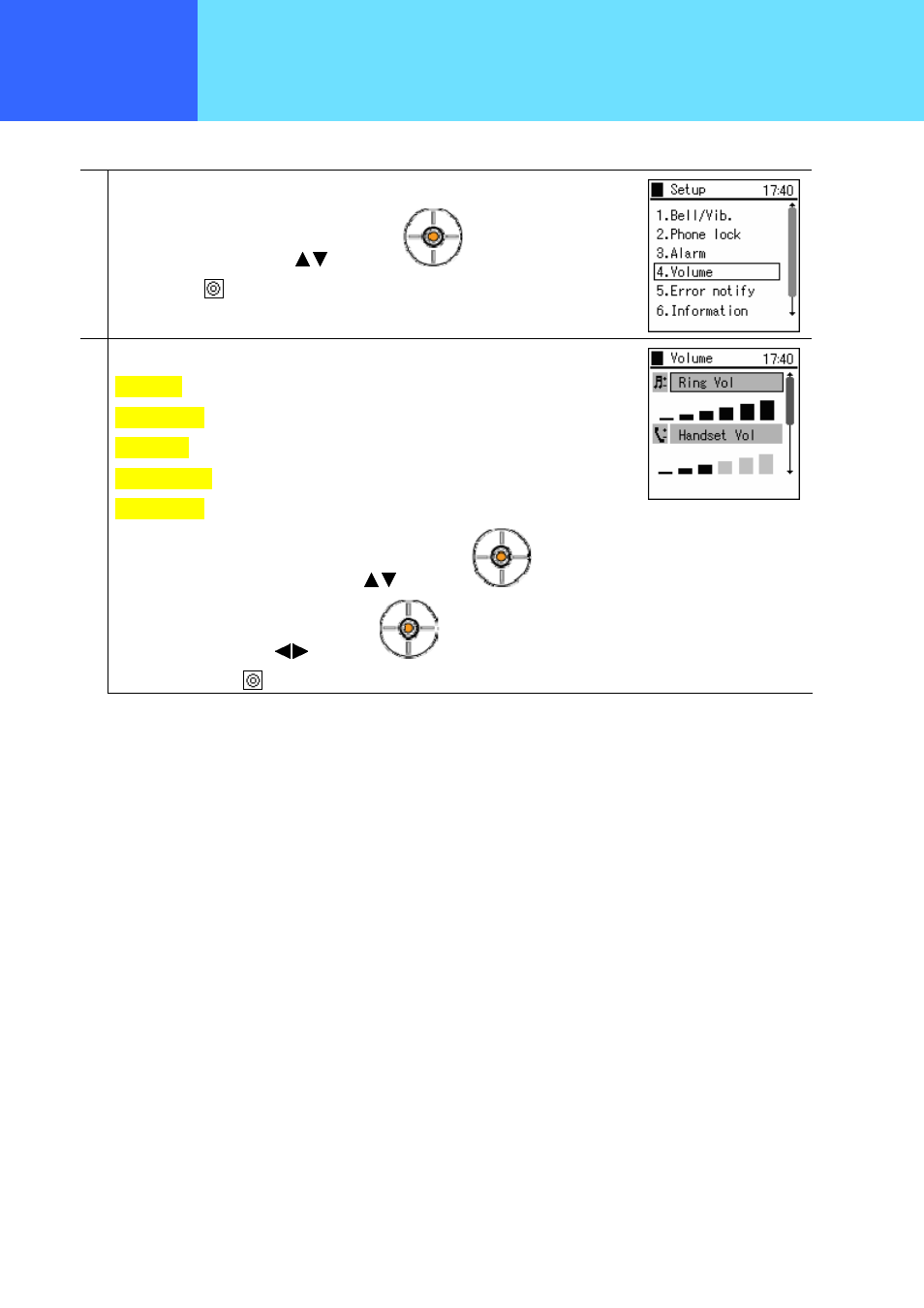
- 6-10 -
Chapter 6
Other settings
Volume adjustment
Adjusting the ringer volume, handset volume, and button confirmation beep volume
1
From the settings menu,
Select "4. Volume" using the keys of the
key,
then press the
key.
2
Displays configuration information.
・
Ring Vol
・
Handset Vol
・
Notify Vol
・
Key Tone Vol
・
Headset Vol
Select the volume to be changed with the keys of the
key
Adjust the volume with the keys of the
key.
Finally, save with the
key.
