Equipment settings, Chapter 6, Language setting – Hitachi 5000 User Manual
Page 101
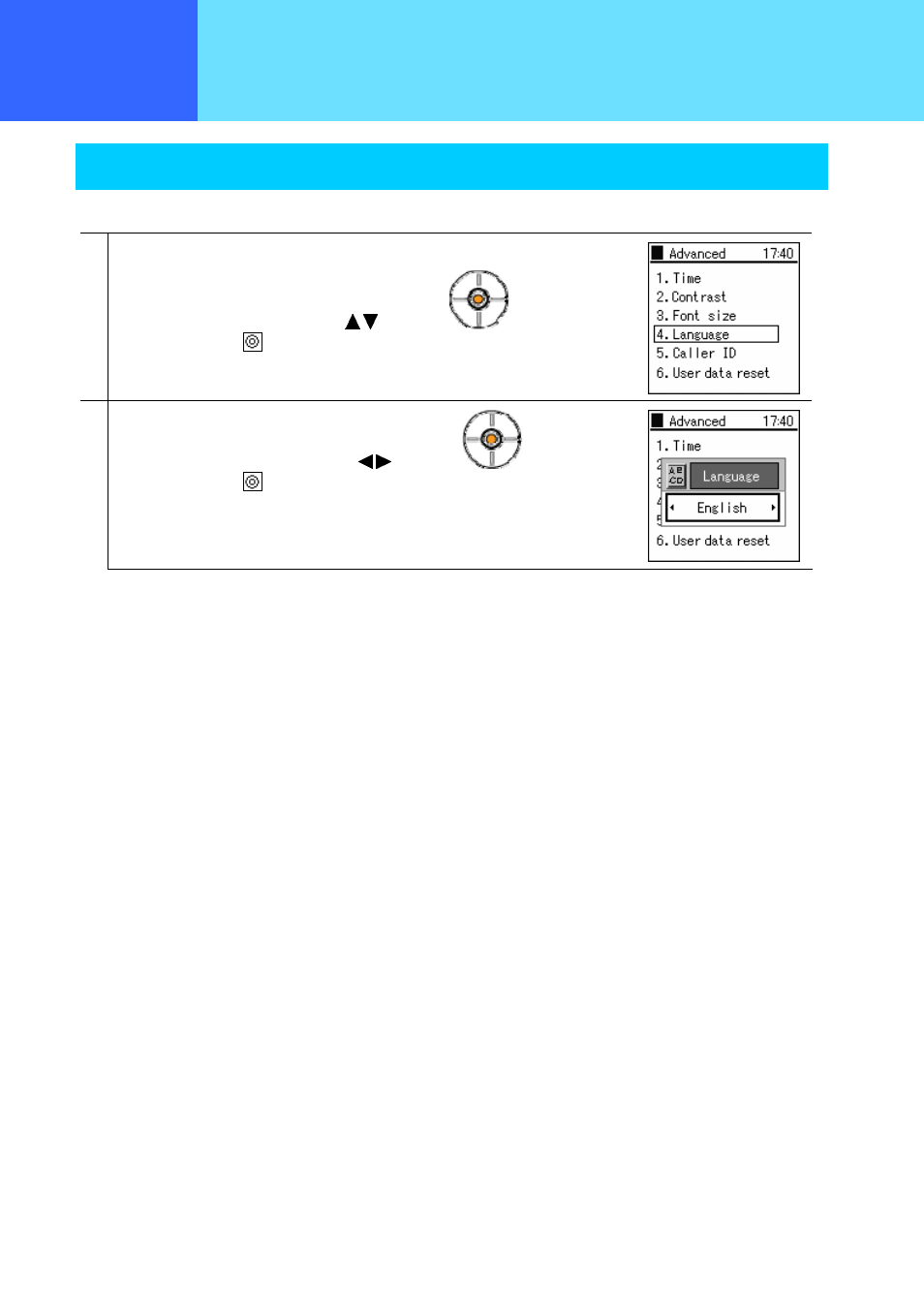
- 6-22 -
Chapter 6
Other settings
Equipment settings
Language setting
Settings for the language display
1
From the equipment settings menu,
Select "4. Language setting" using the keys of the
key,
then confirm with the
key.
2
Select "Japanese" or "English" using the keys of the
key,
then confirm with the
key.
