Equipment settings, Chapter 6, Contrast – Hitachi 5000 User Manual
Page 100: Font size
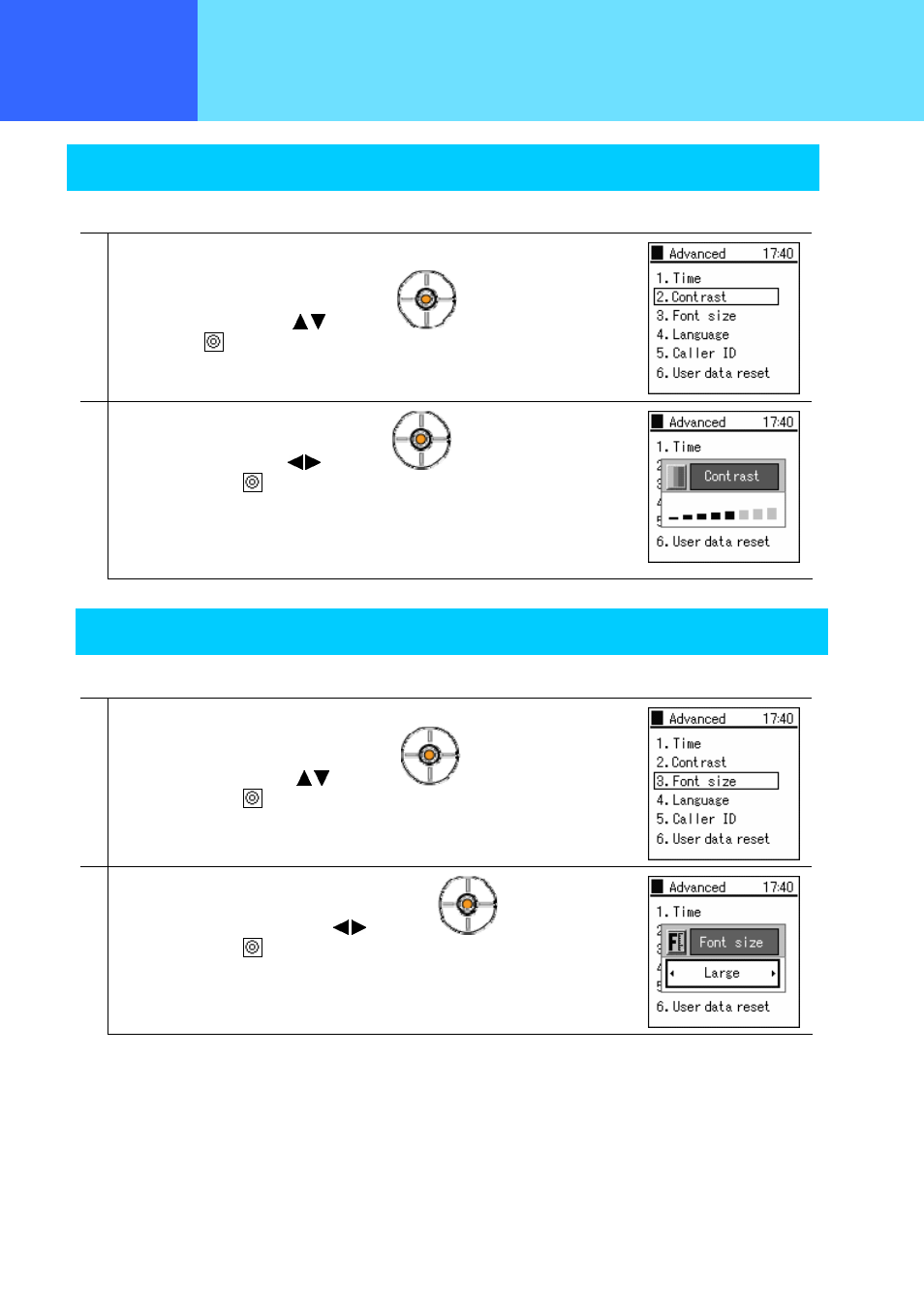
- 6-21 -
Chapter 6
Other settings
Equipment settings
Contrast
Setting the display contrast
1
From the equipment settings menu,
Select "2. Contrast" using the keys of the
key,
then press the
key.
2
Adjust the contrast using the keys of the
key,
then confirm with the
key.
Font size
Setting the font size for when a telephone number is input during standby
1
From the equipment settings menu,
Select "3. Font size" using the keys of the
key,
then confirm with the
key.
2
Select "Large" or "Normal" using the keys of the
key,
then confirm with the
key.
