Some suggestions – Hafler MAQ-104 User Manual
Page 8
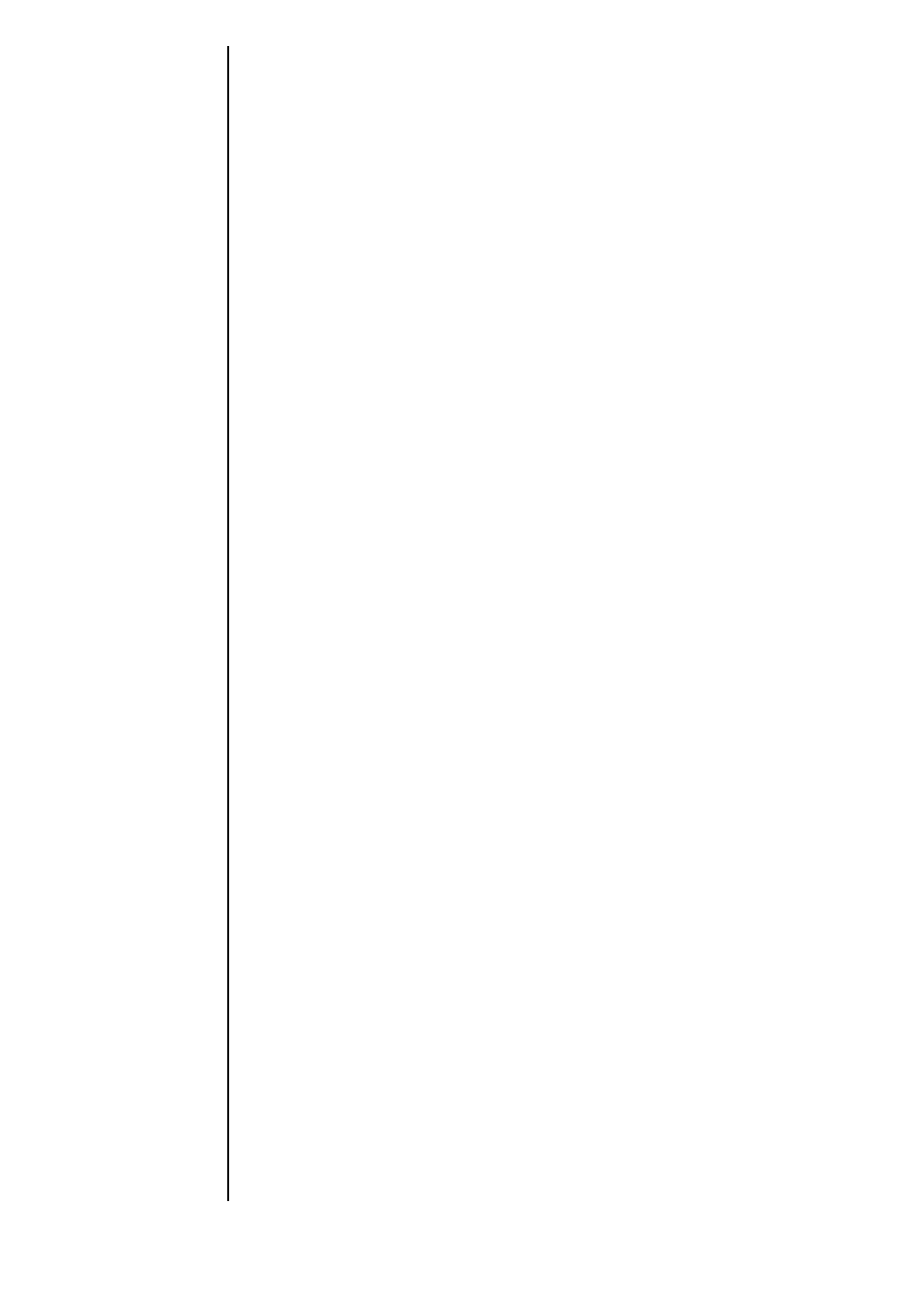
BE CAREFUL! PINK NOISE CAN HURT SPEAKERS AT
EXCESSIVE VOLUME. MAKE SURE VOLUME ON PINK
NOISE GENERATOR IS DOWN BEFORE TURNING ON.
6) Observe output response
7) Turn off pink noise and re-input source. Listen to system
with a piece of music you are familiar with. (NACA disc)
Does system sound like it looks? If not, reposition
microphone until system response looks like it sounds.
Major system problems, for instance large response “holes”
or “peaks”, should be solved by correcting speaker or
system problems. Trying to equalize out large response
errors (over 6 dB) will result in overdriven amplifiers and
speakers, and should not be attempted
8) Once microphone placement has been verified, recon-
nect pink noise.
9) Begin to equalize by first adjusting the frequency posi-
tions that need to be effected. Since adjacent bands inter-
act with each other, you will need to go back and forth
between frequencies to get the best balance
10) Periodically verify curve by listening to your reference
music. Equalize one channel at a time. Compare your
“EQ’d” curve with the original response by switching defeat
switch
If it isn’t getting better, return to zero and start
again.
11) Once one channel is correctly adjusted, the other
channel will come easy. Move the microphone to the
opposite side, change the pink noise channel, and equalize
for the same response.
12) Make any fine tuning adjustments while listening to both
channels simultaneously.
13) Reinstall MAQ-104 into car. Listen to verify proper
functioning.
SOME SUGGESTIONS:
>
It is best to equalize one channel at a time. Trying to
set all four channels at once confuses which channel
is producing the results.
> If you can identify a response problem by ear, move
the microphone to a point that reveals the problem
Mike placement can have a very large effect on
6
