Deleting entries from your sim card – Handspring VisorPhone User Manual
Page 52
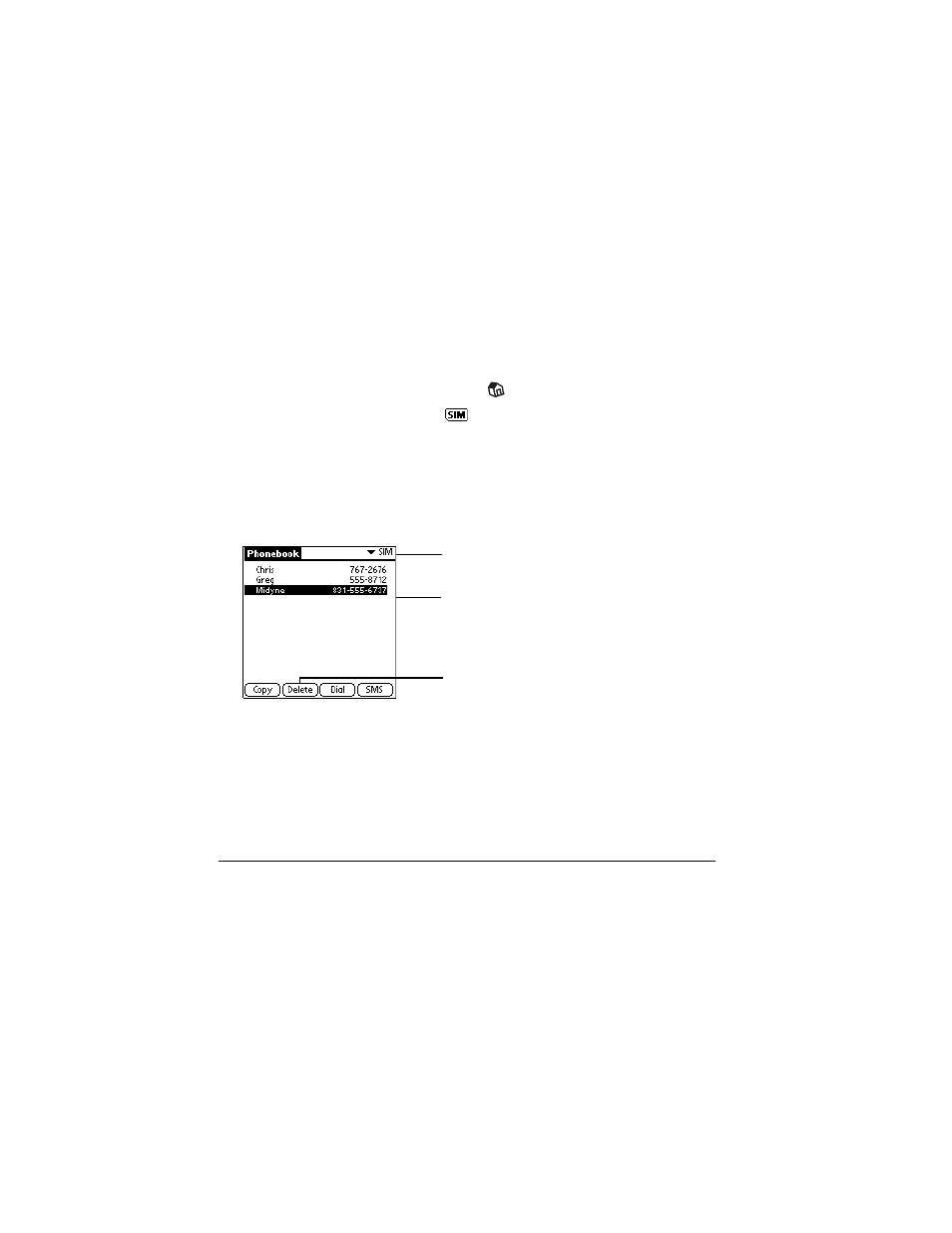
46
Using Your SIM Phonebook
Deleting entries from your SIM card
1. Tap the Applications Launcher icon
on the front of your handheld.
2. Tap the SIM Phonebook icon
.
3. Tap SIM in the pick list in the upper-right corner.
Tip:
To delete entries from your speed dial list, tap Speed Dial
instead.
4. Select the entry you want to delete.
5. Tap Delete.
6. Tap OK to confirm deletion.
Tap a name or number to select it
Tap Delete to remove
the entry
Tap to select SIM or Speed Dial
