Making voice calls – Handspring VisorPhone User Manual
Page 19
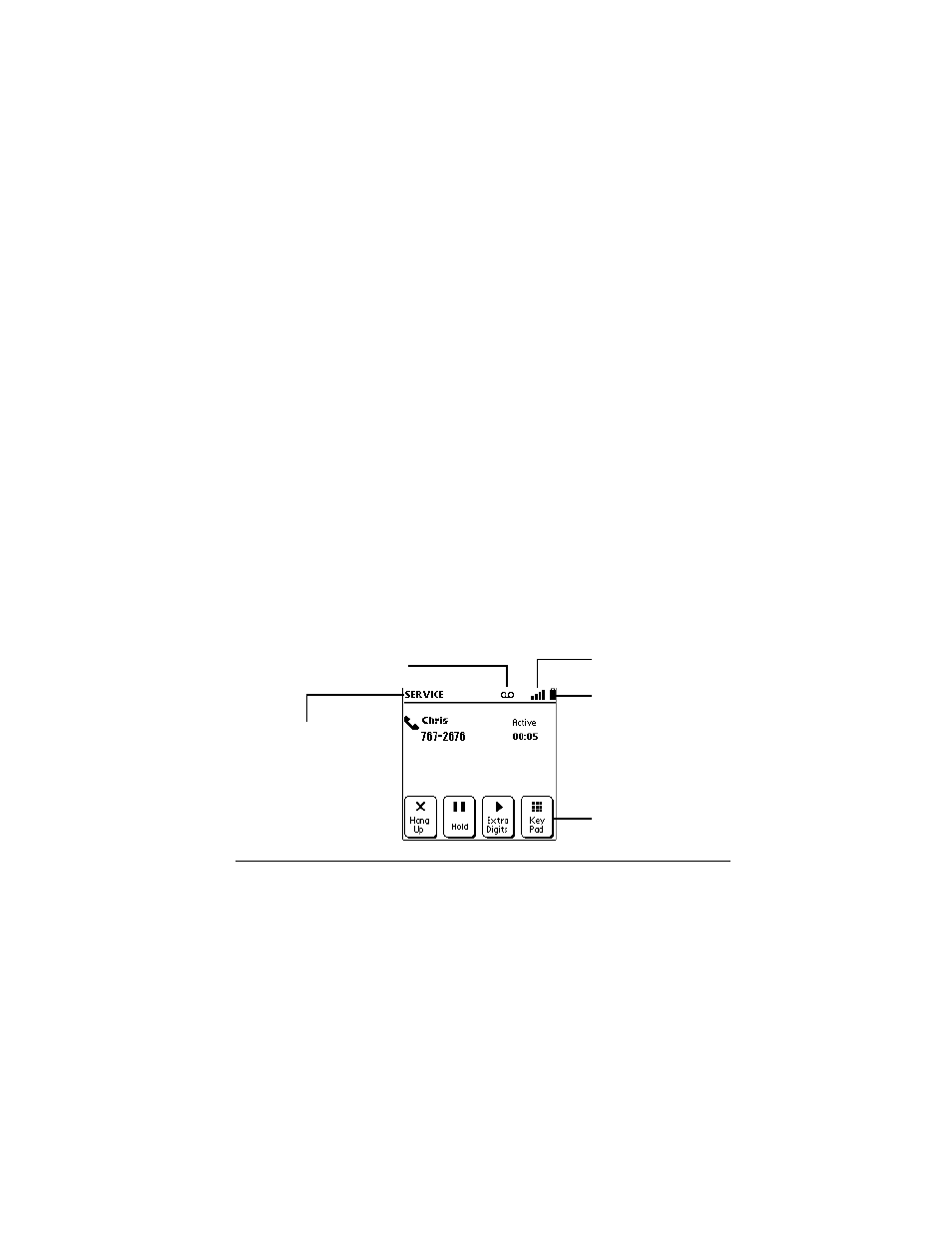
Making Voice Calls
13
Making Voice Calls
There are several ways to make voice calls with your VisorPhone. This
chapter describes how to dial a number by:
■
Selecting it from your speed dial list
■
Entering it on the Dialpad
■
Selecting it from your Call History list
■
Selecting it from your Address Book
■
Dialing from another application
■
Returning a missed call
■
Dialing an emergency number
After you dial and establish a connection, the Active Call screen appears:
Tap Key Pad to enter
extra numbers such
as a PIN code or an
extension
Network name
Voicemail notification icon
(not used by all networks)
Signal strength icon
Battery gauge
