Operation, Up & down air direction, Left & right air direction – haier AP602AKEAA User Manual
Page 10: Air flow adjustment swing louvers, Up and down side from side, Vertical louvers) (horizontal louvers)
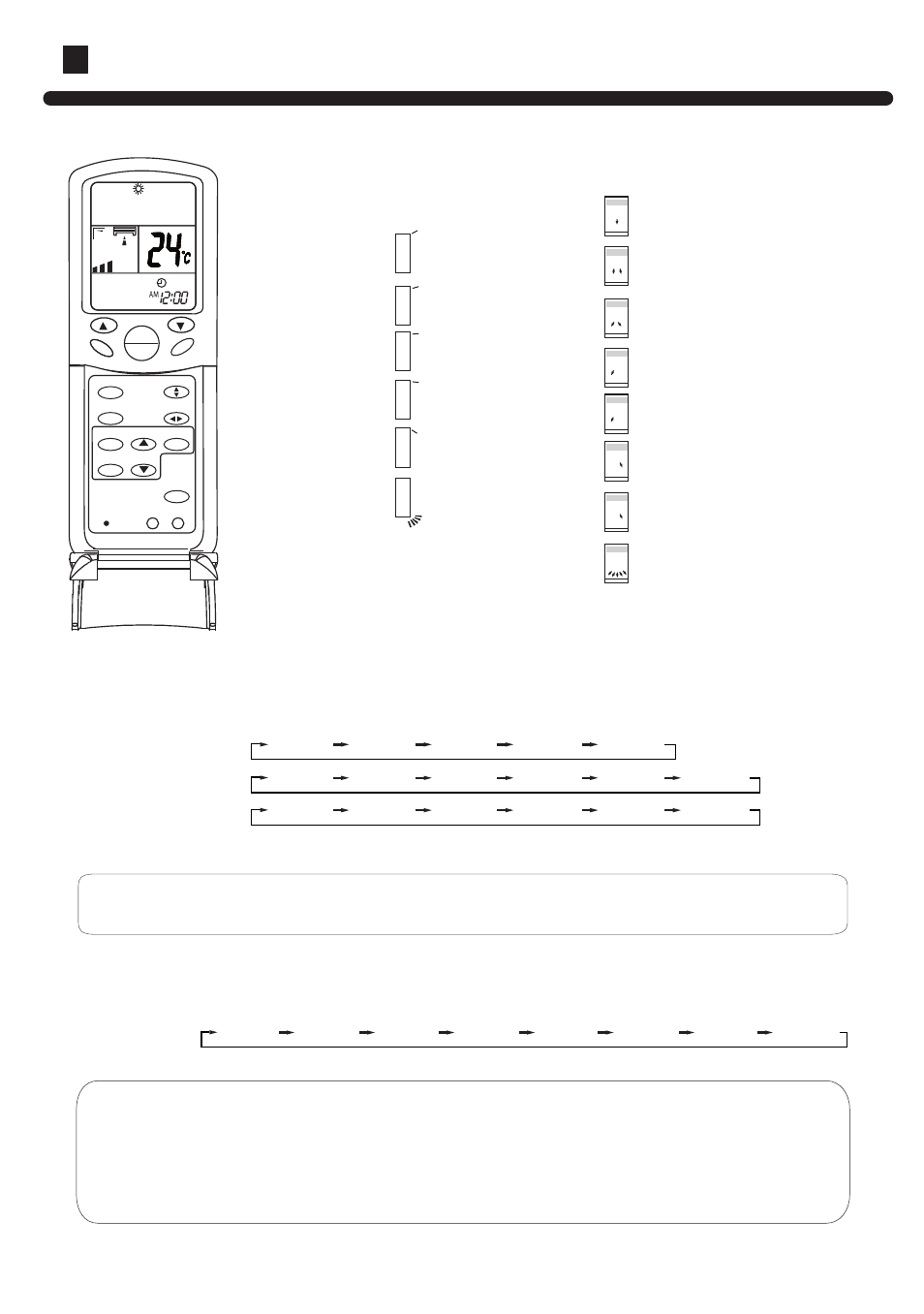
8
(Not availble in these units)
(Not availble in these units)
2.Up & down air direction
Press the up & down button once ,the LCD aiflow direction will display as follows:
Cooling/Dehumification/airflow :
The up& down flade will move according to the above conditions.
Note:Pay more attention to not cut down the power supply because the flade can’t back to
the colse position at this circumstance;
3.Left & right air direction
Press the Left & right button once ,the LCD aiflow direction will display as follows:
The left & right flade will move according to the above conditions.
Note:
1.During AUTO mode,pls. don’t touch the flade to avoid damaging the inner part of the unit;
2.If the difference between real position & the chart position ,press ON/OFF(control panel)
button or ON/OFF (remote controller ) button to close the flade and re-open the unit,then it
will be normal condition.
Up and down
Side from side
Position 1
Position 2
Position 3
Position 4
Position 5
Position 6
Position 7
Position 8
[COOL/DRY/FAN
/AUTO(COOL)
have not]
(AUTO SWING)
Position 1
Position 2
Position 3
Position 4
Position 5
Position 6
ON
OFF
TEMP
HEALTH
FAN
MODE
SLEEP
SWING
CLOCK
TIMER
SET
LOCK
LIGHT
RESET
HEAT
Operation
Air flow adjustment
Swing louvers
(Vertical louvers) (Horizontal louvers)
(AUTO SWING)
Remote controller:
Heating :
Auto :
Position 1
Position 2
Position 3
Position 4
Position 6
Position 5
Position 4
Position 3
Position 2
Position 1
Position 6
Position 1
Position 2
Position 3
Position 4
Position 5
Position 6
Remote controller:
Position 1
Position 2
Position 3
Position 4
Position 5
Position 6
Position 7
Position 8
