Chapter 5 terminal server workarounds, 1 netbios aliases – HP CIFS Server and Terminal Server User Manual
Page 10
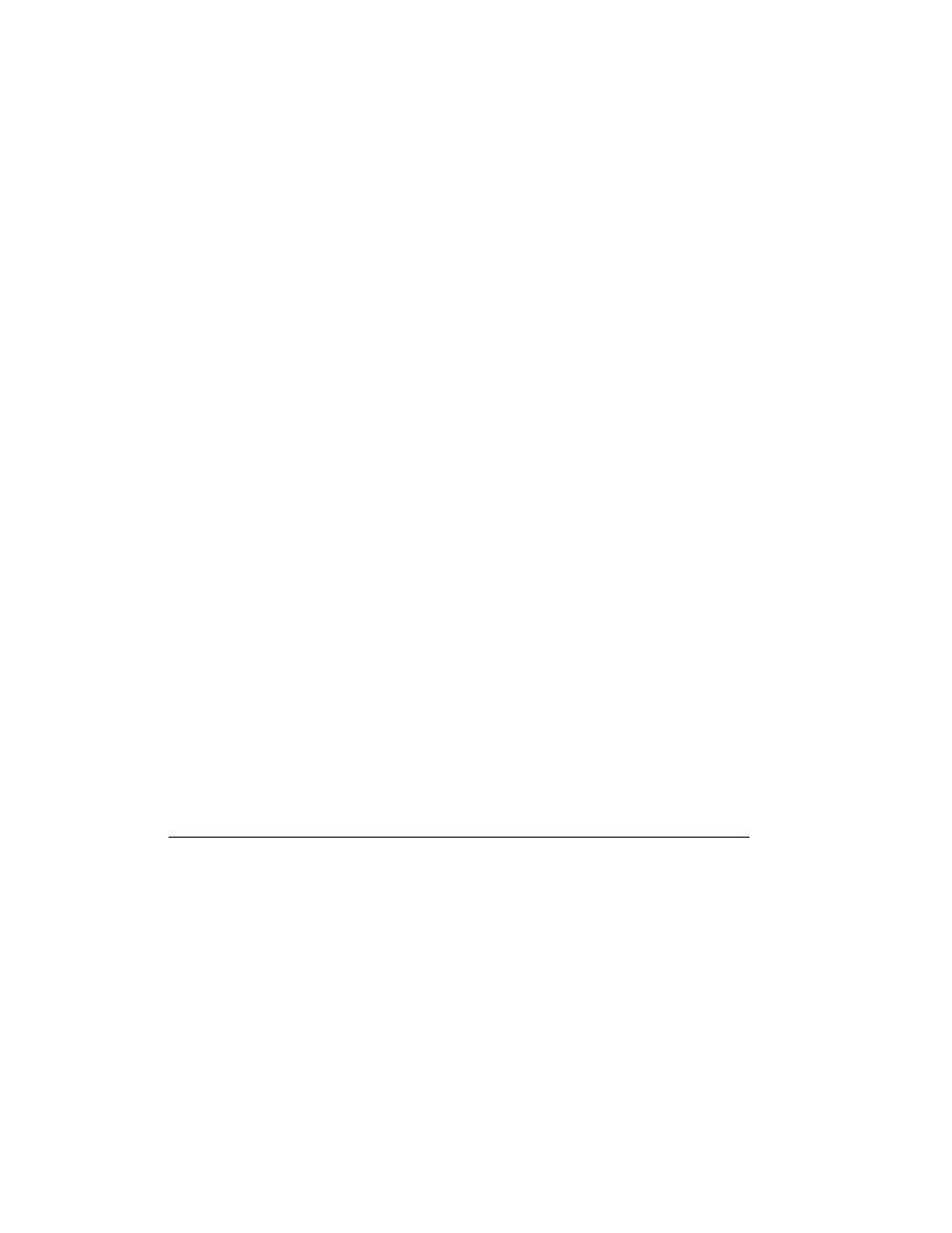
10
Chapter 5
Terminal Server Workarounds
There is no easy way to generate a new TCP/IP connection for every Terminal Server client that
connects to a back-end file server. Interestingly, multiplexing numerous discrete connections
over a single TCP/IP pipe (the default Windows behavior) has potential reliability issues by itself.
Potential workarounds for Samba and Terminal Server integration exist primarily on the Samba
platform and name resolution mechanisms.
5.1
NetBIOS Aliases
Terminal Server users identify Samba servers by their NetBIOS names. The underlying Windows
operating system uses the Samba server NetBIOS name to uniquely identify the server and find
it. Then it negotiates the connection protocol, sets up the session, and connects to the
requested service. During the session setup the TCP/IP session from the Terminal Server to the
Samba server is established (or multiplexed for existing connections on the TCP session). There
are several methods of defining NetBIOS aliases.
5.1.1
Samba NetBIOS Aliases
The Samba smb.conf parameter “netbios aliases =” allows the creation of multiple NetBIOS
pseudonyms for the Samba server. Each NetBIOS pseudonym is a NetBIOS legal name for the
Samba resources that are shared by the server. Therefore, when multiple Terminal Server users
mount a Samba service, referring to multiple unique NetBIOS names for the server will effectively
allow for the generation of a separate TCP/IP connection for the Terminal Server operating
system (Windows 2003 included) for each unique NetBIOS name. This provides for the
distribution of the client session load over multiple TCP sessions and associated Samba smbd
processes.
An smb.conf example looks like:
[global]
workgroup = SNSLATC
netbios name = EMONSTER
netbios aliases = emonster1 emonster2 emonster3 emonster4 emonster5 emonster6
server string = Samba Server
security = DOMAIN
encrypt passwords = Yes
password server = *
username map = /etc/opt/samba/usermap.txt
log level = 3
syslog = 0
log file = /var/opt/samba/log.%m
name resolve order = bcast host wins lmhosts
getwd cache = No
add user script = /etc/opt/samba/smb_add_user %u
local master = No
Using the familiar diagram, the Terminal Server connectivity looks like:
