Harman-Kardon HKTS20 User Manual
Page 9
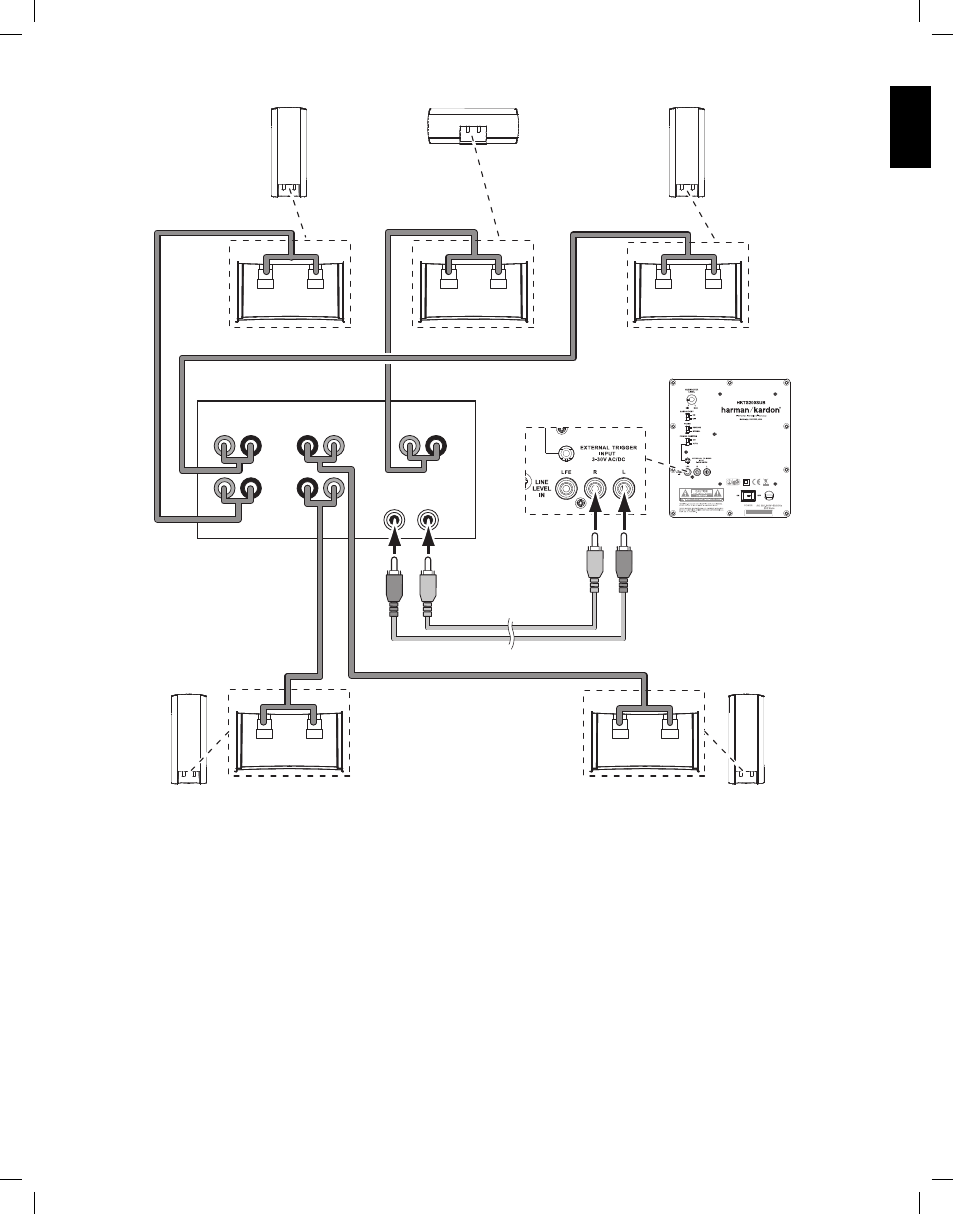
PL0004-01001
+
–
+
–
+
–
+
–
+
–
PL0004-01001
LEFT
LINE-LEVEL
OUTPUTS
L
R
+ –
+ –
+
–
+ –
+
–
+ –
+
–
RIGHT
SURROUND
FRONT
CENTER
88
9
ENGLISH
Use this installation method for receivers and preamp/processors that do not have a
dedicated subwoofer output, but do have preamp-level (volume-controlled) line outputs.
If the receiver or preamp/processor has a dedicated subwoofer output with low-pass
filtering, see Connecting the Subwoofer to a Receiver or Preamp/Processor With a Dedicated
Subwoofer Output, on page 8.
If you’re connecting to a receiver with left and right line outputs that are not connected to
amplifier inputs, connect the LFE (purple) connector of the supplied combination LFE and
trigger cable to one of those outputs and to either of the HKTS200SUB’s Line-Level L/R
In Connectors
6
. Use a second RCA cable (not supplied) to connect the other receiver or
preamp line output to the other of the HKTS200SUB’s Line-Level L/R In Connectors
6
.
If you’re connecting to a receiver or preamp/processor with left and right line outputs
that are connected to amplifier front left and right inputs, connect the single ends of
Y-adapters (not supplied) to the receiver’s or processor’s left and right line outputs.
Connect one of the Y-adapter’s double ends to the HKTS200SUB’s Line-Level L/R In
Connectors
6
, and connect the other double end to your amplifier’s front left and right
inputs.
Connect each satellite speaker and the center speaker to the corresponding speaker
terminals on your receiver or amplifier.
In your receiver or preamp/processor’s setup menu, configure it for Subwoofer ON, and set
the front left, front right, center, and surround speakers to Small.
After you have made and verified all connections, plug the HKTS200SUB’s AC Power Cord
8
into an active AC outlet.
Connecting the Subwoofer to a Receiver or Preamp/Processor With Line Outputs
Left Front
Receiver
Left
Surround
Right
Surround
Subwoofer
Center
Right Front
Front Left
Speaker Cable
(White Bands)
Surround Right
Speaker Cable
(Gray Bands)
Surround Left
Speaker Cable
(Blue Bands)
RCA Cable
(Not Supplied)
(Red and White Ends)
Center
Speaker Cable
(Green Bands)
Front Right
Speaker Cable
(Red Bands)
0165CSK - HK HKTS20 and HKTS30 v6.indd 9
08/10/09 13:32:08
