Wall-mounting: center speaker, Speaker connections – Harman-Kardon HKTS20 User Manual
Page 7
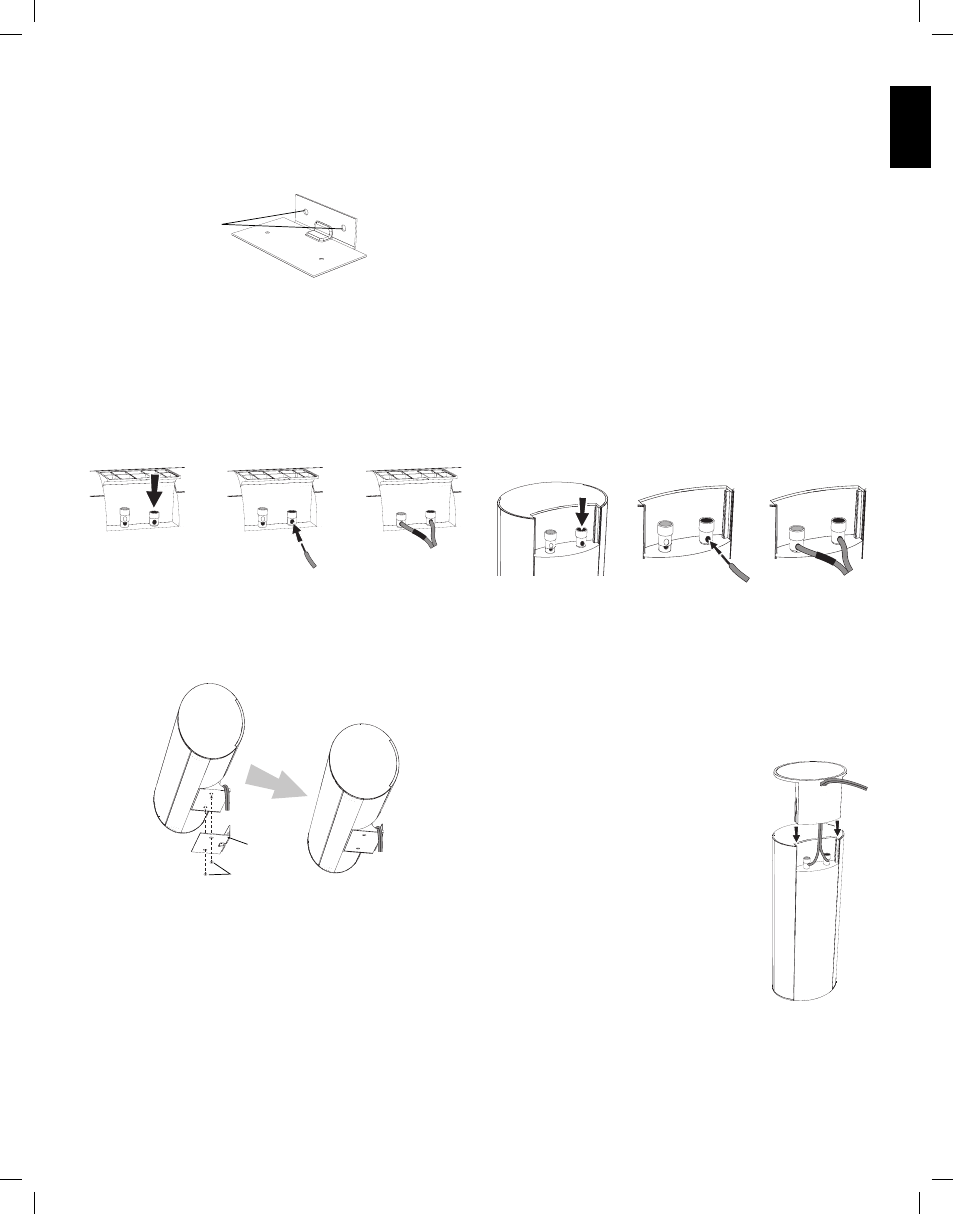
66
7
ENGLISH
Wall-Mounting: Center Speaker
Decide on the location for the speaker (see
1.
Speaker Placement, on page 5).
Attach the center speaker wall-mount bracket to the wall using hardware that is
2.
appropriate for the wall’s construction and materials. Attach the anchors through the
holes shown in the illustration.
Use These Holes
to Attach Bracket
to Wall
NOTE: The center speaker weighs 3.2 lb (1.45kg). Be sure to use hardware that can
support this weight.
CAUTION: Before making speaker connections, be sure that your receiver or amplifier is
turned OFF and preferably, its AC cord is unplugged from the AC power source.
Connect the speaker wire to the speaker terminals. Press down on the top of the terminal
3.
to open the connection hole, insert the wire’s bare end all the way into the hole and
release the terminal to secure the wire. Insert the conductor with the colored band
into the speaker’s red ( + ) terminal, and insert the other conductor into the speaker’s
black ( – ) terminal, as shown in the illustration.
+
–
A. Push Down on Cap to
Open Hole
B. Insert Bare Wire into
Open Hole
C. Release Cap to Secure Wire
IMPORTANT: Make sure the ( + ) and ( – ) bare wires do not touch each other or the
other terminal. Touching wires can cause a short circuit that can damage your receiv
er or amplifier.
Using two of the supplied screws, attach the center speaker to the wall-mount
4.
bracket, as shown in the illustration.
Supplied Screws
Wall-Mount
Bracket
Speaker Connections
CAUTION: Before making speaker connections, be sure that your receiver or amplifier is
turned OFF and preferably, its AC cord is unplugged from the AC power outlet.
Speakers and receivers/amplifiers have corresponding ( + ) and ( – ) connection
terminals. Most electronics manufacturers, including Harman Kardon, use red to denote
the ( + ) terminal and black for the ( – ) terminal. Newer Harman Kardon receivers
conform to the CEA standard and therefore use a color other than red to denote the ( + )
terminal for some speaker positions. See the table in Color-Coding System, on page 5.
Each speaker wire included with your system has colored bands at both ends of the ( + )
conductor, and the subwoofer cable has purple connectors that correspond to the color of
the HKTS200SUB’s LFE jack. This system helps ensure that the speaker in each location is
connected to the correct receiver or amplifier terminals. In addition to the colored bands
at each end, each speaker wire’s ( + ) terminal has ribs molded into its insulation to help
identify it.
It is very important to connect each speaker identically: ( + ) on the speaker to ( + ) on
the receiver or amplifier, and ( – ) on the speaker to ( – ) on the receiver or amplifier.
Miswiring one or more speakers results in thin sound, weak bass and a poor stereo
image. With the advent of multichannel surround-sound systems, connecting all of the
speakers in your system correctly is very important to achieving the proper ambience and
directionality of the program material.
To connect the speaker wire to the terminals on the satellite and center speakers, press
down on the top of the terminal to open the connection hole, insert the wire’s bare end
all the way into the hole and release the terminal to secure the wire. Insert the conductor
with the colored band into the speaker’s red ( + ) terminal, and insert the other conductor
into the speaker’s black ( – ) terminal, as shown in the illustration.
+
–
A. Push Down on Cap to
Open Hole
B. Insert Bare Wire into
Open Hole
C. Release Cap to Secure Wire
IMPORTANT: Make sure the ( + ) and ( – ) bare wires do not touch each other or the
other terminal. Touching wires can cause a short circuit that can damage your receiver or
amplifier.
Connecting Satellite Speakers With Supplied
Wall-Mount Brackets
Follow the instructions in Wall-Mounting: Satellite Speakers, on page 5, and
Wall-Mounting: Center Speaker, opposite.
Connecting Satellite Speakers with Supplied Bases
Remove the speaker’s base (see
1.
Shelf Placement, on page 5).
Pass the speaker wire through the opening in the speaker base.
2.
Connect the speaker wire as described above.
3.
Reattach the speaker’s base as shown in the illustration.
4.
0165CSK - HK HKTS20 and HKTS30 v6.indd 7
08/10/09 13:31:59
