Getting to know your dishwasher, Care and maintenance, Close-up view (control panel) – haier DW15-PFE S User Manual
Page 10: Overall condition of appliance, Filters, Rinse-aid, Dishwasher salt
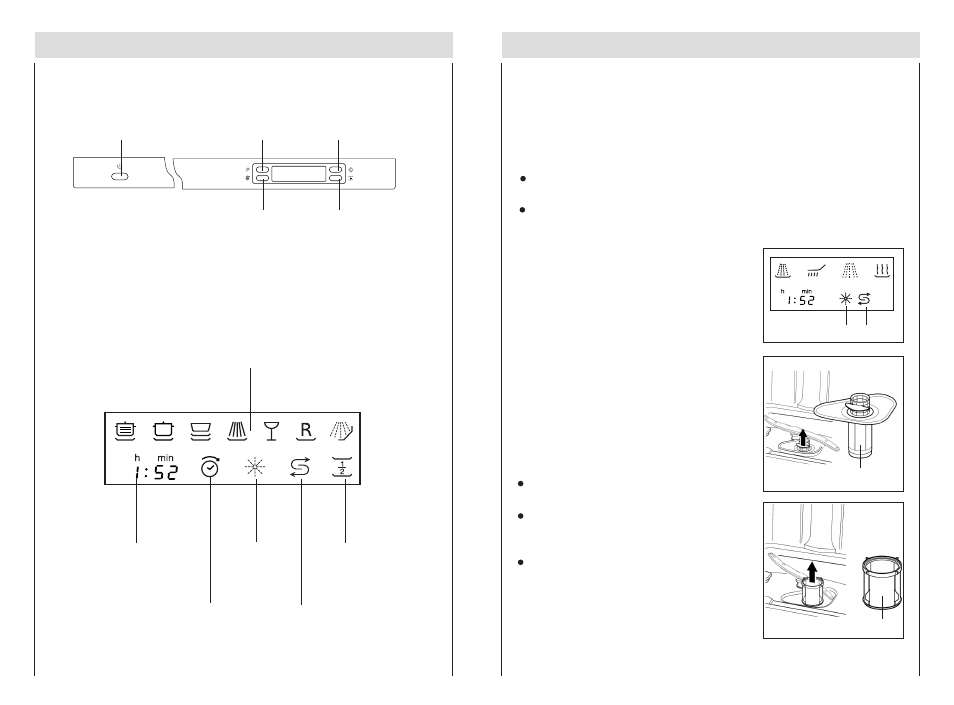
8
Getting to know your dishwasher
Close-up view (control panel)
Delayed Start Button
"1/2 LOAD" Button
Start Button
D
E
A
B
C
ON-OFF Button
Programme Button
Programme Indicator
Delayed Start
Indicator
Low
Rinse Aid
Indicator
Low
Salt Indicator
1/2 Load
Indicator
Time-remaining
Indicator
A
C
B
D
E
25
Care and maintenance
Regular inspection and maintenance of your appliance helps to prevent problems from occurring.This
saves time and aggravation.You should therefore carefully inspect the inside of your dishwasher from
time to time.
Overall condition of appliance
Check that no grease or scale has accumulated on the inside of the dishwasher.
If you discover any deposits:
- Clean the interior of the dishwasher thorughly with a detergent solution.
Filters
The filters “ 18 ” , “ 19 ” prevent larger particles of food in the
water from reaching the pump.These particles may occa-
sionally block the filters.
When the appliance has finished washing, check the fil-
ters for particles of food and, if required, clean.
After undoing the coarse micro-filter “ 18 ”, the filter unit “
19 ” can be removed. Remove any particles of food and
rinse the filters under running water.
Insert the filter unit “ 19 ” and tighten the coarse micro-
filter.
18
19
16
17
Rinse-aid
Check the LOW RINSE-AID indicator “ 16 ”, on the front
panel. Top up with rinse-aid,if required.
Dishwasher salt
Check the LOW SALT indicator “ 17 ” .Top up with salt, if
required.
