Bluetooth handsfreelink – HONDA 2008 Odyssey User Manual
Page 355
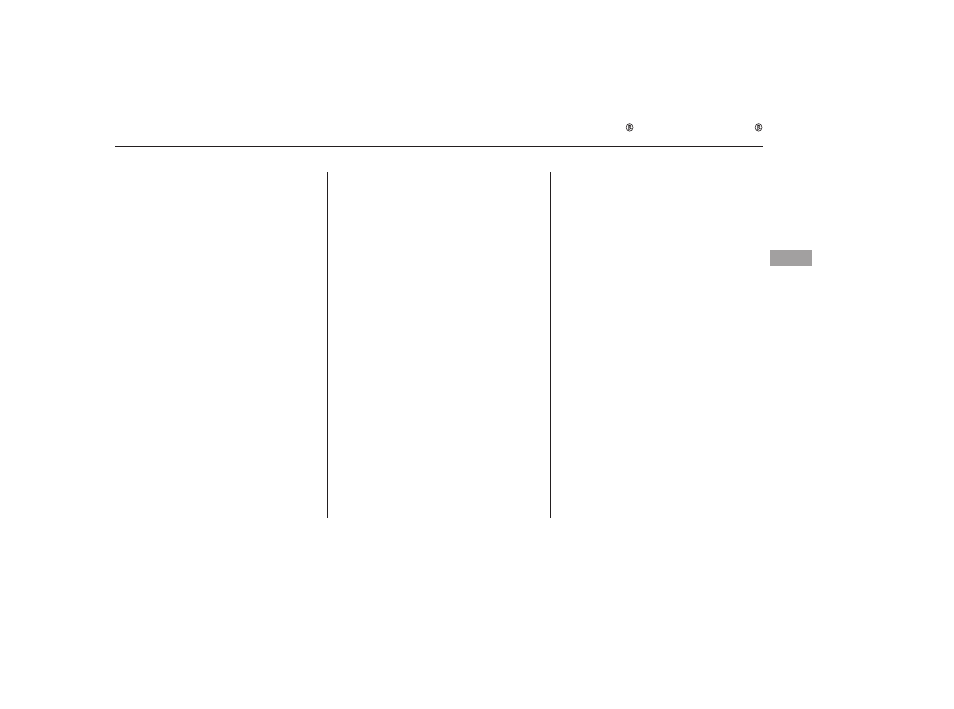
This operation clears the HFL of
your passcode, your paired phones,
all names in the HFL phonebook,
and all imported phonebooks.
Clearing is recommended before you
sell your vehicle.
Press and release the Talk button.
After the beep, say ‘‘System.’’ The
HFL response is, ‘‘System options
are setup and clear.’’
Press and release the Talk button.
After the beep, say ‘‘Clear.’’ The
HFL response is, ‘‘This process
will clear all paired phones, clear
all entries in the phonebook, and
clear the passcode. Is this what
you would like to do?’’
Press and release the Talk button.
After the beep, say ‘‘Yes.’’ The
HFL response is ‘‘Preparing to
clear all paired phones, all
phonebook entries, and the
passcode. This may take up to 2
minutes to complete.’’ Press and
release the Talk button. After the
beep, say ‘‘OK’’ to proceed, or say
‘‘Go back’’ or ‘‘Cancel.’’
If you said ‘‘OK,’’ after a short
period of time, the HFL response
is, ‘‘System has been cleared.
Returning to the main menu.’’
Press and release the Talk button.
After the beep, say ‘‘Change
language.’’ The HFL response is
‘‘English or French?’’
Press and release the Talk button.
After the beep, say ‘‘French.’’ The
HFL response is ‘‘Vous avez
selectionne Français. Les noms
enregistres en mode Anglais ne
seront pas accessible en mode
Français. Voulez-vous continuer?
You have selected French. Name
tags that were stored while in
English mode will not be
accessible in French mode. Would
you like to continue? ’’
1.
2.
3.
4.
1.
2.
To clear the system, do this:
Canadian models only
To change from English to French, do
this:
CONTINUED
Clearing the System
Changing Language
Bluetooth HandsFreeLink
Fe
a
tu
re
s
349
