Vents, heating, and a/c – HONDA 2008 Odyssey User Manual
Page 218
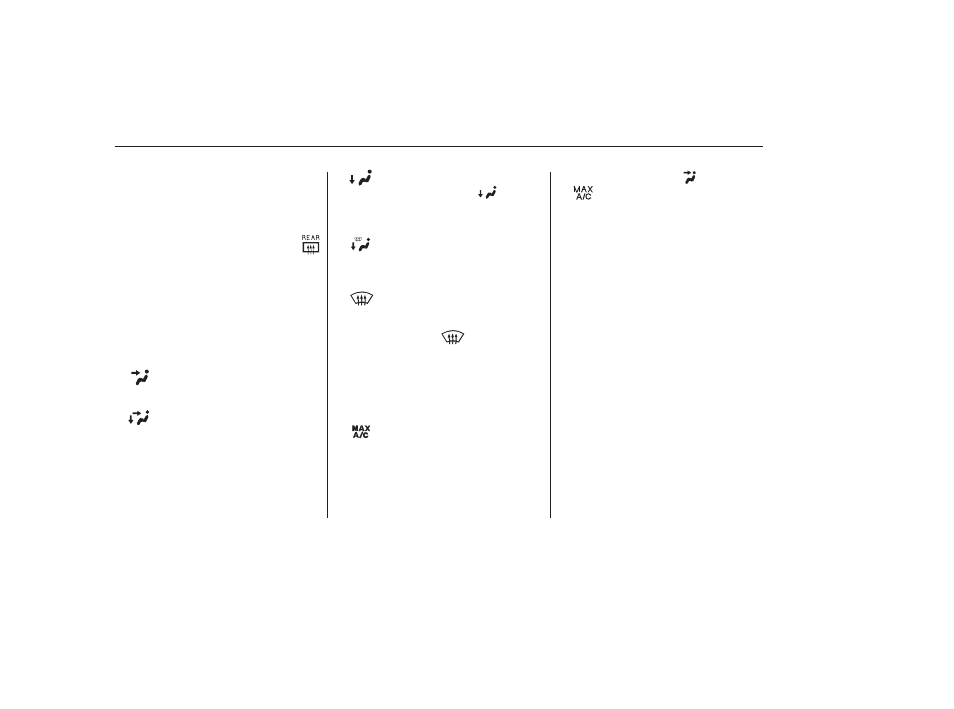
When you switch to
from
, the A/C stays on, and you
can turn it on and off manually.
When you switch to another mode,
the A/C returns to its original setting,
either on or off, as displayed by the
A/C indicator.
When you want to change the
temperature of the rear passenger
compartment, press the REAR
button. The indicator in the button
comes on, and you can change the
temperature using the rear
temperature control button. When
you press the REAR LOCK button,
the indicator in the button comes on,
the rear A/C passenger control
panel is disabled, and you cannot
change any settings from it.
See page
for how to operate the
rear passenger control panel.
The system automatically
turns on the A/C and switches to
recirculation mode. Air flows from
the center and side vents in the
dashboard. In this mode, you cannot
turn off the A/C and also cannot
switch to fresh air mode.
The passenger’s temperature cannot
be set separately from the driver’s.
When you select
, the system
automatically switches to fresh air
mode and turns on the A/C.
Air flows from the defroster
vents at the base of the windshield.
Airflow is divided between
the floor vents and defroster vents at
the base of the windshield.
The outside air intakes for the
heating and cooling system are at
the base of the windshield. Keep this
area clear of leaves and other debris.
This button turns the rear window
defogger on and off (see page
).
Use the mode control dial or button
to select the vents the air flows from.
Some air will flow from the
dashboard vents in all modes.
Air flows from the center
and corner vents in the dashboard.
Airflow is divided between
the vents in the dashboard and the
floor vents.
Air flows from the floor
vents. When you select
, the
system automatically switches to
fresh air mode.
140
219
On EX, EX-L and Touring models
On LX and Canadian DX models
Vents, Heating, and A/C
REAR/REAR LOCK Button
Rear Window Def ogger Button
Mode Control
212
