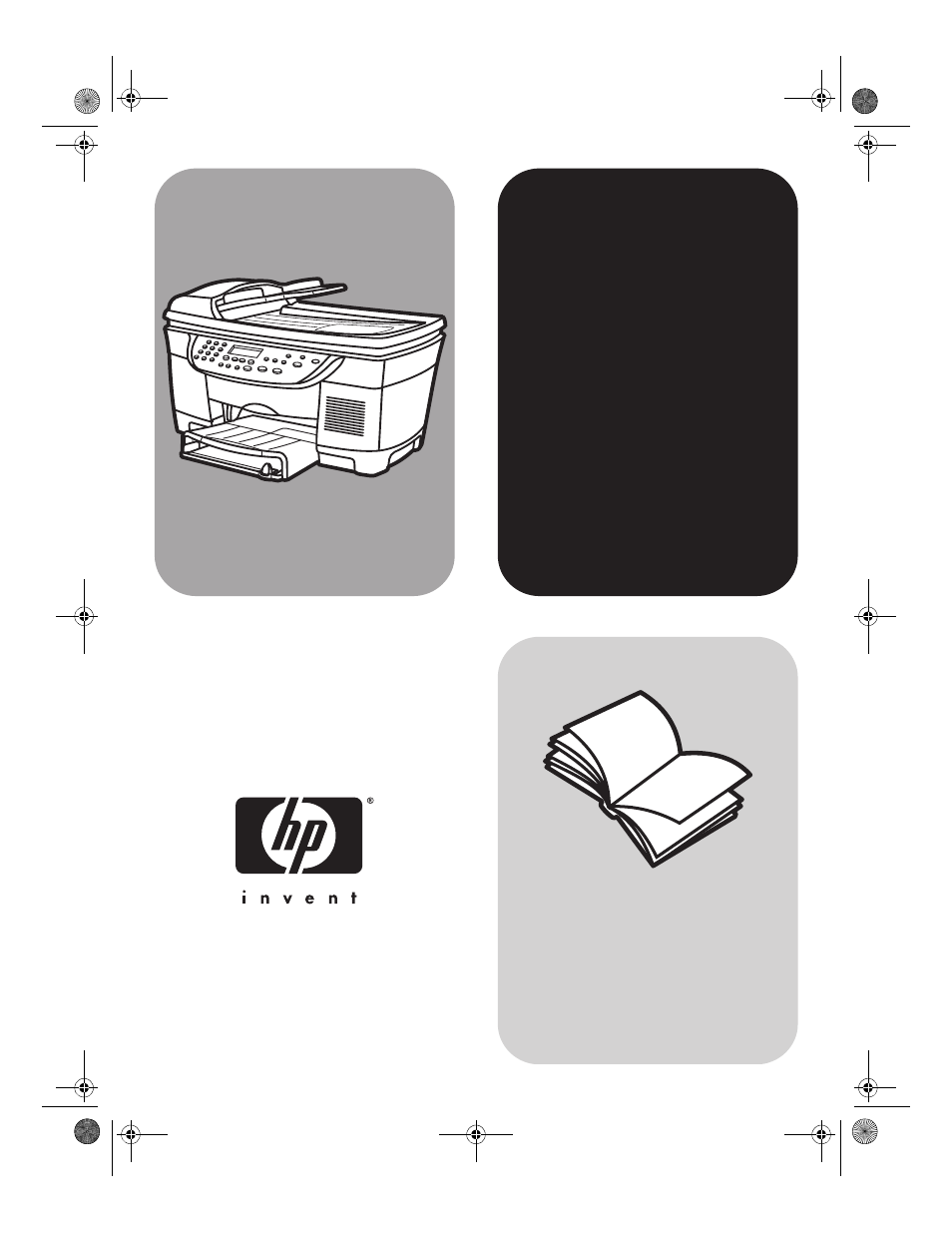HP 610 User Manual
Hp digital copier series
Table of contents
Document Outline
- review the front panel
- get help
- load originals and paper
- use copier features
- accessories
- maintain your hpdigital copier
- clean the glass
- clean the lid backing
- clean the exterior
- maintain printheads and ink cartridges
- check the ink level
- handle printheads
- verify a printhead needs to be replaced
- replace the printheads
- handle ink cartridges
- replace the ink cartridges
- align the printheads
- clean the printheads
- clean the ink cartridge contacts
- clean the printhead contacts
- replacement alternatives
- perform color calibration
- override the ink level gauge
- set the country/region or language
- set the power save mode time
- set the ring and beep volume
- maintenance menu options
- troubleshooting tips
- paper problems
- failure to copy
- copies do not look right
- copies are faded, colors are incorrect or dull
- entire copy is slanted or skewed
- a blank page came out
- orientation of copy is wrong
- colors are bleeding into each other
- copy has horizontal streaks
- copy is fuzzy or blurry
- copy has vertical streaks or is missing vertical lines
- parts of the original are cut off
- copies are too light or too dark
- ink is not filling the text or graphic completely
- ink cartridge and printhead problems
- ink cartridges or printheads have problems
- error message when you insert new ink cartridge or printheads
- ink cartridge error
- ink cartridge is low or out of ink
- ink cartridge is missing, or incorrect cartridge is installed
- need printhead alignment
- create a self- test report for cartridges and printheads
- printhead has failed
- ink carriage is stalled
- other copier problems and errors
- support services and warranty
- technical information